qBittorent is a Bittorent client which is developed to provide free software alternative of utorrent. It’s a Cross platform torrent client which provides the same features on all the major platforms like Linux, Ubuntu, Mac OS X and Windows.
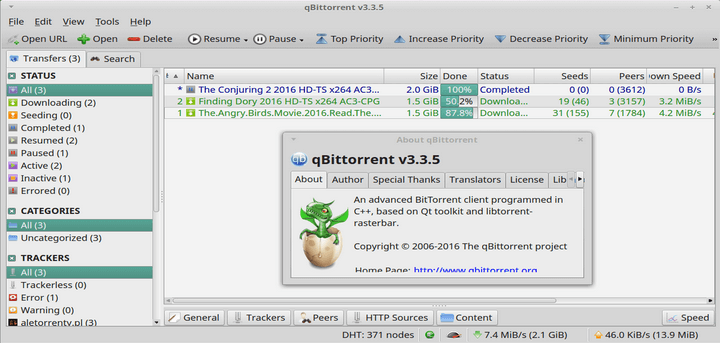
qBittorent has recently released its new version v3.3.5 with some rich features as follows:
qBittorrent Features
Some of it Main features qBittorent are listed below:
- Simultaneous multiple torrents downloads
- Integrated torrent search engine
- Added RSS feed reader and downloader
- Good internationalization
- Support for DHT, PeX, Encryption, LSD, UPnP, NAT-PMP, µTP
- Torrent queue and prioritizing
- Control over files in a torrent
- Better µTorrent-like interface with Qt4 toolkit
- IP filtering (eMule dat files or PeerGuardian files)
- Display Peer with country and hostname resolution
- More control over torrent trackers
- Torrent creation tool
- Remote control via Secure Web User Interface
Installing qBittorrent in Debian, Ubuntu and Linux Mint
qBittorrent is now officially available in repositories. So, you can install latest stable qBittorrent in Debian 8/7/6, Ubuntu 16.04-12.10 and Linux Mint 17-13 by adding following PPA to the system.
$ sudo add-apt-repository ppa:qbittorrent-team/qbittorrent-stable $ sudo apt-get update $ sudo apt-get install qbittorrent
Installing qBittorrent in Fedora
qBittorrent is officially packaged on Fedora distribution. To install qBittorrent in Fedora 24-18, use the following command.
# yum install qbittorrent [On Fedora 18-22] # dnf install qbittorrent [On Fedora 23-24]
qBittorrent Screenshots
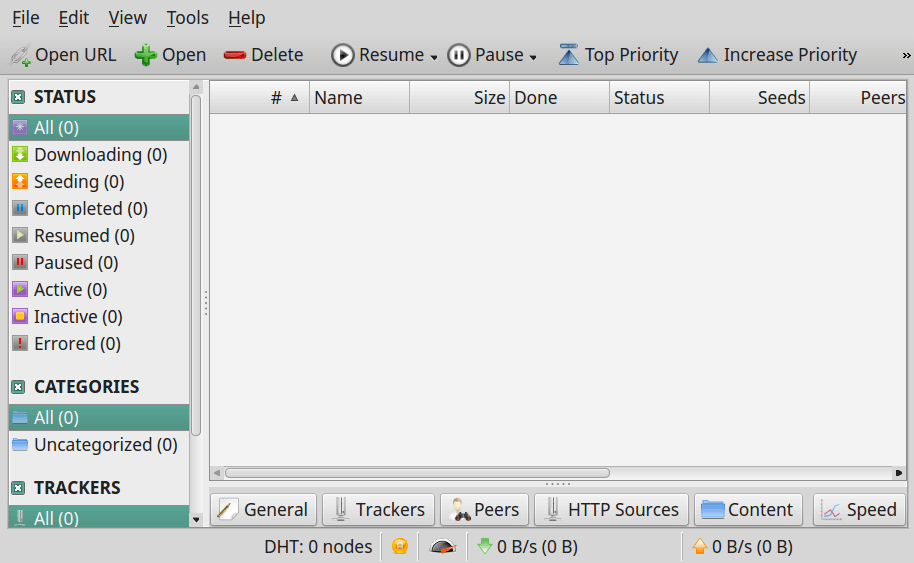
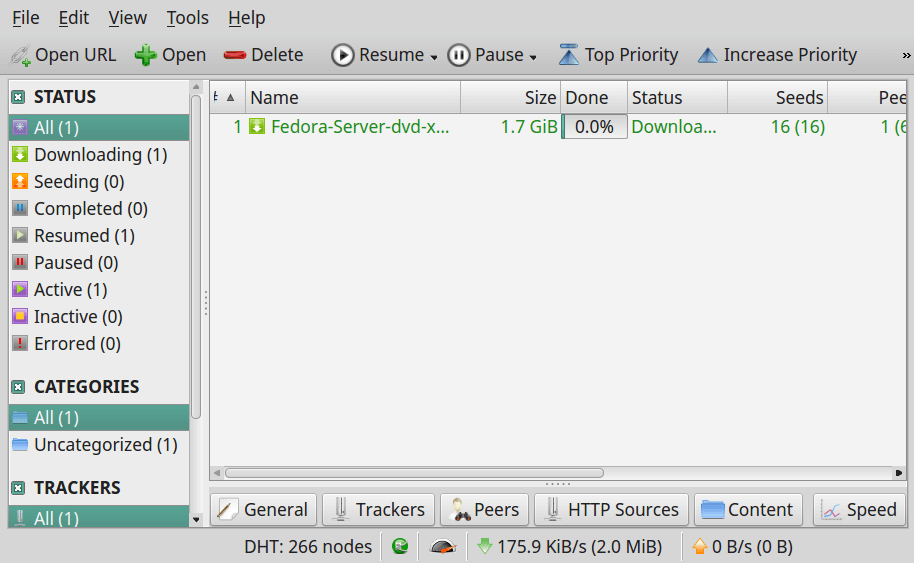
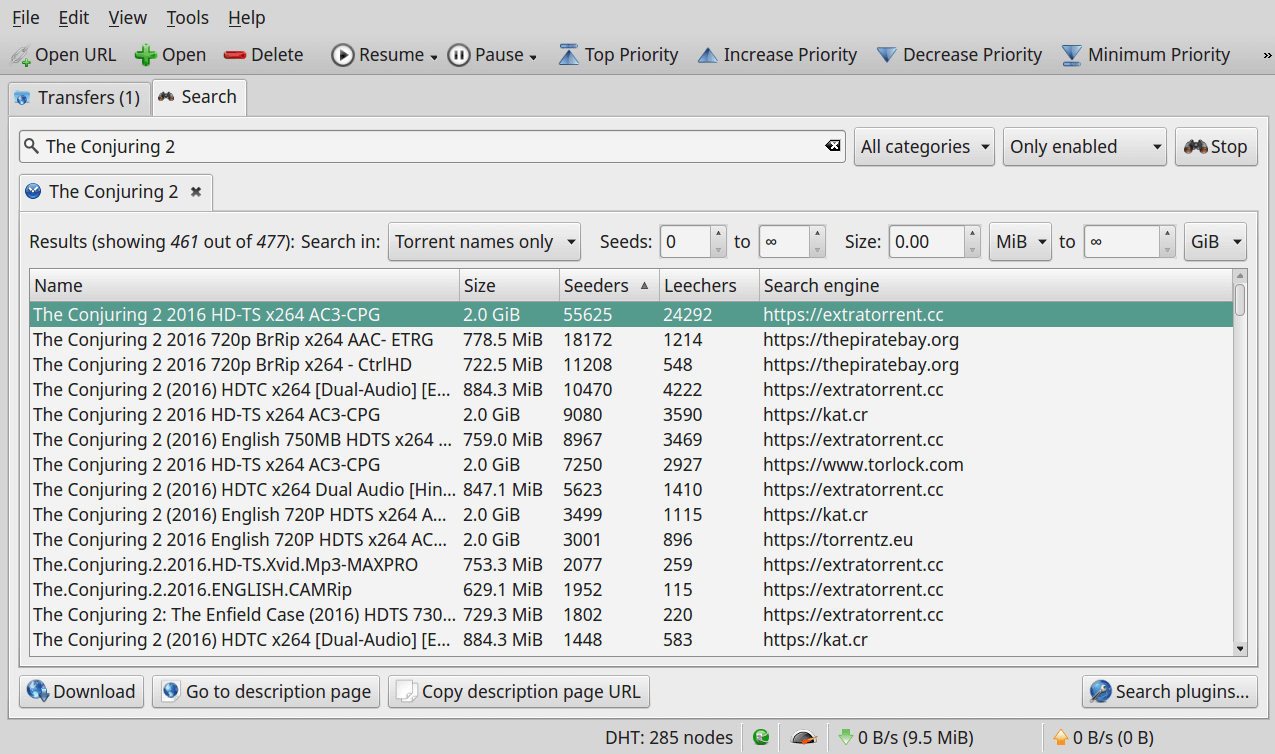
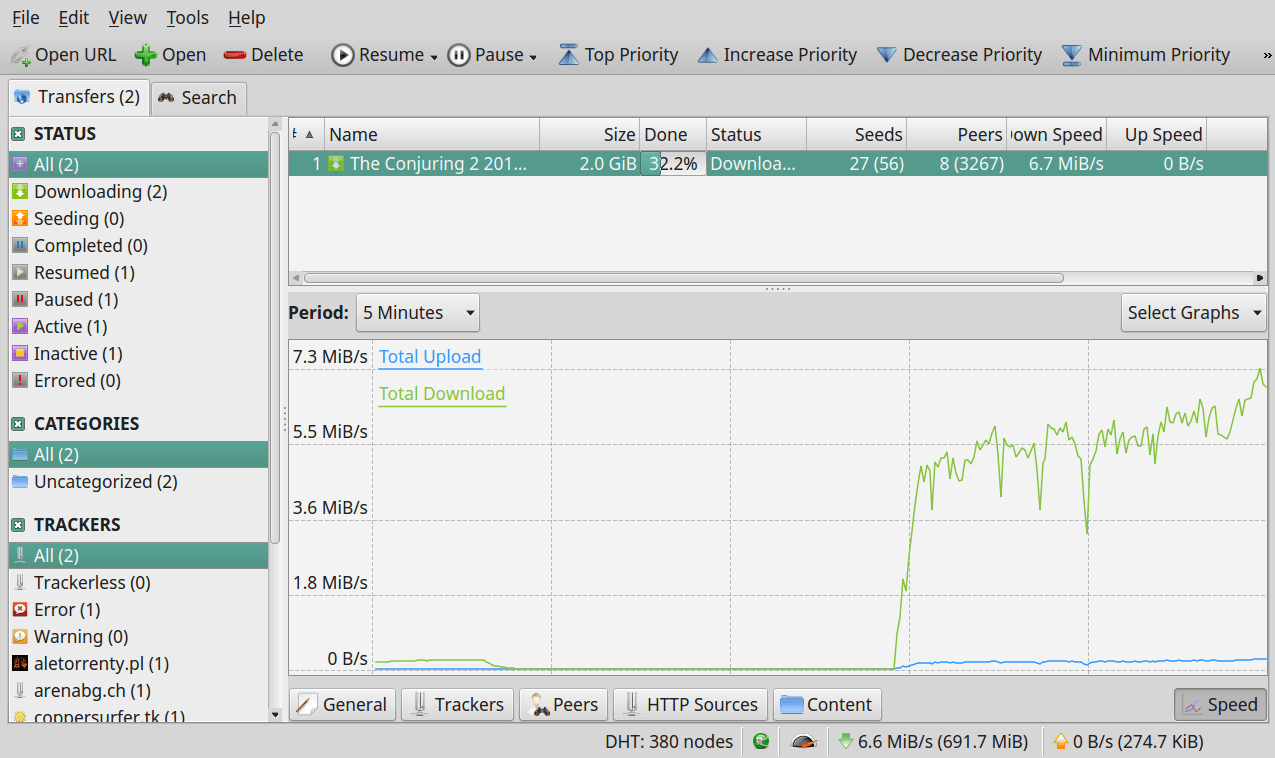
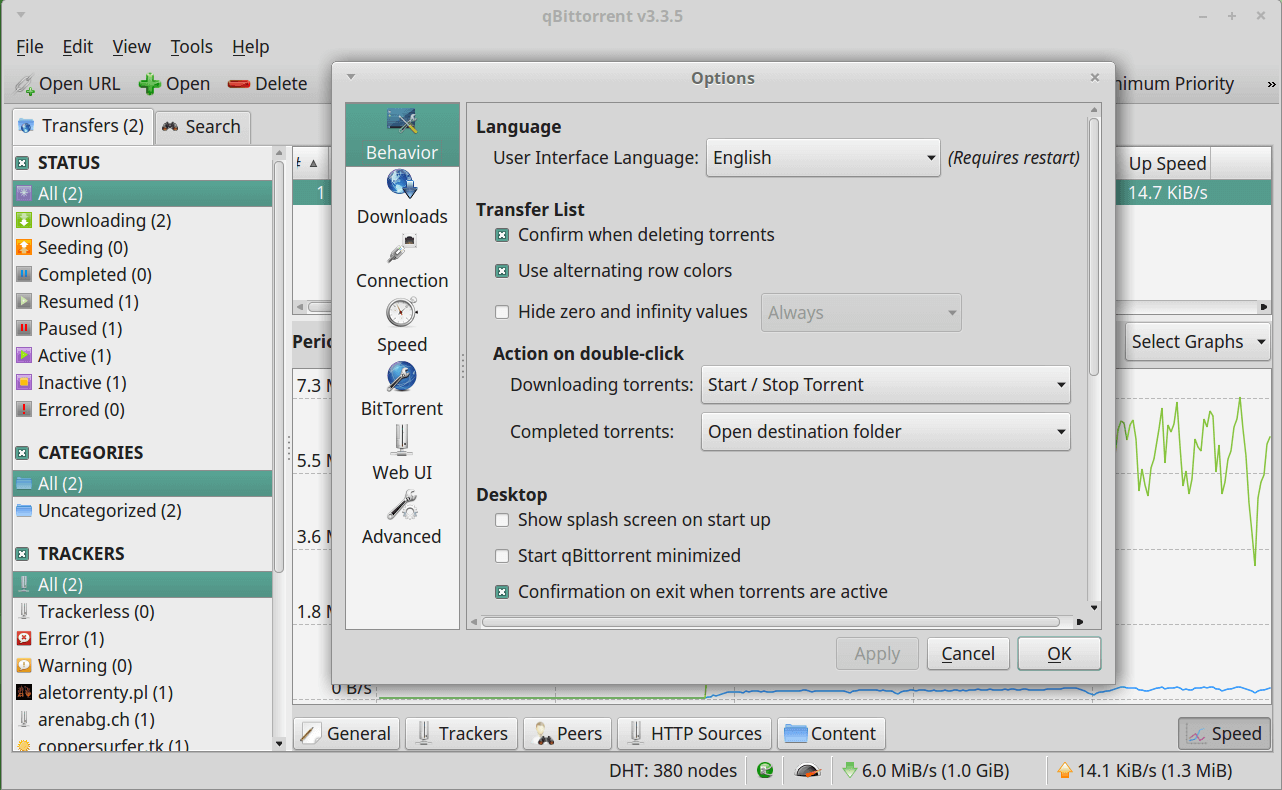
The qBittorrent also available for other Linux distributions, Windows and Mac OS X, see the qBittorrent downloads page.
Read Also : Install FrostWire BitTorrent Client


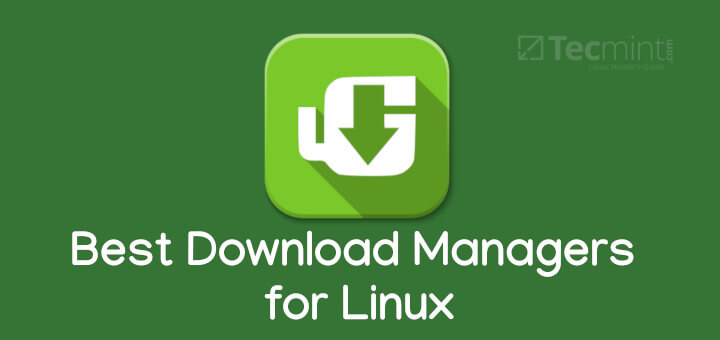
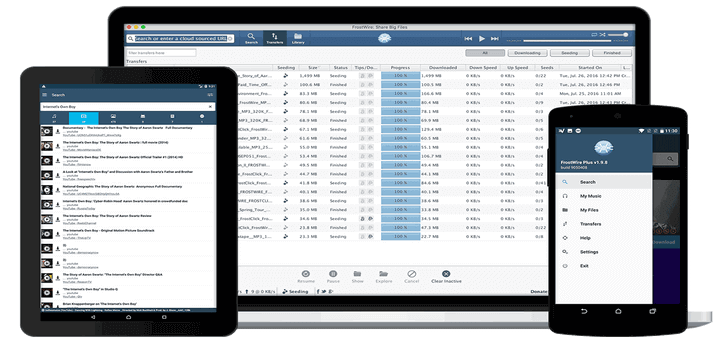
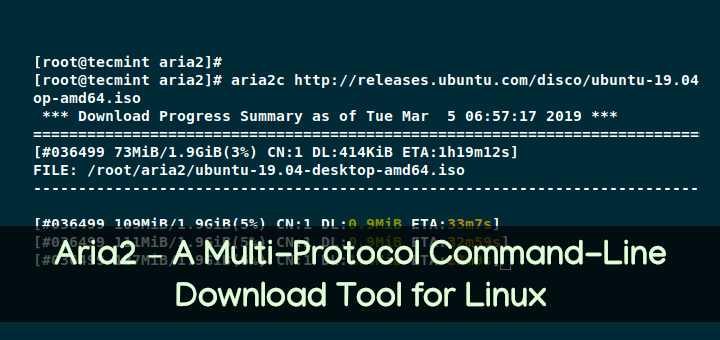
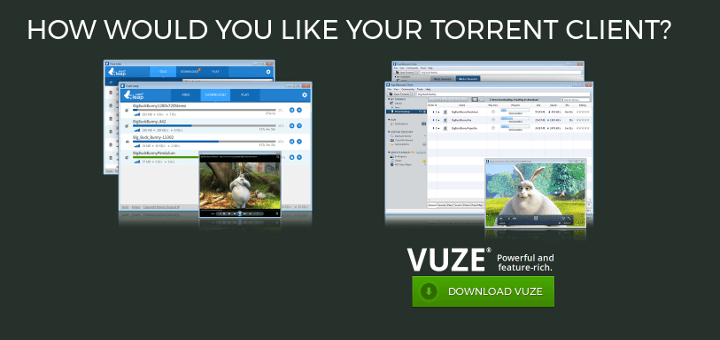
Interesting post ! Just to add my thoughts , others are wanting a USPS PS 3615 , my business edited a fillable document here
http://goo.gl/w6W0bxnot working on kali
root@ADMIN-PC:~# apt-get install qbittorrent
Reading package lists… Done
Building dependency tree
Reading state information… Done
E: Unable to locate package qbittorrent
Any solution for this problem :(
For Debian Jessie:
– sudo apt-get update
– sudo apt-get install qbittorrent
PPA in OP invalid. ppa:qbittorrent-team/qbittorrent-stable worked for me instead. Just installed 3.2.0 on 14.04. Please update your article.
Cannot add PPA: ‘ppa:hydr0g3n/qbittorrent-stable’.
Please check that the PPA name or format is correct.
@Ionut,
I’ve updated the PPA..they should work now..
PPA still not working — Cannot add PPA: ‘ppa:hydr0g3n/qbittorrent-stable’.
Please check that the PPA name or format is correct.
@Dave
It seems your machine is behind proxy, you need to import your proxy settings this way..
Make sure to replace username, password, host and port in the above settings and after that run the following command to add PPA.
Worked fine on Ubuntu 12.04.05 x64 desktop.
worked fine on my debian wheezy server :)
i tried but with no sucess to in stall qbittorrent on Kali
——————————————————————————————————————-
root@katana:~# apt-get update
Hit http://security.kali.org kali/updates Release.gpg
Hit http://security.kali.org kali/updates Release
Hit http://security.kali.org kali/updates/main i386 Packages
Hit http://security.kali.org kali/updates/contrib i386 Packages
Hit http://security.kali.org kali/updates/non-free i386 Packages
Ign http://security.kali.org kali/updates/contrib Translation-en_GB
Ign http://security.kali.org kali/updates/contrib Translation-en
Ign http://security.kali.org kali/updates/main Translation-en_GB
Ign http://security.kali.org kali/updates/main Translation-en
Ign http://security.kali.org kali/updates/non-free Translation-en_GB
Ign http://security.kali.org kali/updates/non-free Translation-en
Reading package lists… Done
root@katana:~# apt-get install qbittorrent
Reading package lists… Done
Building dependency tree
Reading state information… Done
E: Unable to locate package qbittorrent
root@katana:~#
Are you sure you’ve added PPA? It doesn’t seem to be updating with ‘apt-get update’.
Thanks DaveM. Was wondering what the heck was going on. Still 3.0.11 on Ubuntu 13.10
Worked for me on Mint Maya, no problems at all
This instructions currently are not valid… Hydr0g3n ppa repositories (stable or trunk) they not contain any valid deb file of qbittorrent for Ubuntu Saucy (13.10)… Just a remind to anyone out there wondering why they cant update their qbittorrent 3.0.11 version from the official ubuntu repositories…
Hydr0g3n ppa (qbittorrent) stable or trunk are broken for ubuntu 13.10…
Hi,
I am the current qBittorrent maintainer.
Are you sure that the .debs from the PPA don’t work for 13.10? The PPA shows that the debs have built ok for it.
I don’t actually have 13.10 to test. Could you come to our forums and detail what does not work?
Thank you.