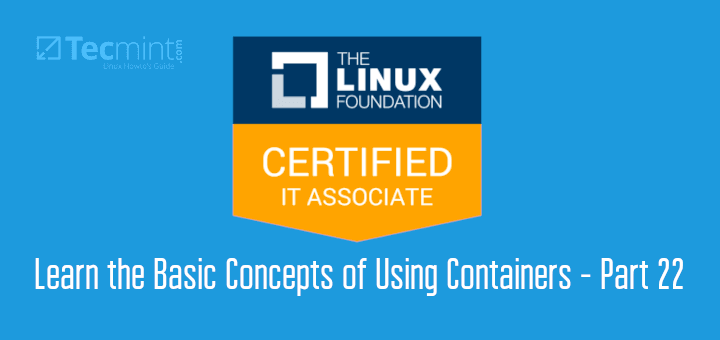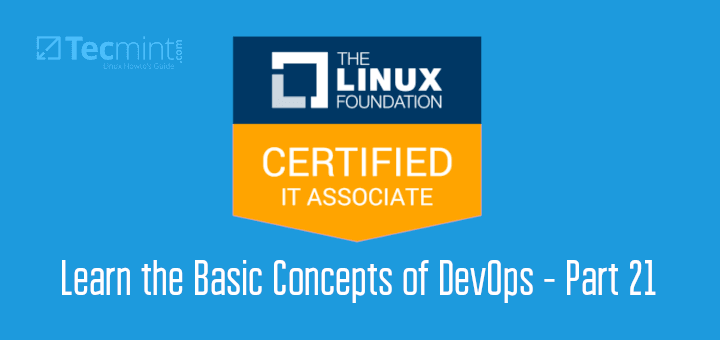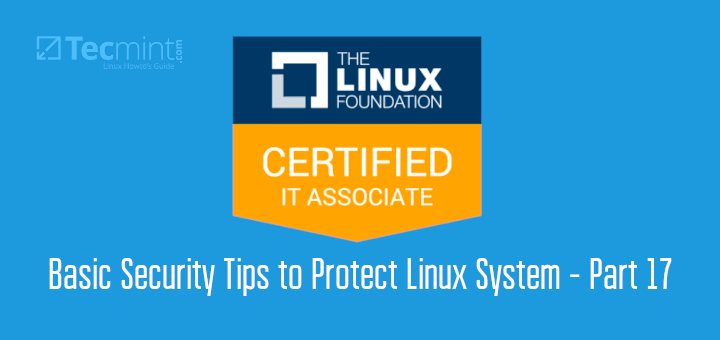Implementing DevOps is a key element for any team that is working and maintaining a large project(s). As discussed in previous subtopics, DevOps provides teams with tools and processes required to streamline workflows and provide the agility required to work efficiently, resulting in increased productivity. Thus, If your business is to remain relevant in a constantly changing and competitive modern environment, then adopting DevOps is not an option.
[ You might also like: Learn the Basic Concepts of DevOps ]
Regardless of the various DevOps tools and processes that you have settled for, best practice recommends the use of multiple deployment environments in your Software Development LifeCycle to ensure that your applications are rigorously tested in every stage before finally being made available to end-users.
What is Deployment in Software Development
In software development, deployment refers to a combination of processes & steps required to roll out or deliver a complete software application to the end-user. Deployment occurs in stages and the final stage is usually a culmination of weeks or months of thorough testing to ensure bugs and other flaws have been identified and fixed.
Leveraging multiple environments in deployment ensures that the software is thoroughly tested and necessary updates and features are pushed before rolling out the final product. The classic deployment model is a three-tier setup that involves the following deployment environments.
Development Environment
The development environment is the stage where developers deploy the code. It’s ideally the stage where developers get the first chance to test the code for bugs and flaws and weed them out.
This is considered as the first line of defense against any inconsistencies or issues with the application. Sometimes, the development environment can be a developer’s local PC where they are working on code from the comfort of their stations.
Any software bugs or flaws are addressed in the development environment first before proceeding to the next phase. This is an intensive process that is repeated until the application can be declared fit to proceed to the next stage.
Staging Environment
Once code is considered fairly stable and robust, it is then pushed to the staging stage for additional testing. In the staging environment, the Quality Assurance team (QA) accesses the staging server and conducts performance tests on the application to ensure that it works as it should.
The test runs help in identifying areas that need improvement. Any bugs identified are reported to developers upon which the process is iterated to satisfaction and the code is passed on to the next stage.
Production Environment
Once the code is has passed all the Quality assurance checks, it is then deployed to the production environment. It’s in the production environment where the application is finally made accessible to the client or end-user. A Production environment may be a network of servers in an on-premise data center or an architecture of cloud servers located on multiple geographical locations for redundancy and high availability.
NOTE: The above setup is a very simplified approach to deploying code. Depending on your project’s requirements, there may be additional environments or fewer. For example, some organizations may squeeze in a pre-production environment for finer testing and quality assurance just before the client can access the final product in the production stage. In other cases, Quality assurance is abstracted from the staging environment and exists as a standalone environment.
Having looked at a simplified 3-tier deployment model, Let’s now have an overview of some of the advantages of having multiple deployment environments.
Benefits of Using Multiple Deployment Environments
To ensure that the final product is up to the mark and as bug-free as possible, thorough testing in multiple environments comes highly recommended. But this is just one of the reasons for maintaining multiple deployment environments. Other advantages include:
1. Minimal Risk of Breaking a Live Application
One of the major reasons for employing various deployment environments is to minimize the likelihood of the application breaking should a change pushed to the application have a negative impact.
Bigger changes can comfortably be made in separate environments (development and staging) instead of directly on the live application in production. In doing so, The development team can have peace of mind that changes made in other testing environments will not impact the application.
2. Flexibility and Optimized Workflows
Since you don’t need to worry about breaking the live application, you can make any changes you so deem fit in other deployment environments. Additionally, once tested, you can push all these changes to the live environment at a go without doing so in separate steps, which saves you valuable time.
3. Enhance Data Security
Restricting access to the production data residing in production servers goes a long way in safeguarding confidential and sensitive information such as usernames, passwords, and credit card numbers from unauthorized parties. Developers can use dummy data in a development environment to test the application instead of accessing sensitive production data, posing a serious risk.
4. Multiple Environments Promote Creativity
Multiple environments provide your development team with the freedom to experiment on testing environments and make the most of their creative ideas since there’s no risk of interfering with the live code. Developers can implement better ideas and deploy the code to dedicated test servers where other testers can brainstorm and provide feedback on whether to implement the changes on the main codebase.
Conclusion
In a majority of DevOps settings, you are bound to encounter multiple deployment environments. Bear in mind that while each organization has its own unique setup, the primary deployment steps remain more or less the same.
At the end of the day, having multiple environments help you get prompt feedback from different people much faster and track down bugs and other flaws more consistently. All performance tests and integrations are conducted seamlessly before finally rolling out the application in production.