This post guide you simple steps to upgrade from Linux Mint 14 (Nadia) to Linux Mint 15 (Olivia) with APT-GET command. Kindly take data backup before following below steps. However, we have tested in our box and it’s working without any hiccups. We take no responsibility for any kind of problem may occur resulting from the use of this document.
Those who are looking for a fresh installation of Linux Mint 15 (Olivia), then visit below link for a fresh installation guide with screenshots.
Linux Mint 14 Upgradation
1. Right click on desktop area and click ‘Open in Terminal‘ Or you may open through Menu >> Applications >> Accessories >> Terminal.
Open file in editor (Here I am using NANO editor) and from command prompt type command as.
$ sudo nano /etc/apt/sources.list
Replace all ‘nadia‘ with ‘olivia‘ and ‘quantal‘ with ‘raring‘ to get required repositories. Below screen print shows you Before and After the changes.
Cautions: Please take ‘sources.list‘ file backup before doing any changes.
Before
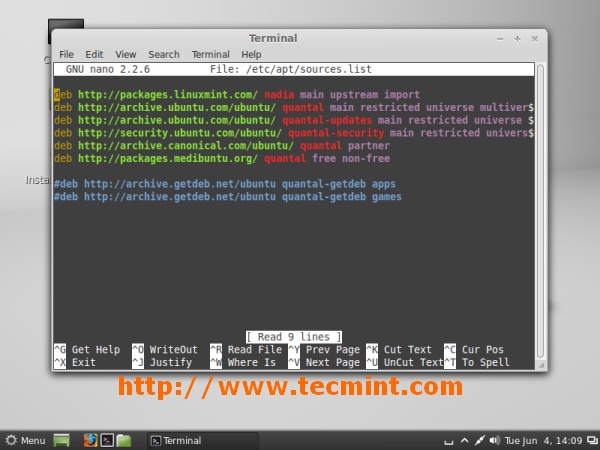
After
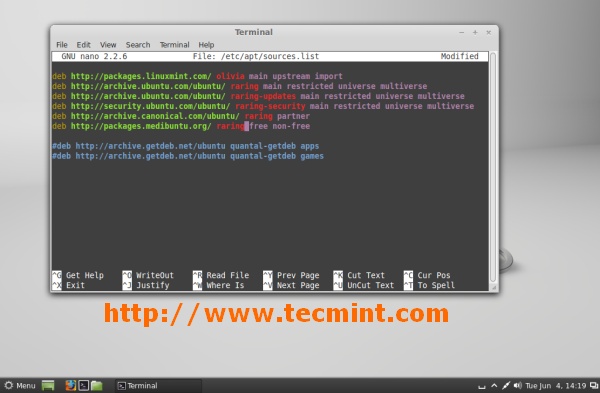
Update package database and distribution with below command from terminal.
$ sudo apt-get update && sudo apt-get dist-upgrade $ sudo apt-get upgrade
Note: We urge to keep old configuration files to preserve as it may asked by APT Manager during packages upgradation process. You will be asked questions in between, read carefully and type ‘Yes‘ or ‘No‘. This may takes several minutes depending on system configuration and internet speed.
Reboot the system once packages are updated successfully. That’s it.



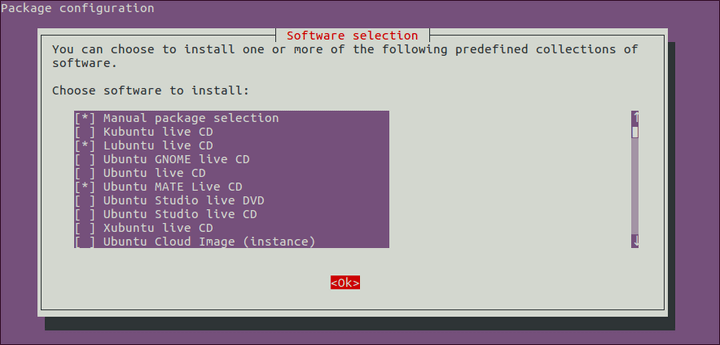


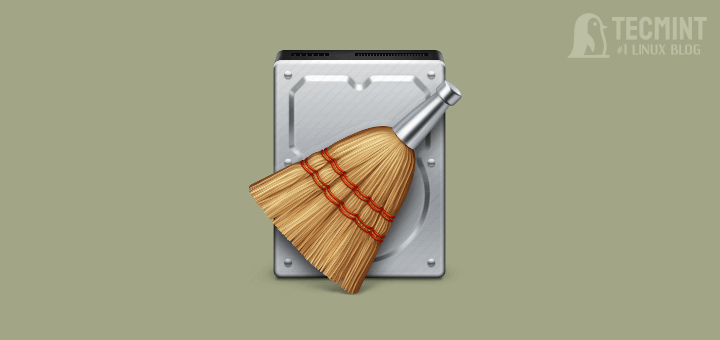

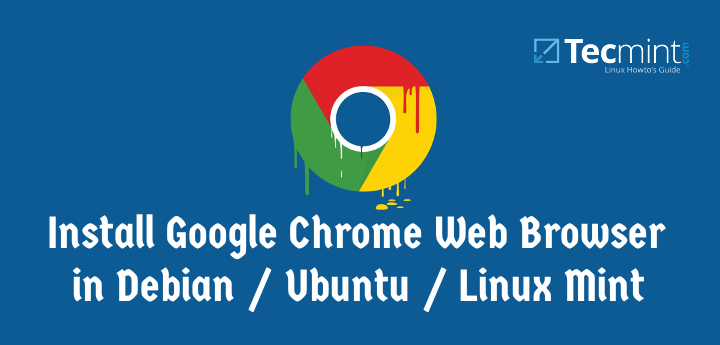
The download locked up my laptop. Powered down and logged in command line. Used an apt -upgrade command line option to finish the install. it worked.
Hello.
I can say one crucial thing about linux mint 15 …. Finally, he takes care of Acer completely. Before, with 14 no display and have to take an additional screen. with 15 … cool, my phone “becomes” portable. It is not life grand?
Linux thank you.
Tried it …
Updated the sources.list file as described above.
Ran “apt-get update && apt-get dist-upgrade” as root. Took a around a hour and half (download and install.
Answered “Y” to all the update questions. (i.e. accept maintainers config). When trying to reboot the system the Cinnamon UI had only square blocks where the words should be. I clicked one from memory and x-server quit and went to tty1 (console). Just sat there complaining about modem-manger (odd since I do not have one but I think this was there before upgrade). Used hard shutdown (power button) and restarted.
I did not loose any configuration: dual-boot was still there; desktop was as I left it …
Thanks!! :-)
Worked like a charm for me. All apps seem to be running well. Thanks! :)
after upgraded to version 15 and maintain the original configuration file when migrating mam single element applications such as bluetooth, system settings, and the like. I can not set the language.
double the applications menu I do not set the language after upgraded to version 15
try to tick ‘locales” in synaptic
This works great. Thank you man!