Are you a cricket enthusiast and love to work within the command-line? Then you have landed on the right resource. We will share with you a simple command-line tool for viewing cricket scores, rankings as all as team standings, called Cricket-CLI.
Cricket-CLI is a command line interface for cricket enthusiasts, developed using Python. It allows you to get live cricket scores, rankings and standings of teams. In this article, we will show how to install and use cricket-cli in Linux systems.
Read Also: How to Randomly Display ASCII Art on Linux Terminal
How to Install Cricket-CLI Tool in Linux Systems
The Cricket-CLI tool can be installed using Python PIP, before that first install PIP and Setuptools on your Linux system.
$ sudo apt install python-pip python-setuptools [On Ubuntu/Debian] # yum install python-pip python-setuptools [On CentOS/RHEL] # dnf install python-pip python-setuptools [On Fedora]
Once PIP and Setuptools installed, now you can install cricket-cli via PIP utility as shown.
$ sudo pip install cricket-cli
Once you have installed it, you can use it as explained below. It has descriptive options with names corresponding to what you want to see (for example scores, standings and rankings).
To get live cricket scores in the Linux terminal, run the following command.
$ cricket scores
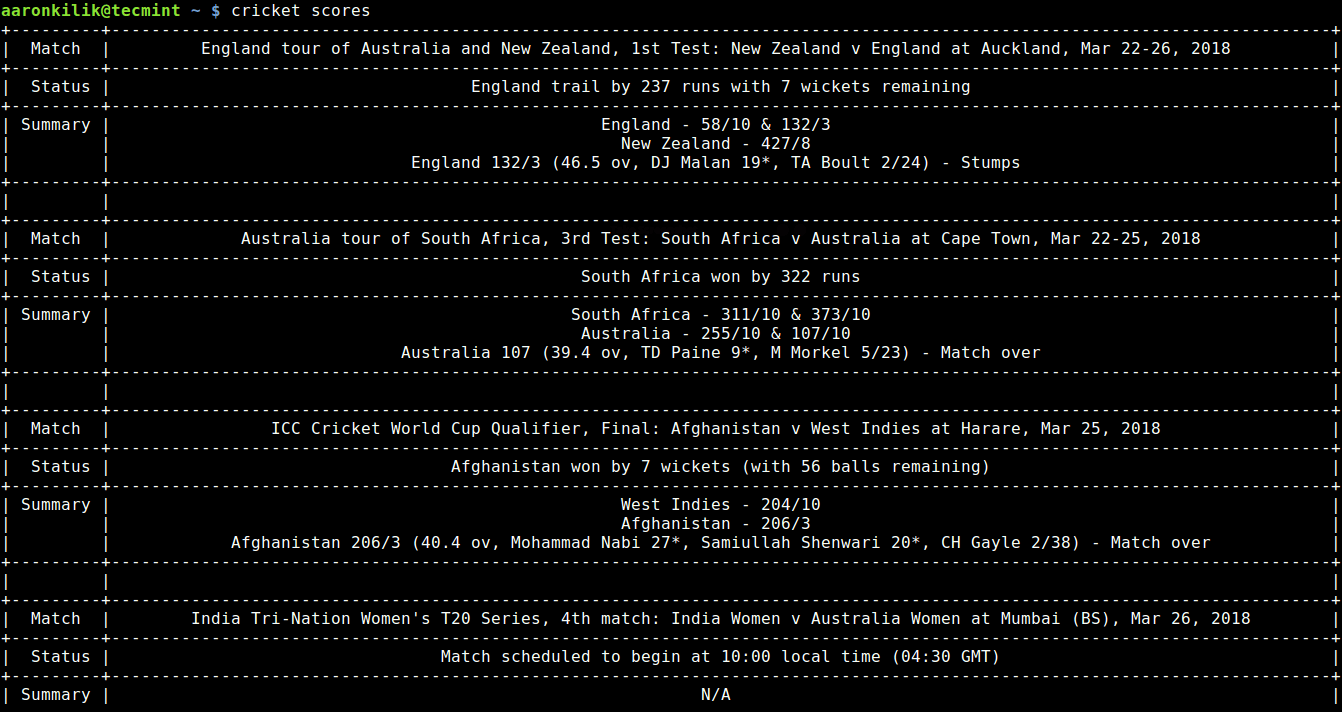
You can view ICC cricket team standings in Linux terminal as shown.
$ cricket standings
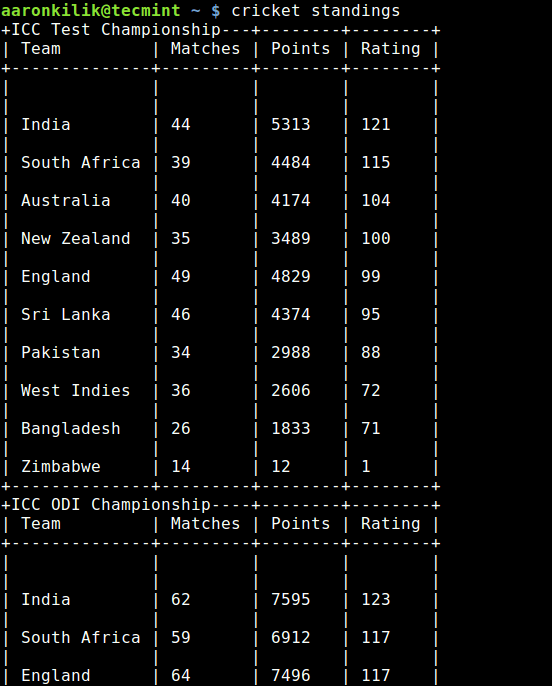
To check out ICC cricket player rankings, use the following command.
$ cricket rankings
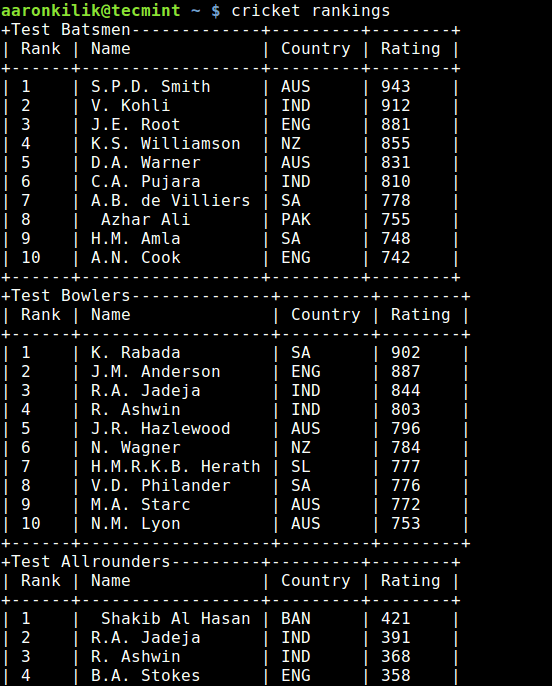
To view the cricket-cli help message, use the -h flag.
$ cricket -h
Cricket-CLI Github Repository: https://github.com/cbirajdar/cricket-cli
Also check out these useful command line tricks.
- Newsroom – A Modern CLI to Get Your Favorite News in Linux
- How to View Colored Man Pages in Linux
- How to Show Asterisks While Typing Sudo Password in Linux
- Let Sudo Insult You When You Enter Incorrect Password
Cricket-CLI allows you to get live cricket scores, display ICC player rankings as well as view ICC team standings. In this article, we’ve shown how to install and use it in Linux systems. Share your thoughts about it via the feedback form below.


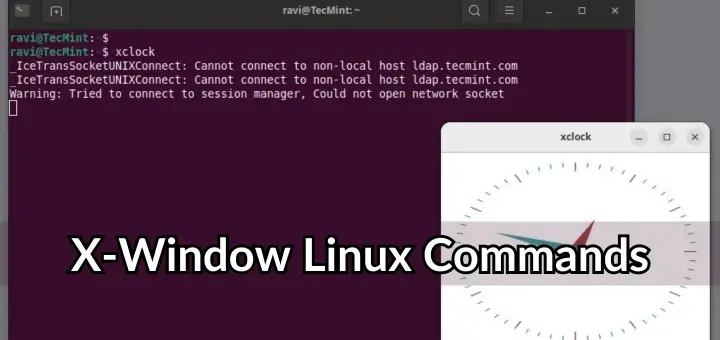


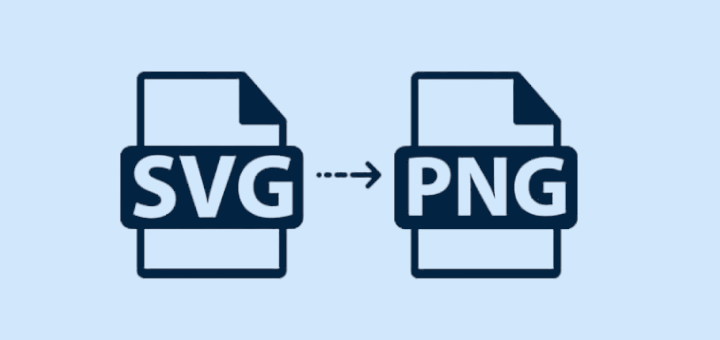
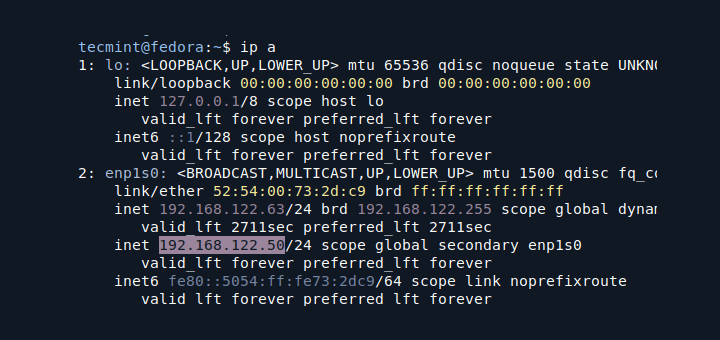

After executing cricket scores command i got TypeError: unsupported operand type(s) for +: ‘int’ and ‘str’.
Then my question is how to fix this error?
Same here. standings and rankings work ok, but scores return that error for me too.