CentOS is a free and open-source, community-driven Linux distribution based on the popular security-focused Red Hat Enterprise Linux. It was designed to be consistent rolling-release distro joined with Red Hat but still independent from RHEL as it has its autonomous governing board. Awesome stuff.
The development team just announced its latest release in the form of CentOS Linux 8 and it packs a ton of major fixes, UI/UX improvements, and new features. Let’s take a quick look at the ones that stand out the most.
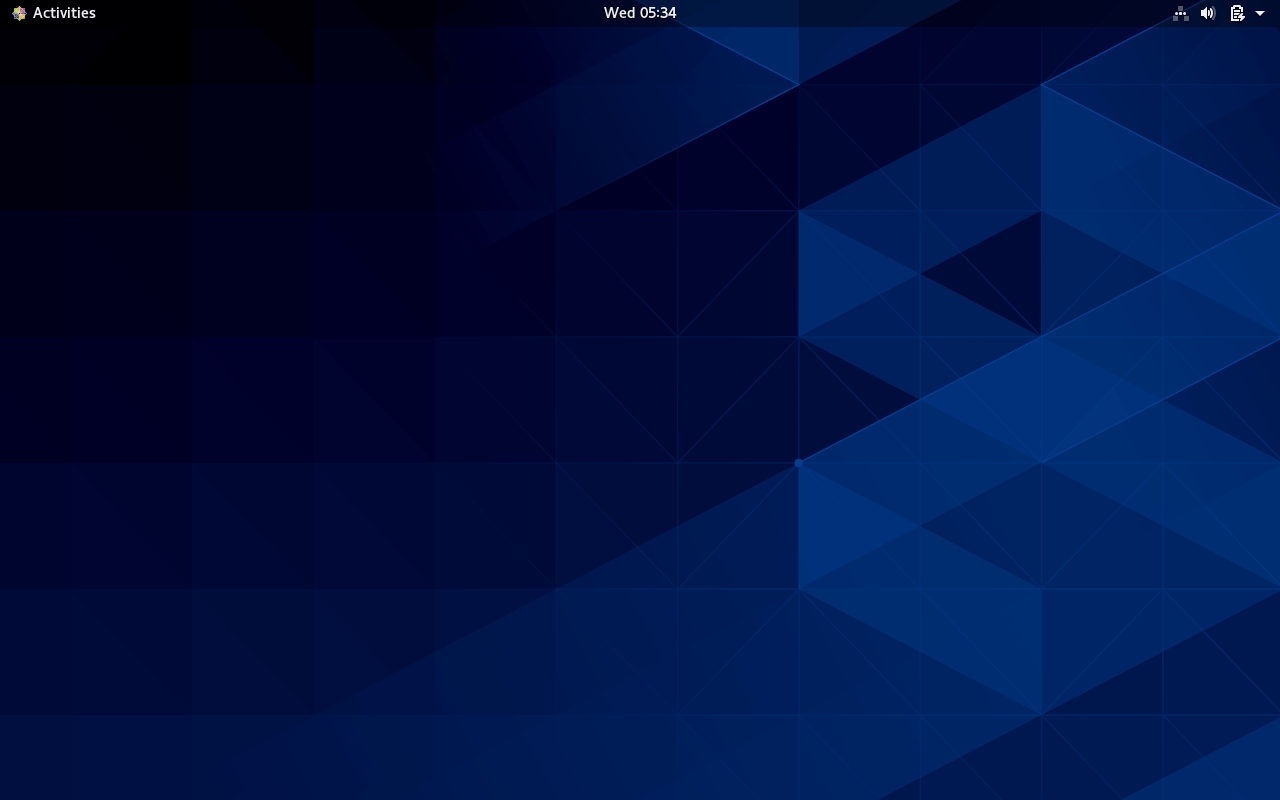
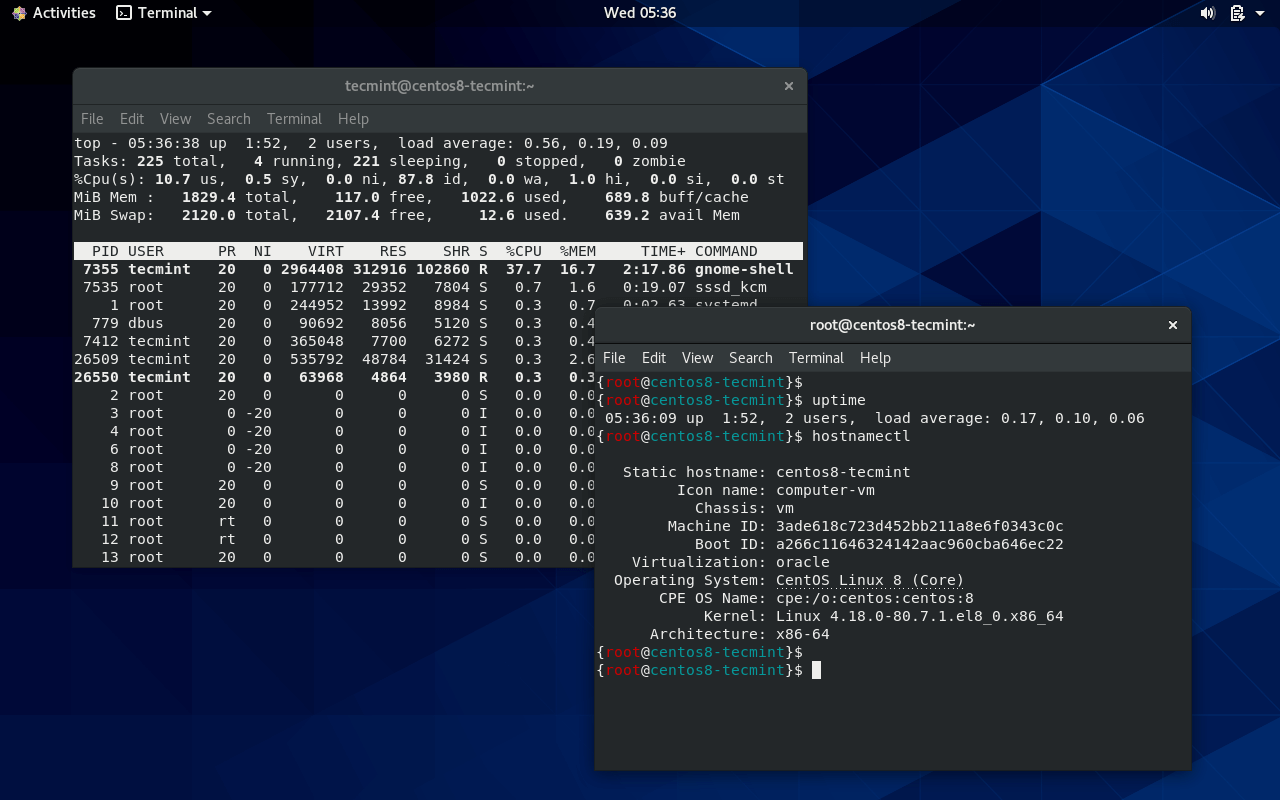
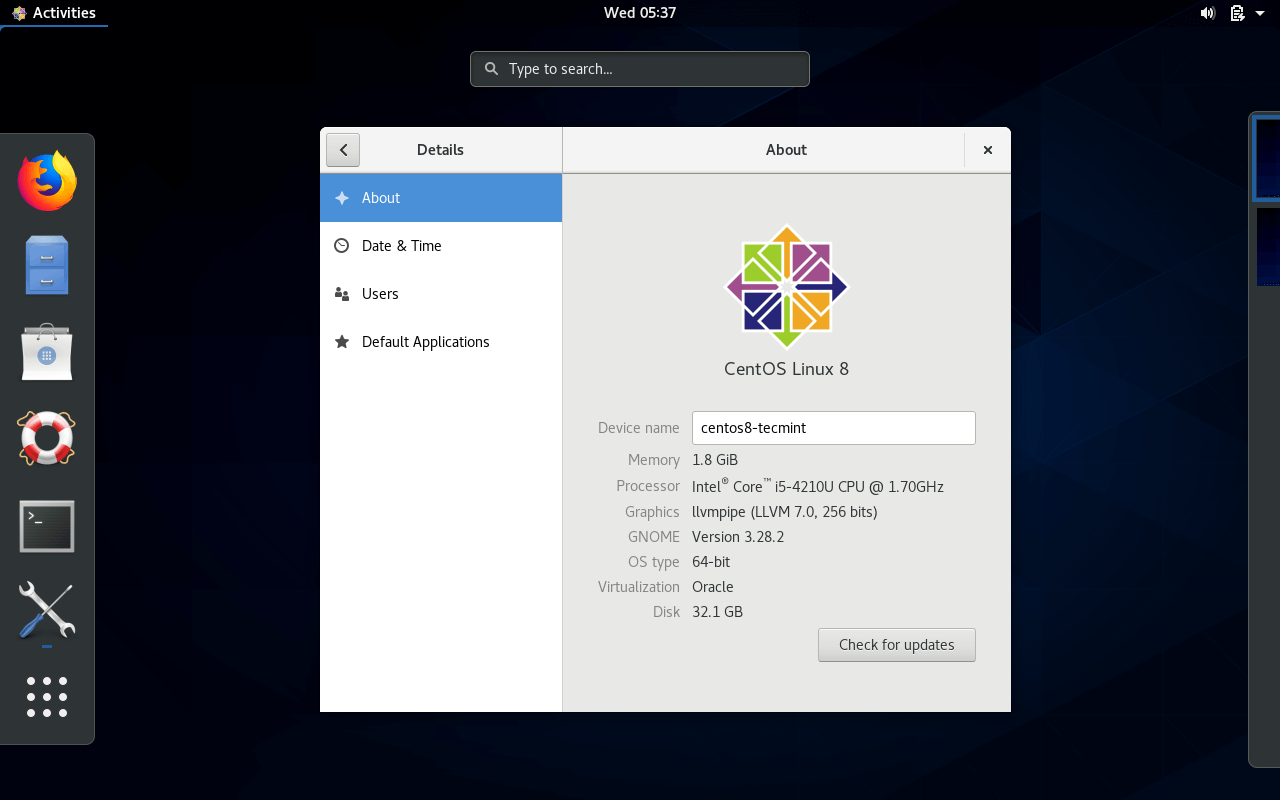
What’s New in CentsOS 8?
As you probably know, CentsOS 8 is a clone of RHEL 8 so it benefits from its latest features:
- Cockpit web console is available by default in CentOS 8.
- Support for up to 4PB of physical memory.
- Nginx 1.14 is now available in the core repository.
- PHP version 7.2 is the default PHP version.
- Python 3.6 is the default Python version.
- Wayland is the default display server.
- nftables has replaced iptables to be the default network filtering framework.
- XFS now has support for shared copy-on-write data extents.
- RPM 4.14 (as distributed in RHEL 8) validates package content before installing.
- A new version of YUM based on DNF which is compatible with YUM 3 (as is in CentOS 8).
- Content is channeled through 2 main repos: BaseOS and Application Stream (AppStream).
- The brand new CentOS Stream
BaseOS and Application Stream (AppStream)
CentOS 8 content is distributed via the 2 main repositories: BaseOS and AppStream.
BaseOS
Content in the BaseOS repository is available in the RPM format and it is intended to deliver the main set of the underlying OS functionality that gives the base for all installations.
AppStream
Content in the AppStream repository is available in two formats – the famous RPM format and an extension to the RPM format called modules, which comes with additional userspace apps, runtime languages, and databases in support of the diverse workloads and use cases.
IMPORTANT: Both BaseOS and AppStream content repositories are required for a basic CentOS installation.
What is the CentOS Stream?
The new CentOS Stream is a rolling-release distro that tracks just ahead of Red Hat Enterprise Linux (RHEL) development, positioned as a midstream between Fedora Linux and RHEL. For anyone interested in participating and collaborating in the RHEL ecosystem, CentOS Stream is your reliable platform for innovation
Other Updates
- The CentOS team have dropped support for KDE.
- CentOS no longer has the Btrfs file system with the arrival of version 8.
- Deprecated Network scripts.
You can see all the security functionality that has been removed from CentOS 8 as well as other deprecated functionality here and here respectively.
Download CentOS 8 Linux
I’m glad you’re ready to give CentsOS a try and I hope that you will enjoy using it.
- Download CentOS 8 Linux DVD ISO
- Download CentOS 8 NetInstall DVD ISO
- Download CentOS 8 Stream DVD ISO
- Download CentOS 8 Stream NetInstall DVD ISO
Download CentOS 8 Linux Torrent
If for some reason, that above links isn’t responding you can find the CentOS 8 mirror links here.
Upgrading from CentOS 7.x to CentOS 8
Upgrading from a previous CentOS has never been easier as you can simply upgrade from CentOS 7, for example, to version CentOS 8 via your terminal interface. Please check our next article on How to Upgrade from CentOS 7 to CentOS 8.
If you are looking for fresh installation, read our CentOS 8 Installation Guide with Screenshot.
CentOS 8 is such a significant upgrade compared to its initial versions that you don’t want to miss it. And if you got here looking for an excellent server and customization-friendly Linux distro, among other qualities, CentOS 8 is a perfect starting point.
What has been your experience with CentOS distro so far? Feel free to share your thoughts with us in the discussion section below.







Is there a way to use the iso to start up the machine if there is no usb?
I would like to just point to the file……….
Please advise.
@David,
Check this article – How to Run Any Linux Distribution Directly from Hard Disk in Ubuntu Using Grub Menu
Since DVD capacity is 4.7 GiB how is it possible to download centOS 8 and create a bootable DVD when the centOS (ISO )is 8 GiB? Must a USB pin drive be used? Also, I read the article on RUFUS, and it seems that to download and use RUFUS it’s necessary to use a Windows machine, is this correct.
@Delano,
Yes, you must have a USB drive with any bootable creation tool.
Is there a net install for centos-8. What is the boot ISO used for? Yes, I know nothing of Linux!
@Delano,
Added download links to CentOS 8 Netinstall DVD ISO.
so where’s your article “How to Upgrade from CentOS 7 to CentOS 8”
No official instructions yet from CentOS community, we are waiting for the instructions from CentOS team..
isn’t it more like: There is no upgrade path?
Thanks for the article.
I find that there are 2 iso in the mirror: centos8… boot.iso and centos8…dvd1.iso.
What is the difference?
Is boot like minimal of centos7? I need minimal.
Thanks
Hey,
Can you tell me, how can I disable the GUI? Or is there an only CLI-Version of CentOS 8? Is it planned?
@Duck,
During the installation of CentOS 8, you can select GUI or CLI, as explained in this article – Installation of “CentOS 8.0″ with Screenshots