RPMForge/RepoForge both projects are dead and should not be used – Please use EPEL Repository.
RPMforge repository is a utility that is used to install third party software packages under Red Hat Enterprise Linux (RHEL) and Community ENTerprise Operating System (CentOS). It provides more than 5000 software packages in the rpm format for these Linux distributions.
RPMforge repository not a part of RHEL or CentOS but it is designed to work with these operating systems. The complete list of RPMForge packages can be fount at http://packages.sw.be/.
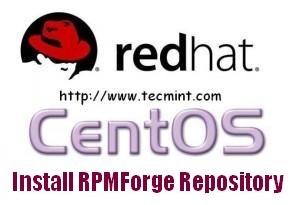
Read Also : Install and Enable EPEL Repository in RHEL/CentOS 7/6/5
This article gives you a steps to install and enable RPMForge repository under RHEL/CentOS 7, 6, 5, 4 systems.
Verifying RHEL/CentOS is 32 Bit or 64 Bit System
We use “uname -a” command to verify a system, whether it is 32 bit or 64 bit.
The 32 bit system will show i686 i686 i386 GNU/Linux and 64 bit server shows x86_64 x86_64 x86_64 GNU/Linux.
So, it’s very easy to verify whether a system is 32 or 64 bit using “uname -a” command from the command line shell.
32 Bit RHEL/CentOS
# uname -r Linux tecmint.com 2.6.32-279.5.2.el6.i686 #1 SMP Thu Aug 23 22:16:48 UTC 2012 i686 i686 i386 GNU/Linux
64 Bit RHEL/CentOS
# uname -r Linux tecmint.com 2.6.32-279.5.2.el6.i686 #1 SMP Thu Aug 23 22:16:48 UTC 2012 x86_64 x86_64 x86_64 GNU/Linux
Installing RPMForge Repository in RHEL/CentOS 6/5/4
Download and Install RPMForge repository by selecting appropriate rpm package for your system.
For RHEL/CentOS 7 64 Bit
# wget http://pkgs.repoforge.org/rpmforge-release/rpmforge-release-0.5.3-1.el7.rf.x86_64.rpm # rpm -Uvh rpmforge-release-0.5.3-1.el7.rf.x86_64.rpm
For RHEL/CentOS 6 32-64 Bit
## RHEL/CentOS 6 32 Bit OS ## # wget http://packages.sw.be/rpmforge-release/rpmforge-release-0.5.2-2.el6.rf.i686.rpm # rpm -Uvh rpmforge-release-0.5.2-2.el6.rf.i686.rpm ## RHEL/CentOS 6 64 Bit OS ## # wget http://packages.sw.be/rpmforge-release/rpmforge-release-0.5.2-2.el6.rf.x86_64.rpm # rpm -Uvh rpmforge-release-0.5.2-2.el6.rf.x86_64.rpm
For RHEL/CentOS 5 32-64 Bit
## RHEL/CentOS 5 32 Bit OS ## # wget http://packages.sw.be/rpmforge-release/rpmforge-release-0.5.2-2.el5.rf.i386.rpm # rpm -Uvh rpmforge-release-0.5.2-2.el5.rf.i386.rpm ## RHEL/CentOS 5 64 Bit OS ## # wget http://packages.sw.be/rpmforge-release/rpmforge-release-0.5.2-2.el5.rf.x86_64.rpm # rpm -Uvh rpmforge-release-0.5.2-2.el5.rf.x86_64.rpm
For RHEL/CentOS 4 32-64 Bit
## RHEL/CentOS 4 32 Bit OS ## # wget http://packages.sw.be/rpmforge-release/rpmforge-release-0.5.2-2.el4.rf.i386.rpm # rpm -Uvh rpmforge-release-0.5.2-2.el4.rf.i386.rpm ## RHEL/CentOS 4 64 Bit OS ## # wget http://packages.sw.be/rpmforge-release/rpmforge-release-0.5.2-2.el4.rf.x86_64.rpm # rpm -Uvh rpmforge-release-0.5.2-2.el4.rf.x86_64.rpm
Note : The RPMForge repository will be installed under /etc/yum.repod directory as a file rpmforge.repo.
Importing RPMForge Repository Key in RHEL/CentOS 7/6/5/4
Next, you’ll need to download and install DAG’s GPG key for your system.
# wget http://dag.wieers.com/rpm/packages/RPM-GPG-KEY.dag.txt # rpm --import RPM-GPG-KEY.dag.txt
Note : The imported GPG key stored under /etc/pki/rpm-gpg directory as a file RPM-GPG-KEY-rpmforge-dag.
Installing Packages using RPMForge Repository in RHEL/CentOS 7/6/5/4
Let’s try installing something using rpmforge repository.
# yum --enablerepo=rpmforge install aria2
Sample Output :
Loaded plugins: fastestmirror, refresh-packagekit Loading mirror speeds from cached hostfile rpmforge Setting up Install Process Dependencies Resolved ================================================================================================= Package Arch Version Repository Size ================================================================================================= Installing: aria2 i686 1.15.1-1.el6.rf rpmforge 1.2 M Installing for dependencies: nettle i686 2.2-1.el6.rf rpmforge 359 k Transaction Summary ================================================================================================= Install 2 Package(s)
So, whenever a new packages are install using Yum command the RPMForge repository will be included.
Disable RPMForge Repository in RHEL/CentOS 7/6/5/4
To disable RPMForge repository simply open the file /etc/yum.repos.d/rpmforge.repo.
# vi /etc/yum.repos.d/rpmforge.repo
Change “enabled=1” to “enabled=0“. 0 means turn-off and 1 means turn-on.
### Name: RPMforge RPM Repository for RHEL 6 - dag ### URL: http://rpmforge.net/ [rpmforge] name = RHEL $releasever - RPMforge.net - dag baseurl = http://apt.sw.be/redhat/el6/en/$basearch/rpmforge mirrorlist = http://apt.sw.be/redhat/el6/en/mirrors-rpmforge #mirrorlist = file:///etc/yum.repos.d/mirrors-rpmforge enabled = 0 protect = 0 gpgkey = file:///etc/pki/rpm-gpg/RPM-GPG-KEY-rpmforge-dag gpgcheck = 1






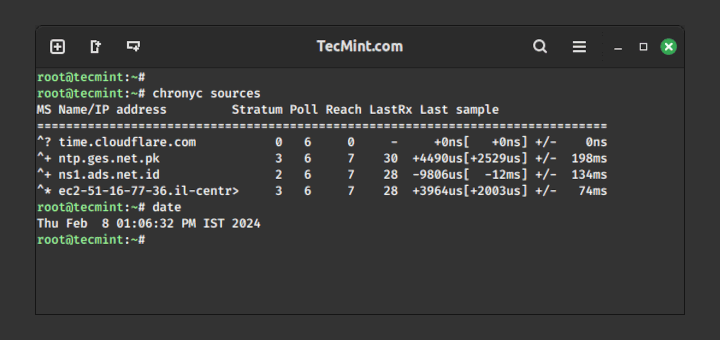

I foolishly followed most of the steps and THEN I noticed the message.
How do I remove RepoForge?
@Tensigh,
Don’t worry, just issue the following RPM command to remove RepoForge.
Thanks
sir I can’t open website http://packages.sw.be/. what I do and I am install packages for anisable but this site is not working so kindly help
@Ankush,
RPMForge is dead, no more maintained, instead use EPEL repository.
Repoforge is a Dead project … DO NOT INSTALL
and plz update this page accordingly !
@Patrick,
I already a placed a notice at the top of page saying that both projects are dead and users should use EPEL repo..
The problem with a red banner is it looks like all the other junk on the screen. In reader view it’s just bold and that’s really good.
RPMForge is now RepoForge :0
hello
i received error 404 when install openvpn in centos 5 i686 “yum install openvpn”
please help me
thank you
@Safner,
Do you able to install OpenVPN with yum? Where you getting 404 error?
Your Links are giving me the HTTP request sent, awaiting response and sitting around doing nothing. Please re-verify the links.
@Chris,
Sorry for trouble, yes I’ve checked now, me too facing same issue links are waiting for HTTP request, but they were used to work earlier, may be issue with their end. I will wait for sometime, if they are not functional will add working links…
@Chris,
Unfortunately, RPMForge/RepoForge is a dead as stated in their official website. I suggest you to use EPEL repository as shown here: https://www.tecmint.com/how-to-enable-epel-repository-for-rhel-centos-6-5/
Thanks very much Ravi Saive,. Intruction very good. I fixed this prolem.
Thanks Ravi. Good article on repository.
Arshad, regarding the 404 Not Found, you might be looking at the same issue I had. Note that in that long rpmforge URL, in the bit that is “.el7.”, that is NOT the number one. It is a lower-case “L”.
That was the mistake I was making that looked just like the problem you posted.
Many Thanks !
For Centos 7 64 change to http://apt.sw.be/redhat/el7/en/x86_64/rpmforge/RPMS/rpmforge-release-0.5.3-1.el7.rf.x86_64.rpm instead of http://pkgs.repoforge.org/rpmforge-release/rpmforge-release-0.5.3-1.el7.rf.x86_64.rpm
Regards
Can anyone please suggest a site from which i can download all rpm packages for the installation of oracle 11g for Linux 32 bit? The below mentioned packages are not getting for downloading..
rpm -Uvh libstdc++-devel-4.*
rpm -Uvh glibc-common-2.*
rpm -Uvh glibc-devel-2.*
rpm -Uvh glibc-headers-2.*
rpm -Uvh binutils-2.*
rpm -Uvh ksh*
rpm -Uvh compat-libstdc++-33*
rpm -Uvh gcc-4.*
rpm -Uvh gcc-c++-4.*
rpm -Uvh libaio-0.*
@Priyanka,
Why you downloading individually? you can install via yum at once shot..
hi ravi,
i am trying to follow as of your steps but at first step only it gives this error: HTTP request send awaiting response. ..404 Not found….can u please mail me what exactly issue
@Arshad,
I’ve just verified all links, they are working fine..can you try again..
hi sir,
I followed the steps given above but yum got into errors by giving the output as follows:
could not retrieve mirrorlist http://apt.sw.be/redhat/el6/en/mirrors-rpmforge error was
14:PYCURL ERROR 7-“could not connect to host”
I am running centos 6.5 i386 version on a Virtual box. Internet connectivity is working fine.
Pls help me out of this error.
Please check your DNS entries in /etc/resolv.conf file and add correct DNS entries.
Thanks! Ravi. Nice article. And it worked for me. thank you very much for these tips.
Thanks a lot! It really solved my problem.
hi,
I installed the packeage but it is not showing in enabled list…
$ yum list installed |grep -i T1lib
t1lib.x86_64 5.1.2-6.el6_2.1 @base
#php -i |grep -i T1Lib
Thank you so much for the info. I’ve been looking for something so easy like that. Thank you so much, I really appreciate your job.
i want to install facebook messenger ..i have downloaded the zip file from gig hub page..and make it unzip also..but when i goes to install package for it via
apt-get install python-setuptools python3-setuptools python-qt4-phonon python-qt4-phonon python3-pyqt4.phonon
i got command not fund error………..
Which command not found error? please specify the output of the apt-get command.
Thank you so much for this information i really need this information after long time i found how to do it
# rpm -Uvh rpmforge-release-0.5.2-2.el6.rf.i686.rpm
warning: rpmforge-release-0.5.2-2.el6.rf.i686.rpm: Header V3 DSA signature: NOKEY, key ID 6b8d79e6
error: Failed dependencies:
rpmlib(FileDigests) <= 4.6.0-1 is needed by rpmforge-release-0.5.2-2.el6.rf.i686
rpmlib(PayloadIsXz) <= 5.2-1 is needed by rpmforge-release-0.5.2-2.el6.rf.i686
Dear Michael,
I see that the rpmlib version stated above is higher than the one you’ve installed. I think you should do a ‘yum upgrade’ and then give a try.
Thanks a lot so happy…:)
Thanks for the info!!!
hi i am enable to install gpgkey for repforge so i disabled the gpgcheck option in file.but when i tried to insatll any package it shows me error.
[root@sushant yum.repos.d]# yum –enablerepo=rpmforge install wine*
Loaded plugins: refresh-packagekit, rhnplugin
This system is not registered with RHN.
RHN support will be disabled.
Could not retrieve mirrorlist http://apt.sw.be/redhat/el6/en/mirrors-rpmforge error was
14: PYCURL ERROR 6 – “”
http://apt.sw.be/redhat/el6/en/x86_64/rpmforge/repodata/repomd.xml: [Errno 14] PYCURL ERROR 6 – “”
Trying other mirror.
Error: Cannot retrieve repository metadata (repomd.xml) for repository: rpmforge. Please verify its path and try again.