A Linux administrator’s task is to typically install, upgrade, and monitor a company’s software and hardware while maintaining the essential applications and functions which include security tools, emails, LANs, WANs, web servers, etc.
Linux is undoubtedly a force to reckon with in computing technology and most system administrators work on Linux machines. You might think you are damned to using the command-line to complete administrative tasks but that is far from the truth.
Here are the 11 best GUI tools for Linux System Administrators.
1. MySQL Workbench
MySQL Workbench is arguably the most popular database administration application across OS platforms. With it, you can design, develop, and manage MYSQL databases using a wide variety of tools that allow you to work both locally and remotely.
It features the ability to migrate Microsoft Access, Microsoft SQL Server, PostgreSQL, Sybase ASE, and other RDBMS tables, objects, and data to MySQL among other capabilities.
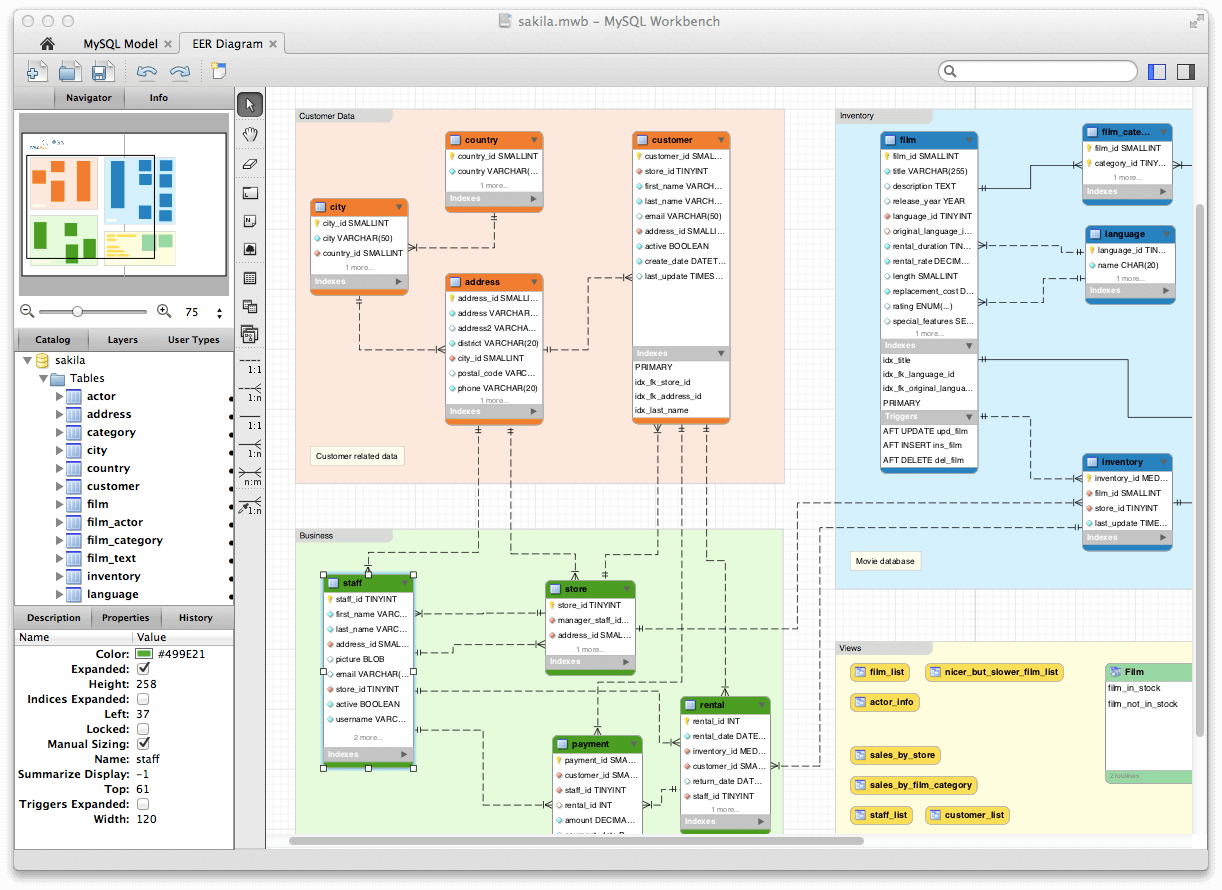
2. phpMyAdmin
phpMyAdmin is a free and open-source PHP-based web app that allows you to create and manage MySQL databases using a web browser.
It is not as robust as MySQL Workbench but can also be used to perform various database administration tasks in a more user-friendly method – one of the reasons why it is a go-to app for students and beginner system admins.
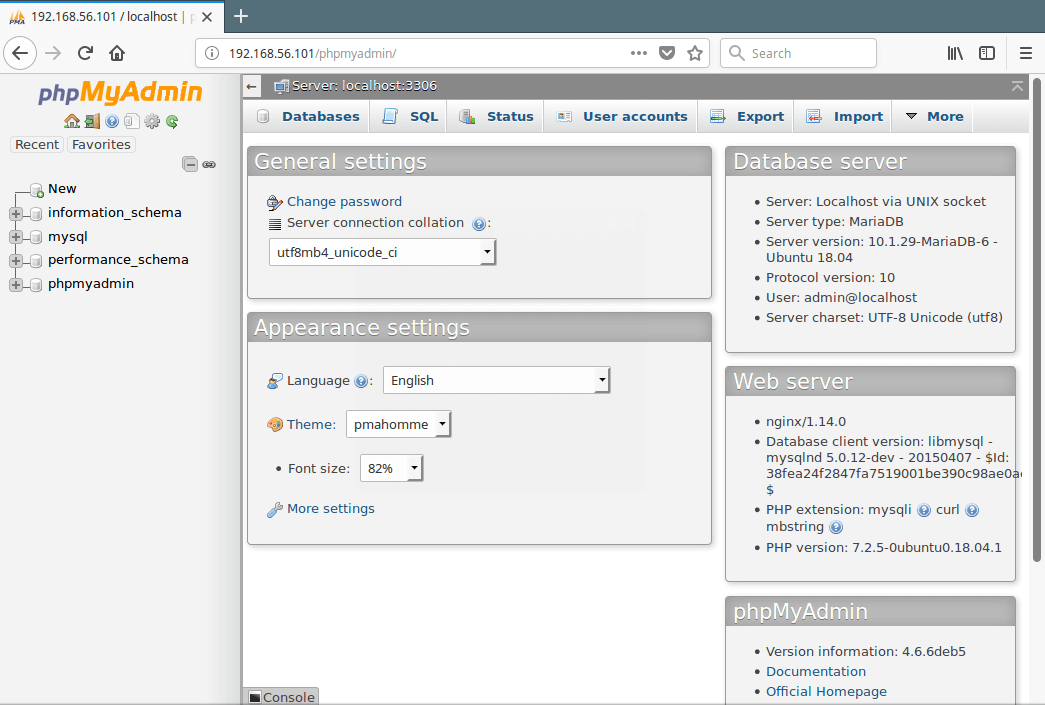
3. Apache Directory Studio
Apache Directory Studio serves as a versatile directory tooling platform suitable for any LDAP server, with a special focus on compatibility with ApacheDS. This Eclipse RCP application comprises multiple OSGi plugins that allow easy add-on integration and can seamlessly run within Eclipse.
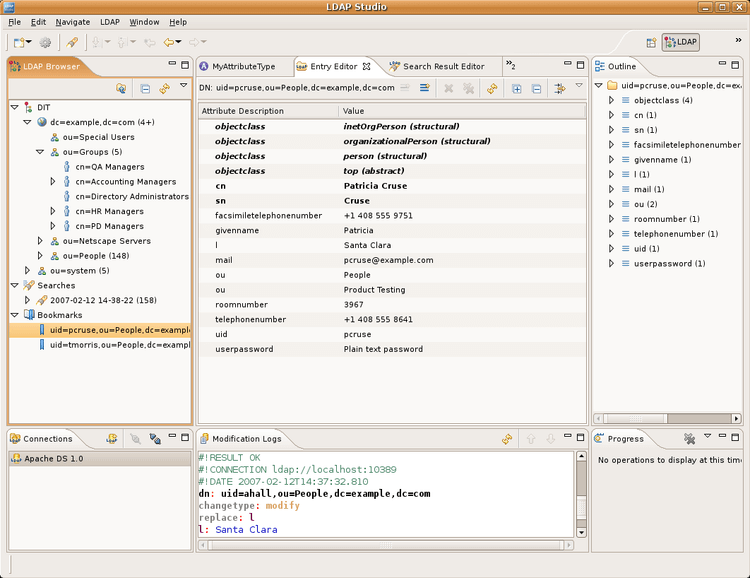
4. cPanel
cPanel is arguably the best web-based administration control panel ever. With it, you can manage websites, domains, apps and app files, databases, logs, mail, server security, etc.
It provides a graphical interface for administration tasks such as file management, installing software, and monitoring website traffic. cPanel is a popular choice for many hosting providers, making it a go-to solution for users seeking an intuitive way to control and optimize their online presence
cPanel is neither free nor open-source but it is worth every penny.
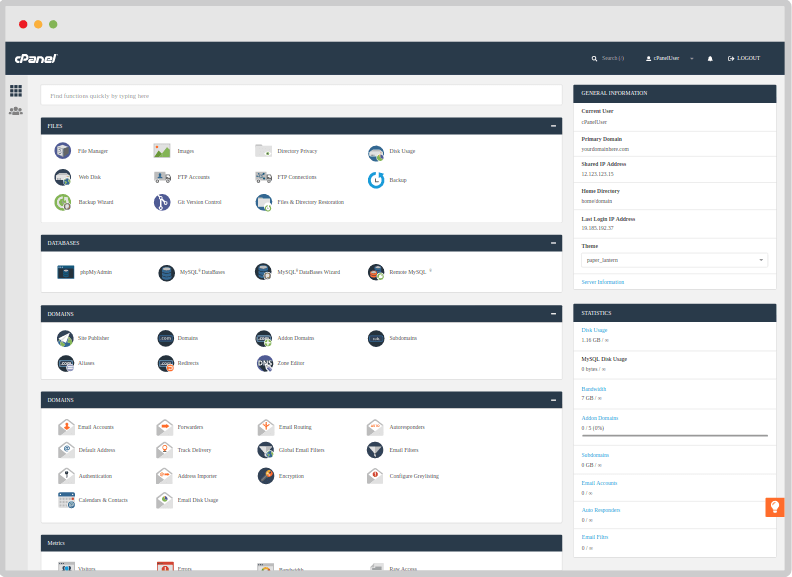
5. Cockpit
Cockpit is an open-source easy-to-use web-based server manager developed by Red Hat to be efficient at monitoring and administering several servers at the same time without any interference.
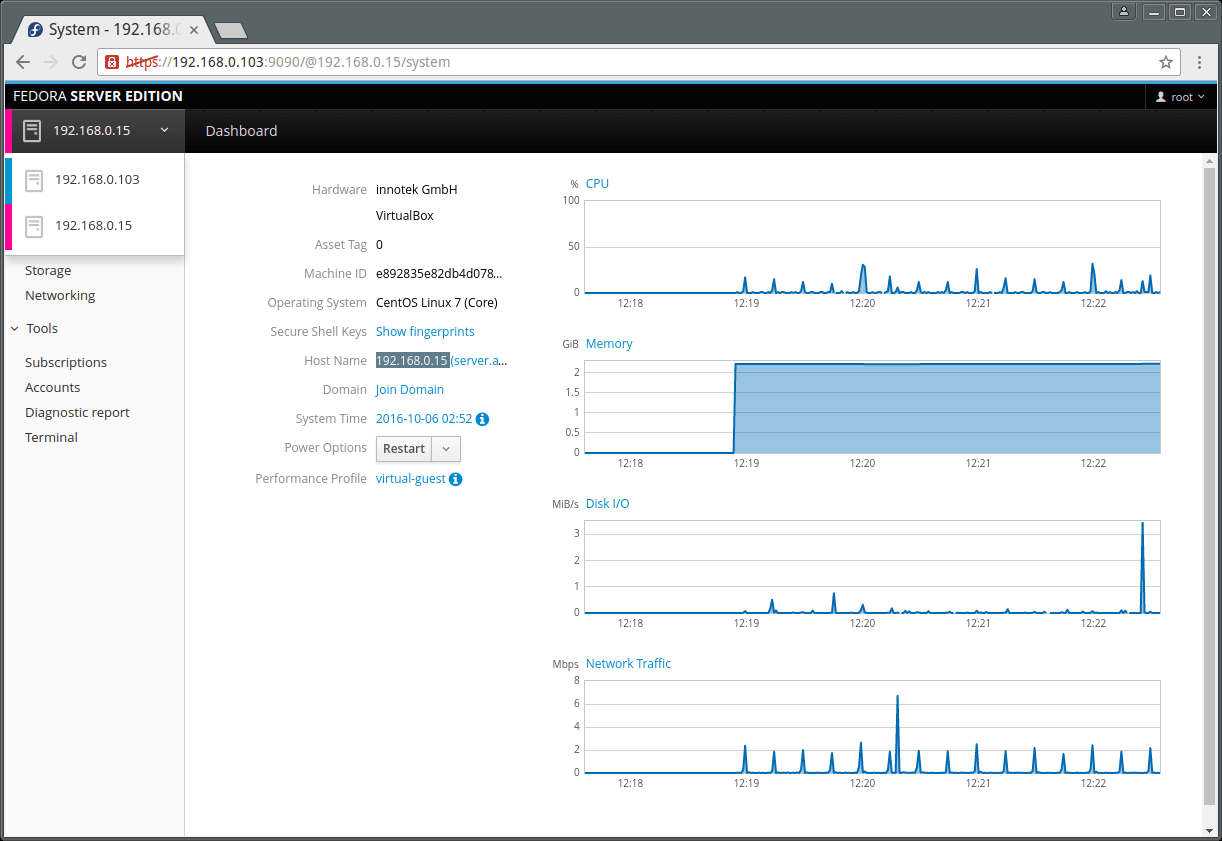
6. Zenmap
Zenmap is free and open-source whose main purpose is to scan for and troubleshoot network issues. Being the official Nmap Security Scanner GUI, it is designed to be easily used by beginners while still providing advanced tools for experts.
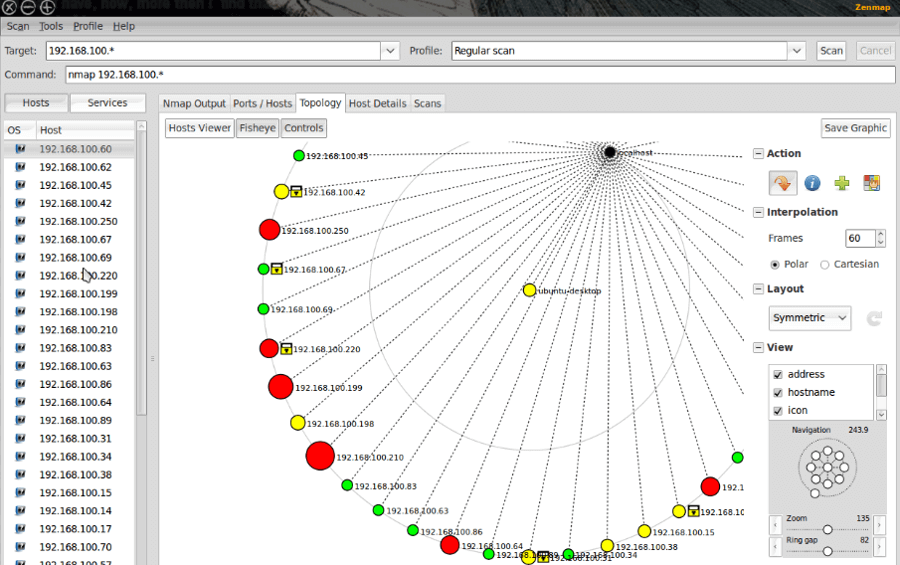
7. YaST
YaST (Yet another Setup Tool) can be used to set up entire systems whether they are hardware, networks, system services, and security profiles all from the YaST Control Center. It is the default configuration tool for enterprise-grade SUSE and openSUSE and ships with all SUSE and openSUSE platforms.
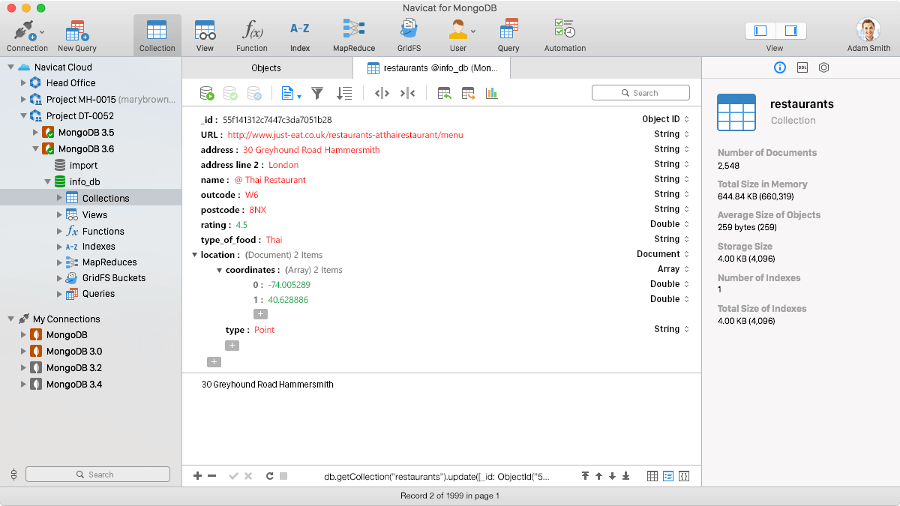
8. CUPS
CUPS (Common Unix Printing System) is a printer service built by Apple Inc. for macOS and other UNIX-like OSes. It has a web-based GUI tool with which you can manage printers and printing jobs in both local and network printers using the Internet Printing Protocol (IPP).
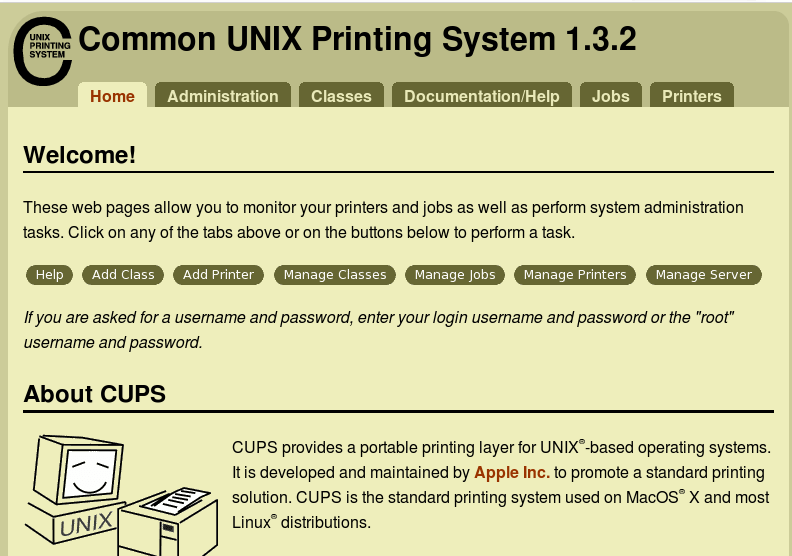
9. Shorewall
Shorewall is a free and open-source GUI for creating and managing blacklists, configuring firewalls, gateways, VPNs, and controlling traffic. It takes advantage of the Netfilter (iptables/ipchains) system built into the Linux kernel to provide a greater level of abstraction for describing rules using text files to manage intricate configuration schemes.
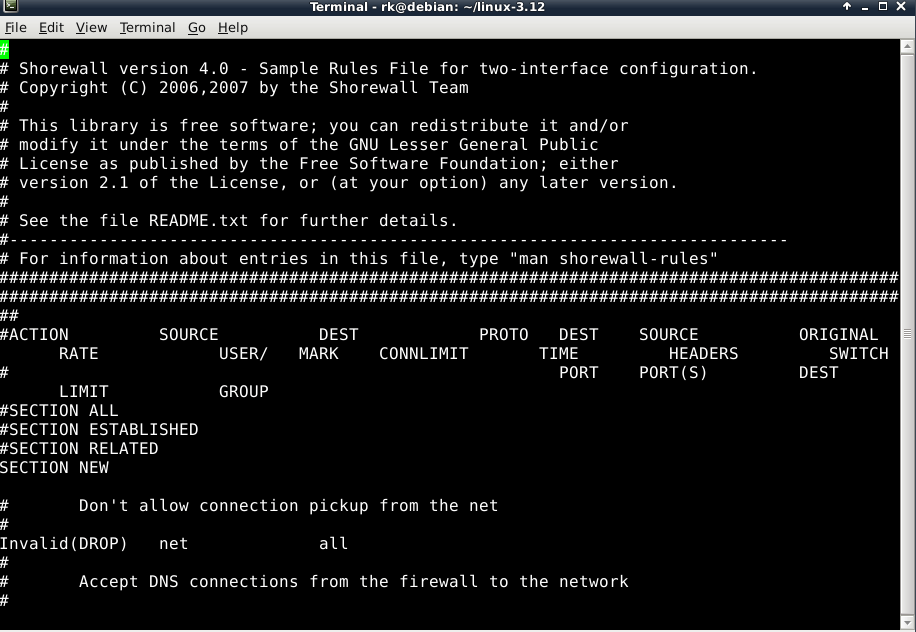
10. Webmin
Webmin is a web-based admin tool with which you can perform virtually all sysadmin tasks on a server including creating user accounts and databases as well as configuring and managing disk quota, PHP, MySQL, and other open-source apps.
Its functionality can also be extended using any of the many 3rd-party modules available online.
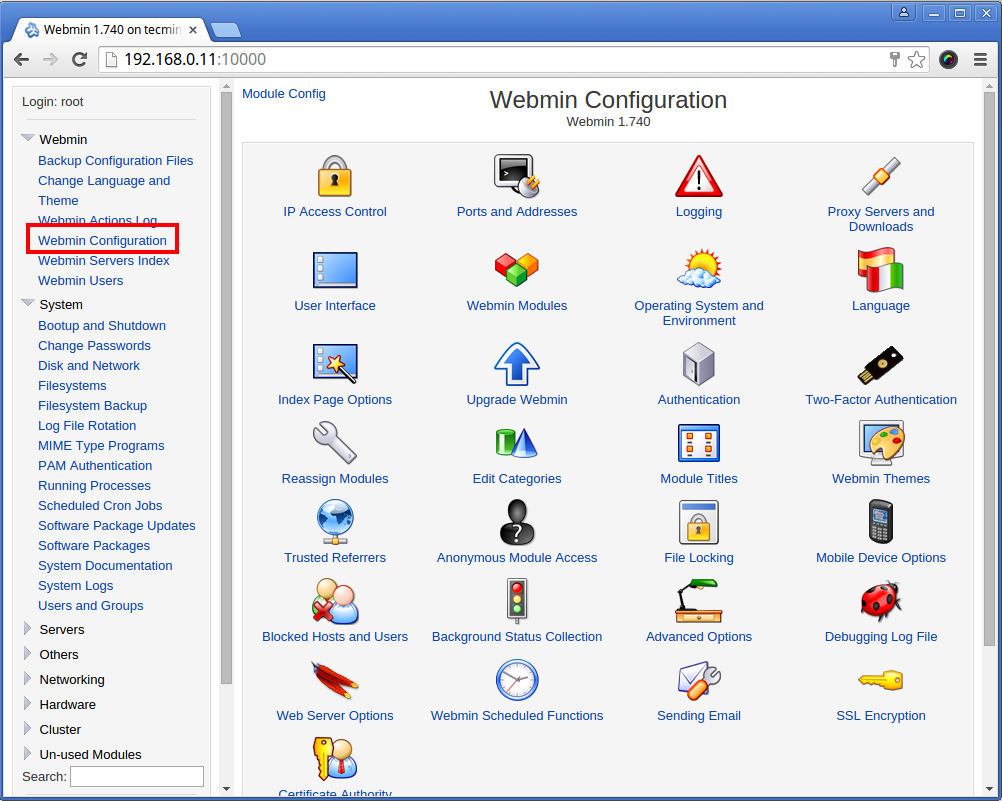
11. GParted
GParted is a powerful open-source disk partition editor that is used to resize, move, create, or delete partitions, helping you organize your data efficiently.
It supports several file systems, including NTFS, FAT, and ext, making it compatible with different operating systems. Whether you need to reconfigure your hard drive for a dual-boot setup or manage disk space effectively, GParted simplifies the process, ensuring your data remains safe during partition operations.
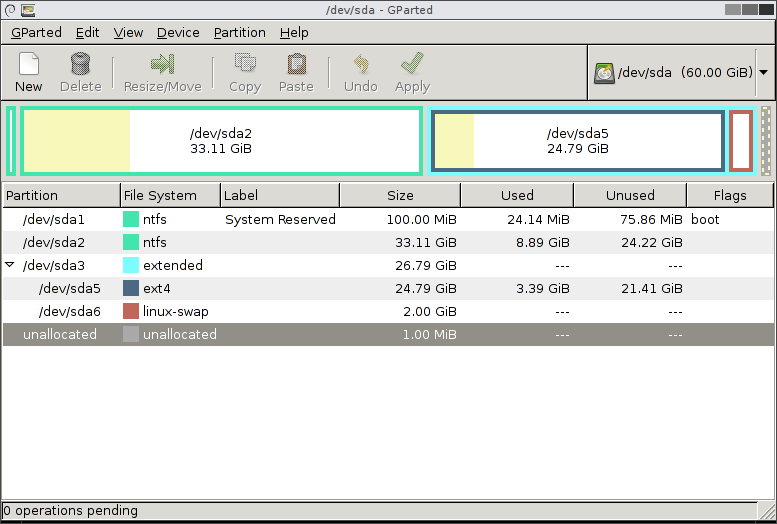
Are there any apps you think should have made it to our list? Maybe not as replacements but as notable mentions. Enter your comments and suggestions in the discussion section below.


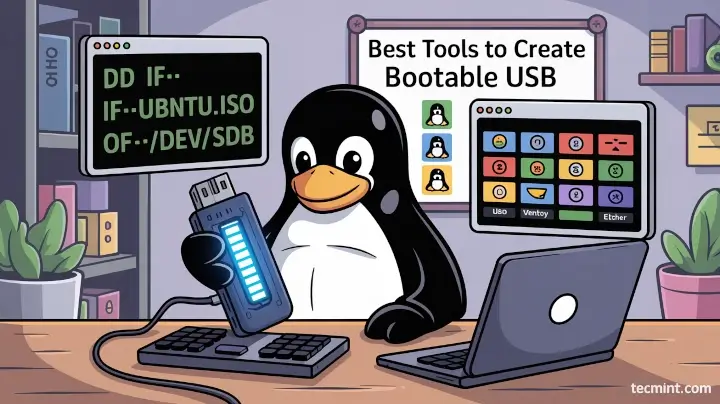
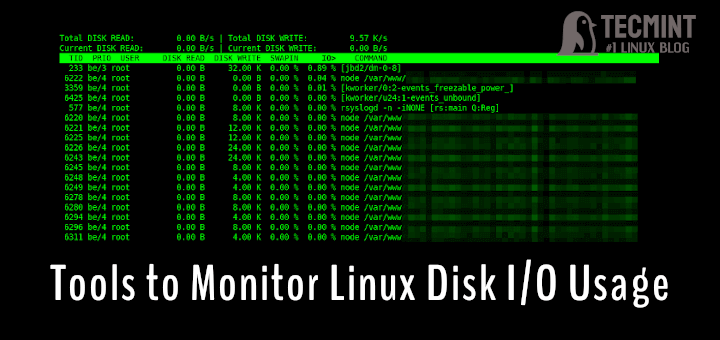

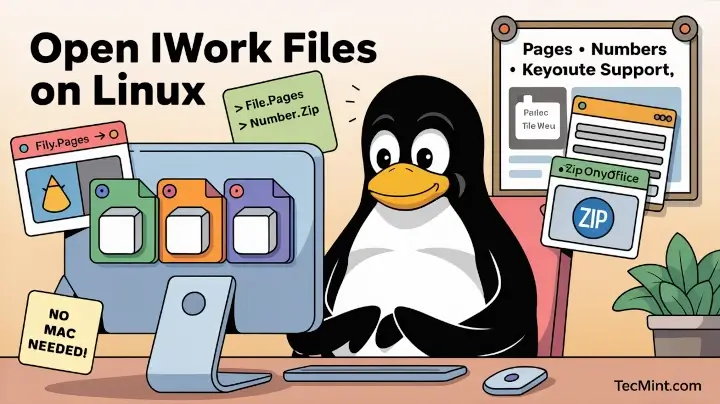

https://github.com/usermicrodevices/prod – Open-source retail warehouse system; multi-platform with a POS client and web-based admin panel.
Cavan this system be used to hacking or compromise someone’s personal accounts?
If you use cPanel, you gotta love WHM.
Hey have you heard about DC Scope? there is a 30 days free trial. It offers capacity planning, optimizations, troubleshooting, cost management, logs info and more.
This is an amazing list, and we’re extremely happy to be featured among such awesome tools. Thank you so much!
Thanks for reading. And you’re welcome
Shorewall is great, but it’s not a GUI.
That’s not YaST…
Plesk
What about froxlor?
Hi
How can I restore my backup Linux server in the state when we lose our data qemu KVM vm?
Thanks
CUPS wasn’t exactly “built by Apple.” The company that originally wrote the software made it available for Linux and other UNIX-like systems before it was included in macOS. It was not until a few years later that Apple purchased ESP and it became an Apple product.
I used CUPS on Linux before the Apple purchase. Perhaps in splitting hairs, but too often these acquisitions get swept under the rug.