In the first part of the Nagios series article, we’ve explained in detail how to install and configure the latest version of Nagios Core and Nagios Plugins in RHEL-based distributions such as CentOS Stream, Rocky Linux, AlmaLinux, and Fedora.
In this article, we will show you how to add a Remote Linux machine and its services to the Nagios Core Monitoring host using NRPE (Nagios Remote Plugin Executor) agent.
We hope you already have Nagios Core installed and running properly. If not, please use the following installation guide to install it on the system.
If you are planning to add a remote Windows host to the Nagios monitoring server, use the following guide:
Once you’ve installed it, you can proceed further to install the NRPE agent on your Remote Linux host. Before heading further, let us give you a short description of NRPE.
Table of Contents
What is NRPE?
The NRPE (Nagios Remote Plugin Executor) plugin allows you to monitor any remote Linux/Unix services, network devices, or resources like CPU load, Swap, Memory usage, Online users, etc. on local/remote Linux machines.
After all, these local resources are not mostly exposed to external machines, an NRPE agent must be installed and configured on the remote machines.
Note: The NRPE addon requires that Nagios Plugins must be installed on the remote Linux machine. Without these, the NRPE daemon will not work and will not monitor anything.
Installation of NRPE Plugin in Nagios Server and Remote Linux Host
To use the NRPE, you will need to do some additional tasks on both the Nagios Monitoring Server and the Remote Linux Host that the NRPE is installed on. We will be covering both installation parts separately.
Installing Nagios Plugins and NRPE On Remote Linux Host
Please use the below instructions to install Nagios Plugins and NRPE daemon on the Remote Linux Host.
Step 1: Install Required Dependencies
We need to install required libraries like gcc, glibc, glibc-common, and GD and its development libraries using the yum package manager.
# yum install -y gcc glibc glibc-common gd gd-devel make net-snmp openssl-devel tar wget
Step 2: Create Nagios User
Create a new nagios user account and set a password.
# useradd nagios # passwd nagios
Step 3: Install the Nagios Plugins
Create a directory for nagios plugin installation and all its future downloads.
# mkdir /root/nagios # cd /root/nagios
Now download the latest Nagios Plugins package with the wget command.
# wget https://nagios-plugins.org/download/nagios-plugins-2.3.3.tar.gz
Step 4: Extract Nagios Plugins
Run the following tar command to extract the source code tarball.
# tar -xvf nagios-plugins-2.3.3.tar.gz
After, extracting one new folder will appear in that directory.
# ls -l total 2724 drwxr-xr-x. 15 root root 4096 Mar 11 2020 nagios-plugins-2.3.3 -rw-r--r--. 1 root root 2782610 Mar 11 2020 nagios-plugins-2.3.3.tar.gz
Step 5: Compile and Install Nagios Plugins
Next, compile and install nagios plugins using the following commands
# cd nagios-plugins-2.3.3 # ./configure # make # make install
Set the permissions on the plugin directory using the chown command.
# chown nagios.nagios /usr/local/nagios # chown -R nagios.nagios /usr/local/nagios/libexec
Step 6: Installing NRPE Plugin
To install the nrpe plugin, first, download the latest NRPE Plugin or use the following wget command.
# cd /root/nagios # wget https://github.com/NagiosEnterprises/nrpe/releases/download/nrpe-4.0.2/nrpe-4.0.2.tar.gz
Unpack the NRPE source code tarball.
# tar xzf nrpe-4.0.2.tar.gz # cd nrpe-4.0.2
Compile and install the NRPE addon.
# ./configure # make all
Note: If you get the following error while running the ‘make all‘ command:
In file included from ../include/common.h:34,
from ./nrpe.c:38:
/usr/include/openssl/err.h:413:15: note: declared here
413 | unsigned long ERR_get_error_line_data(const char **file, int *line,
| ^~~~~~~~~~~~~~~~~~~~~~~
/usr/bin/ld: /tmp/ccWQBjHb.o: in function `init_ssl':
/root/nagios/nrpe-4.0.2/src/./nrpe.c:474: undefined reference to `get_dh2048'
collect2: error: ld returned 1 exit status
make[1]: *** [Makefile:48: nrpe] Error 1
Then, you need to disable SSL for nrpe configuration with ./configure --disable-ssl flag as shown.
# ./configure --disable-ssl # make all
Next, install the NRPE plugin daemon, and sample config files.
# make install-plugin # make install-daemon # make install-config
Install the NRPE daemon under systemd as a service.
# make install-init
Step 7: Configuring NRPE Plugin
Now open /usr/local/nagios/etc/nrpe.cfg file and add the local host and IP address of the Nagios Monitoring Server.
allowed_hosts=127.0.0.1,192.168.102
Next, enable and restart the nrpe service.
# systemctl enable nrpe # systemctl restart nrpe
Step 8: Open NRPE Port in Firewall
Make sure that the Firewall on the local machine will allow the NRPE daemon to be accessed from remote servers. To do this, run the following iptables command.
# firewall-cmd --zone=public --add-port=5666/tcp # firewall-cmd --zone=public --add-port=5666/tcp --permanent
Step 8: Verify NRPE Daemon Locally
Run the following netstat command to verify the NRPE daemon working correctly under systemd.
# netstat -at | grep nrpe OR # netstat -na | grep "5666" tcp 0 0 0.0.0.0:nrpe 0.0.0.0:* LISTEN tcp6 0 0 [::]:nrpe [::]:* LISTEN
If you get output similar to the above, means it working correctly. If not, make sure to check the following things.
- Make sure to check that the nrpe entry is correctly added in the/etc/services file.
- The allowed_hosts contains an entry for “nagios_ip_address” in the /usr/local/nagios/etc/nrpe.cfg file.
- Check for the errors in the system log files for about nrpe and fix those problems.
Next, verify the NRPE daemon is functioning properly by running the “check_nrpe” command that was installed earlier for testing purposes.
# /usr/local/nagios/libexec/check_nrpe -H 127.0.0.1
You will get the following string on the screen, it shows you what version of NRPE is installed:
NRPE v4.0.2
Step 9: Customize NRPE Commands
The default NRPE configuration file that got installed has several command definitions that will be used to monitor this machine. The sample configuration file is located at.
# vi /usr/local/nagios/etc/nrpe.cfg
The following are the default command definitions that are located at the bottom of the configuration file. For the time being, we assume you are using these commands. You can check them by using the following commands.
# /usr/local/nagios/libexec/check_nrpe -H 127.0.0.1 -c check_users USERS OK - 1 users currently logged in |users=1;5;10;0
# /usr/local/nagios/libexec/check_nrpe -H 127.0.0.1 -c check_load OK - load average: 3.90, 4.37, 3.94|load1=3.900;15.000;30.000;0; load5=4.370;10.000;25.000;0; load15=3.940;5.000;20.000;0;
# /usr/local/nagios/libexec/check_nrpe -H 127.0.0.1 -c check_hda1 DISK OK - free space: /boot 154 MB (84% inode=99%);| /boot=29MB;154;173;0;193
# /usr/local/nagios/libexec/check_nrpe -H 127.0.0.1 -c check_total_procs PROCS CRITICAL: 297 processes
# /usr/local/nagios/libexec/check_nrpe -H 127.0.0.1 -c check_zombie_procs PROCS OK: 0 processes with STATE = Z
You can edit and add new command definitions by editing the NRPE config file. Finally, you’ve successfully installed and configured NRPE agent on the Remote Linux Host.
Now it’s time to install an NRPE component and add some services to your Nagios Monitoring Server…
Installing NRPE On Nagios Monitoring Server
Now login into your Nagios Monitoring Server. Here you will need to do the following things:
- Install the check_nrpe plugin.
- Create a Nagios command definition using the check_nrpe plugin.
- Create a Nagios host and add service definitions for monitoring the remote Linux host.
Step 1: Install NRPE Plugin in Nagios
Go to the nagios download directory and download the latest NRPE Plugin or use the following wget command.
# cd /root/nagios # wget https://github.com/NagiosEnterprises/nrpe/releases/download/nrpe-4.0.2/nrpe-4.0.2.tar.gz
Unpack the NRPE source code tarball.
# tar xzf nrpe-4.0.2.tar.gz # cd nrpe-4.0.2
Compile and install the NRPE addon.
# ./configure # make all # make install-plugin # make install-daemon # make install-init
Step 2: Verify NRPE Daemon Remotely
Make sure that the check_nrpe plugin can communicate with the NRPE daemon on the remote Linux host. Add the IP address in the command below with the IP address of your Remote Linux host.
# /usr/local/nagios/libexec/check_nrpe -H <remote_linux_ip_address>
You will get a string back that shows you what version of NRPE is installed on the remote host, like this:
NRPE v4.0.2
If your receive a plugin time-out error, then check the following things.
- Make sure your firewall isn’t blocking the communication between the remote host and the monitoring host.
- Make sure that the NRPE daemon is installed correctly under systemd.
- Make sure that the remote Linux host firewall rules block the monitoring server from communicating with the NRPE daemon.
Adding Remote Linux Host to Nagios Monitoring Server
To add a remote host you need to create two new files “hosts.cfg” and “services.cfg” under the “/usr/local/nagios/etc/” location.
Step 1: Creating Nagios Host and Services File
# cd /usr/local/nagios/etc/ # touch hosts.cfg # touch services.cfg
Now add these two files to the main Nagios configuration file. Open the nagios.cfg file with any editor.
# vi /usr/local/nagios/etc/nagios.cfg
Now add the two newly created files as shown below.
# You can specify individual object config files as shown below: cfg_file=/usr/local/nagios/etc/hosts.cfg cfg_file=/usr/local/nagios/etc/services.cfg
Step 2: Configuring Nagios Host and Services File
Now open hosts.cfg file and add the default host template name and define remote hosts as shown below. Make sure to replace host_name, alias, and address with your remote host server details.
# vi /usr/local/nagios/etc/hosts.cfg
## Default Linux Host Template ##
define host{
name linux-box ; Name of this template
use generic-host ; Inherit default values
check_period 24x7
check_interval 5
retry_interval 1
max_check_attempts 10
check_command check-host-alive
notification_period 24x7
notification_interval 30
notification_options d,r
contact_groups admins
register 0 ; DONT REGISTER THIS - ITS A TEMPLATE
}
## Default
define host{
use linux-box ; Inherit default values from a template
host_name tecmint ; The name we're giving to this server
alias CentOS 6 ; A longer name for the server
address 5.175.142.66 ; IP address of Remote Linux host
}
Next open services.cfg file and add the following services to be monitored.
# vi /usr/local/nagios/etc/services.cfg
define service{
use generic-service
host_name tecmint
service_description CPU Load
check_command check_nrpe!check_load
}
define service{
use generic-service
host_name tecmint
service_description Total Processes
check_command check_nrpe!check_total_procs
}
define service{
use generic-service
host_name tecmint
service_description Current Users
check_command check_nrpe!check_users
}
define service{
use generic-service
host_name tecmint
service_description SSH Monitoring
check_command check_nrpe!check_ssh
}
define service{
use generic-service
host_name tecmint
service_description FTP Monitoring
check_command check_nrpe!check_ftp
}
Step 3: Configuring NRPE Command Definition
Now NRPE command definition needs to be created in commands.cfg file.
# vi /usr/local/nagios/etc/objects/commands.cfg
Add the following NRPE command definition at the bottom of the file.
###############################################################################
# NRPE CHECK COMMAND
#
# Command to use NRPE to check remote host systems
###############################################################################
define command{
command_name check_nrpe
command_line $USER1$/check_nrpe -H $HOSTADDRESS$ -c $ARG1$
}
Finally, verify Nagios Configuration files for any errors.
# /usr/local/nagios/bin/nagios -v /usr/local/nagios/etc/nagios.cfg Total Warnings: 0 Total Errors: 0
Finally, restart Nagios to apply recent configuration changes:
# systemctl restart nagios
Step 4: Monitoring Remote Linux in Nagios
Now go to the Nagios Monitoring Web interface at “http://Your-server-IP-address/nagios” or “http://FQDN/nagios” and Provide the username “nagiosadmin” and password. Check that the Remote Linux Host was added and is being monitored.
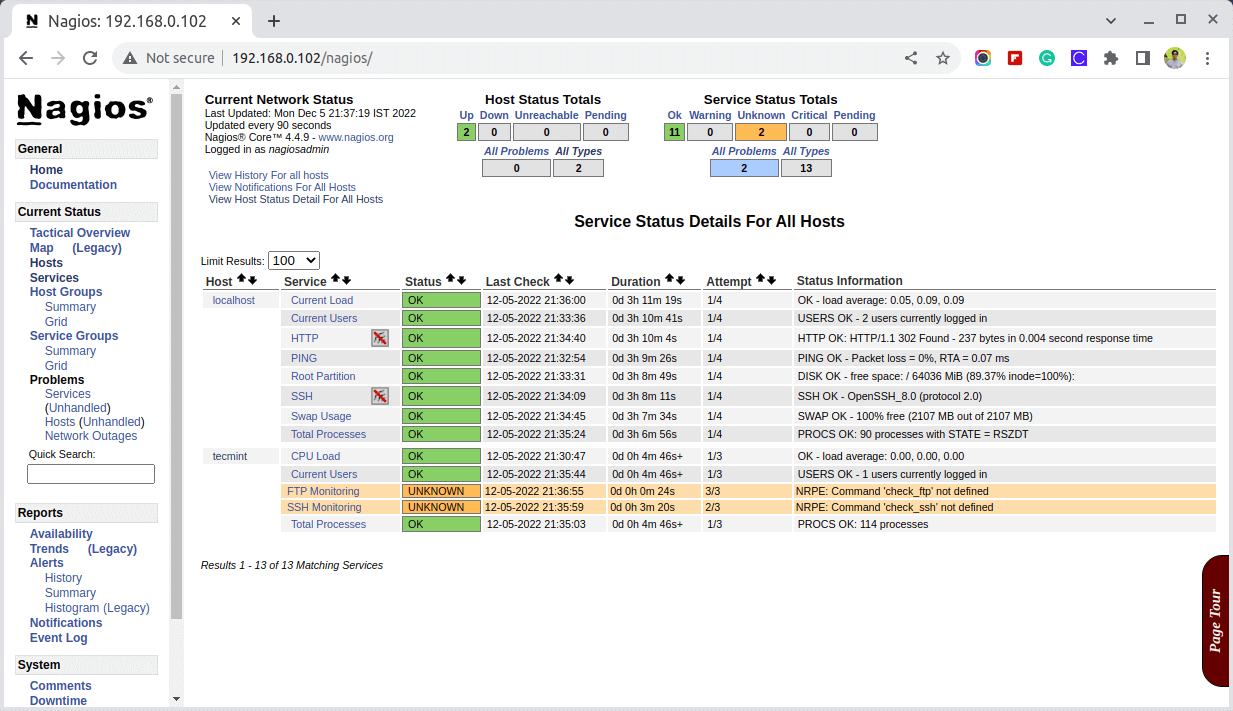
Conclusion
That’s it! for now, in my upcoming article, I will show you how to add a Windows host to Nagios monitoring Server. If you’re facing any difficulties while adding the remote host to Nagios.
Please do comment on your queries or problem via the comment section, till then stay tuned to Tecmint.com for more such valuable articles.

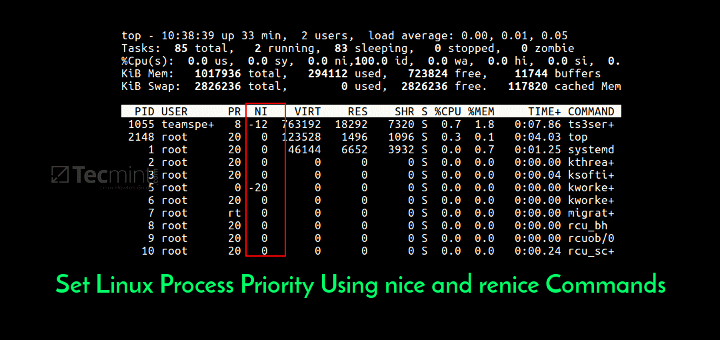
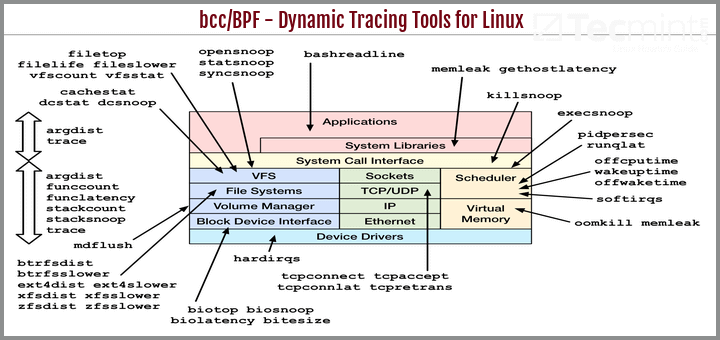
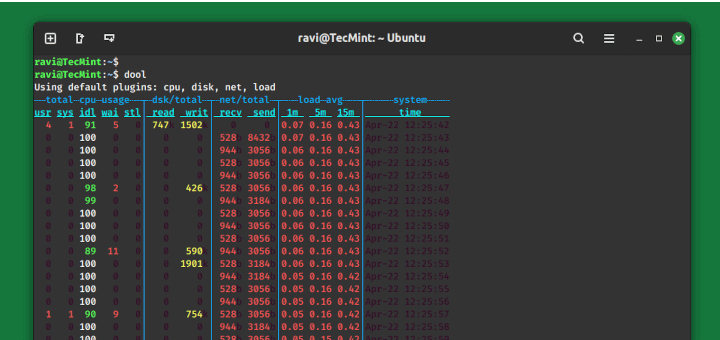
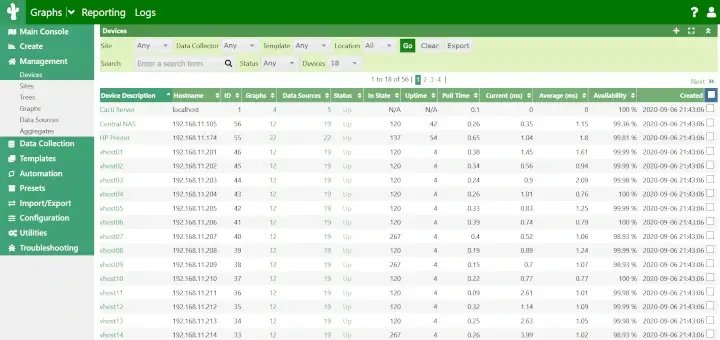
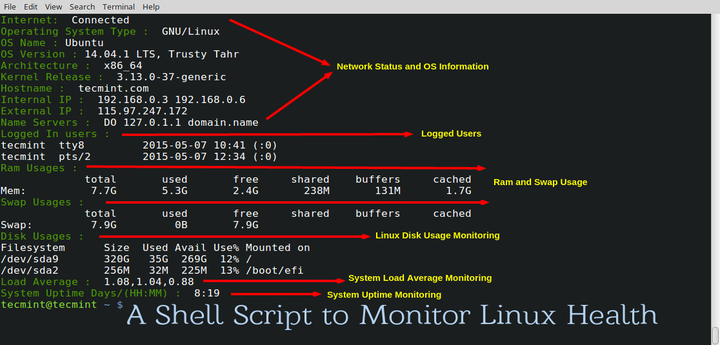

Dear sir.
i am installing nagios 4.0.1 server in Redhat linux 6.0.
and my client system is ubuntu 12.04.3
how to add my remote ubunut host in nagios server
thanks
krishna.
Hi Ravi,
Please let us know that using nagios core can we set the alerts for application servers. if yes please let me know how to do that?
Prasad
7207087963
Hi Ravi,
I need to add One more service to monitor SWAP on all Linux server.
Please help me on this with steps.
Present we are monitoring with Remote SSH script. weneed this with NRPE.
Regards,
Yuva
hi Ravi
Please help me, im getting a error
(No output on stdout) stderr: execvp(/usr/local/nagios/libexecHOSTADDRESS, …) failed. errno is 2: No such file or directory
thanks
Hi Ravi, below herror i got when checking NRPE installation :
[root@CCODNAGIOTZP01 nrpe-2.15]# /usr/local/nagios/libexec/check_nrpe -H localhost
CHECK_NRPE: Error – Could not complete SSL handshake.
[root@CCODNAGIOTZP01 nrpe-2.15]#
would you advice pls
Add Nagios Monitoring Server IP to remote Linux hosts nrpe file undre xinetd folder.
/usr/local/nagios/libexec/check_nrpe -H localhost -c check_disk -a 15%
I execute this command ,the result is
DISK CRITICAL – free space: / 61426 MB (80% inode=97%); /sys/fs/cgroup 0 MB (100% inode=99%); /dev 3982 MB (99% inode=99%); /run 798 MB (99% inode=99%); /run/lock 5 MB (100% inode=99%); /run/shm 3992 MB (100% inode=99%); /run/user 100 MB (100% inode=99%);| /=14965MB;80494;80504;0;80504 /sys/fs/cgroup=0MB;-10;0;0;0 /dev=0MB;3972;3982;0;3982 /run=0MB;788;798;0;798 /run/lock=0MB;-5;5;0;5 /run/shm=0MB;3982;3992;0;3992 /run/user=0MB;90;100;0;100
why always DISK CRITICAL
I have followed ur code and added hosts but they are not monitored.
Showing error like:
return code of 127 is out of bounds – plugin may be missing
Stuck badly
Please help me out
Your configuration was not correct and please try to follow instructions again carefully.
127 error, it will occur because of file permission.
Please provide chmod -R 700/766
Thanks,
Krishna Mohan
Hi Sir,
can you please tell me the entry for services.cfg for both hosts i have an ip for my hosts is 192.168.1.58 192.168.1.49 & server ip is 192.168.1.72
Dear Vishnu,
I’ve already shown in my instructions how to add hosts to services.cfg file. First you need define these hosts in hosts.cfg file and then add services for each host in services.cfg file. Please follow the instructions correctly and carefully, you will know. If you still need any help contact me.
Hi Sir,
We have about 100 host to monitor, each has uniform configuration. Is there any way to install the nrpe addon once and run in all host?
Thanks
Better solution is write a shell script that contains all nrpe installation commands and run the script on each host to install nrpe.
ok,thanks,but the remote host monitoring is not working.
the monitoring server is showing values of the localhost only.
how it will show values & services of all connected host
Have you added correct entries in host.cfg and services.cfg file? Please see and add correct entries as described in the article.
Hi, I am getting the below error:
[root@n11 libexec]# /usr/local/nagios/libexec/check_nrpe -H localhost
connect to address 127.0.0.1 port 5666: Connection refused
connect to host localhost port 5666: Connection refused
[root@n11 libexec]#
I am using plugin 1.5 and NRPE 2.15
P.S: Selinux and IPtables are disabled. Please help !
Please open the 5666 port on remote monitoring host to allow Nagios server to talk with nrpe daemon.
really very good tutorial, also want to know how to monitor different services like this. (check_oracle, check_mysql, check_time, check_dhcp) in local machine or remote as well as.
You need to define those checks to commands.cfg and services.cfg files in Nagios server and nrpe.cfg in remote host file.
Hi
I have defined the command on both Nagios Server and remote host on nrpe.cfg.
Still I am getting error
[root@Nagios Server ]# /usr/local/nagios/libexec/check_nrpe -H -c check_tomcat
NRPE: Command ‘check_tomcat’ not defined
You need to add check_tomcat command to commands.cfg file on the Nagios server.
It is already there
[root@Nagios Server objects]# grep check_tomcat commands.cfg
# ‘check_tomcat’ command definition
command_name check_tomcat
command_line $USER1$/check_tomcat -H $HOSTADDRESS$ $ARG1$
Please suggest if the command_line is correct.
Check command is correct, but have you added to services.cfg file in Nagios server and at the remote nrpe.cfg file?
Hi Ravi Sir,
its very use full thanks alot,
i have configure it completely, please tell me how can i connect multiple host with the server………
You should follow same instructions to add multiple hosts to Nagios server.
Hi Ravi, thanks a lot for your article, it’s extremely useful.
I’m having an issue, i downloaded NRPE v2.15 tarball and installed it on a CentOS server, everything was OK with the installation but when i check the NRPE version it shows this:
root@xxxxxxxxxx libexec # ./check_nrpe -H localhost
NRPE v2.12
What could be happening there??, i’m using nrpe-2.15.tar.gz for the installation, I’ve installed nrpe several times with the same tarball and never had this problem…
No idea, but if you’re installing newer NRPE version on older installation, might not work as expected. So, better remove the all old NRPE installation files and try to re-install newer version again, hope this will give the latest version.
You got it!! For some unknown reason there was a previously installed version of NRPE, i removed the older version and everything good to go!!
That’s good, finally it working, good luck for further configuration.
i am getting this error when restart nagios server please help me, i am trying to connect host with my nagios server
Read main config file okay…
Error: Unexpected EOF in file ‘/usr/local/nagios/etc/objects/commands.cfg’ on line 247 – check for a missing closing bracket.
Error processing object config files!
Hi Vishnu,
In line 27 you didnt close the curly ({ }) in commands.cfg.. Please make sure the braces opened and closed for every command.
Thanks,
Krishna Mohan.G
Hi Ravi, you have provided good article, it is very use full, Thank you for your global support.
I have different issue on web page service visibility, after refresh the multiple times the page display the service some time not, e.g. I have total 6 services added on particular host, apart from 6 some times it display only 5 services some times all.
in http nagios error log i am receiving below errors
File does not exist: /usr/share/nagios/cgi
File does not exist: /usr/share/nagios/media/noproblem.wav
Is it errors related to above issue.?
The errors not related to the said issue, but the actual problem is your network connection failure. I think Nagios not able to pull data from the remote host due to connectivity issue. Can you check your network connection by doing some ping and traceroute.
Dear Ravi
Follow all the instruction but error occur when click on services.
The error as below.
Internal Server Error
The server encountered an internal error or misconfiguration and was unable to complete your request.
Please contact the server administrator, root@localhost and inform them of the time the error occurred, and anything you might have done that may have caused the error.
More information about this error may be available in the server error log.
Apache/2.2.15 (CentOS) Server at 10.101.243.80 Port 80
Hey, I’m getting this error when I try to run a command (check_load) with arguments
Warning threshold must be float or float triplet!
I changed the don’t blame flag to one, defined the nrpe.cfg like this
[command…]=/…../check_load -w $ARG1$ -c $ARG2$
and defined the service like this
define service{
use generic-service
host_name monitor
service_description CPU Load
check_command check_nrpe!check_load!5.0,4.0,3.0!10.0,6.0,4.0
}
Some services are running, so it means is a problem with exactly this service. Can you help me with it?
The iptables command you gave didn’t work, did it in a CentOS machine and still blocks nrpe, instead i used this command and everything good to go…
iptables -I RH-Firewall-1-INPUT -p tcp -m tcp –dport 5666 -j ACCEPT
Hi,
I have Nagios 4.0.1 on centos 6.5 , remote server is centos 6.4 . I am able to monitor that system through disk, cpu… and all existing plugins.
I need to monitor mySql service also, so download check_mysql, dumped in /usr/local/nagios/libexec folder.
When I am trying to run check_mysql then it is giving me error:
(Return code of 127 is out of bounds – plugin may be missing)
I have reinstalled plugins. still getting the error.
Command.cfg:
define command {
command_name check_MySql
command_line /usr/local/nagios/libexec/check_mysql -H -u root -p
}
Also, when running ./check_mysql command from terminal, it is giving me:
[root@nagios libexec]# ./check_mysql
./check_mysql: error while loading shared libraries: libmysqlclient.so.18: cannot open shared object file: No such file or directory
When I try to install libmysqlclient.so.18 , through yum, it says it is already available.
Please help at the earliest.
This may be due to check_mysql plugin is configured on the system that do not have same version of mysql-libs package installed. To workaround this problem, compile latest nagios-plugin under different directory say (/usr/local/nagios-new) without interrupting the default configuration. Once new plugins installed, backup old check_mysql plugin and replace it with new one. I hope this trick will slove your problem
Hi Ravi,
Thanx,
Latest nagios plugin is 2.0.2 , how can i recompile it to a specific directory?
While compiling just add a specify location. For example, like this.
Hi Ravi,
./configure prefix=/usr/local/nagios2
command did not created new directory. After ./configure I have also run make and make install command.
I have downloaded check_myql file separetly on system. Please suggest if you have any authentic location where I can find these files,
Besides, Mysql on Linux nagios client, I also need to monitor the following:
Asterisk
MS SQL
Any Specific service in windows
Any specific service in Linux (centOS)
Please suggest.
mkdir /usr/local/nagios2
i think it will create new directory. its better of creating this directory at very first and downloading all nagios and nrpe plugins to this directory. thats what i did.
Hello
I have added to a Nagios client to the Nagios server but I’m gettting CHECK_NRPE: Error receiving data from daemon……
When I checked the logs directory; I also found the error below
CHECK_NRPE: Error – Could not complete SSL handshake
nrpe daemon is unable to startup on the client machine. What is the probable course. Your help is very much appreciated.
Thanks
Have you started xinetd service? your nrpe port 5666 is opened on firewall? Please check these two things and come back to me with output.
Dear Ravi,
Thanks for your very valuable tutorial. working very fine. But tell me how we will add images and logos to status map
Regards.
Dear Ravi,
Thanks a lot for such wonderful article .i have configured as per your given steps and its working fine.
Hi Sir,
having same problem facing as tanuj however i want to know arguments of check_http along with ftp and ssh
Please help me in this regards
—————–
Thanks in advance
Rameshan.O
Please look at the user comments, you will get the answer for your question..
I am using Nagios, let me know nagios server and Client should be in same network..?
my server is one network and client is another network, and status is CHECK_NRPE: Error – Could not complete SSL handshake.
No that’s not the case, as far as both networks are reachable, you can have Nagios Server and Client on both networks. But make sure you open required ports as suggested in the article. The SSL handshake error, means the port 5666 is not opened at the client end, please open it and then try it.. it should connect.
Hi Sir,
Please tell me the correct arguments for check_ftp and check_ssh?..
—————–
Thanks
Anil
Hi Sir,
You are quite right ..I found problem in services.cfg file and rectify those mistakes in that now the output of command :
/usr/local/nagios/bin/nagios -v /usr/local/nagios/etc/nagios.cfg is
Total Warnings: 0
Total Errors: 0
However when I am running “service nagios restart” command the output is shown below
runuser: warning: cannot change directory to /home/nagios: No such file or directory
Stopping nagios: [FAILED]
Starting nagios: runuser: warning: cannot change directory to /home/nagios: No such file or directory
[ OK ]
please resolve this problem..
Thanks
Anil
Hi sir,
Thanks for your kind support to solve my problem so fast and effectively.
Thanks Tanuj, It’s my duty to help you all out there..
Dear sir,
I had made two configuration files hosts.cfg and services.cfg on Linux monitoring server however upon completion of above steps I am stuck at step ” verify Nagios Configuration files for any errors”.
The output of command is shown below
Nagios Core 4.0.1
Copyright (c) 2009-present Nagios Core Development Team and Community Contributors
Copyright (c) 1999-2009 Ethan Galstad
Last Modified: 10-15-2013
License: GPL
Website: http://www.nagios.org
Reading configuration data…
Read main config file okay…
Error: Unexpected token or statement in file ‘/usr/local/nagios/etc/services.cfg’ on line 1.
Error processing object config files!
***> One or more problems was encountered while processing the config files…
Check your configuration file(s) to ensure that they contain valid
directives and data defintions. If you are upgrading from a previous
version of Nagios, you should be aware that some variables/definitions
may have been removed or modified in this version. Make sure to read
the HTML documentation regarding the config files, as well as the
‘Whats New’ section to find out what has changed.
and
here is my hosts.cfg file……
## Default Linux Host Template ##
define host{
name linux-box ; Name of this template
use generic-host ; Inherit default values
check_period 24×7
check_interval 5
retry_interval 1
max_check_attempts 10
check_command check-host-alive
notification_period 24×7
notification_interval 30
notification_options d,r
contact_groups admins
register 0 ; DONT REGISTER THIS – ITS A TEMPLATE
}
## Default
define host{
use linux-box ; Inherit default values from a template
host_name client ; The name we’re giving to this server
alias client.example.com ; A longer name for the server
address 192.168.180.186 ; IP address of Remote Linux host
}
~
whereas the remote host name which I want to add to monitoring server is client.example.com and domain name is “example.com”..
nagios monitoring server name ip –192.168.180.185
hostname——server.example.com
domainname—–example.com
nagios remote hosts ip—–192.168.180.186
hostname———client.example.com
domainnaem——–example.com
Kindly tell me where I am wrong …i.e. as per error message line no. 1 is correct as far as I know. Please help me in this regards.
Thanks
Anil
The verification telling that there is a error in your services.cfg file at line no 1. Can you post the services.cfg file output here..
Hi sir,
I just want to know where to create host.cfg and service.cfg i.e. on nagios host machine or at nagios monitoring server. Kindly reply Asap.
—————
Thanks
Tanuj
Of course on Nagios monitoring server, where you will define remote host checks…
Hi,
I have followed the steps to configure nrpe on remote host and server. In the server I have installed nrpe correctly. But in this step: /usr/local/nagios/libexec/check_nrpe -H I get an error: bash: /usr/local/nagios/libexec/check_nrpe: No such file or directory
So I tried to go to path: /usr/local/nagios/libexec and did an ll, it doesn’t show check_nrpe. So I assume that check_nrpe is missing. When I googled for this issue, I found an option to create a symbolic lik for this and I did that. Now when I do an ll, I get this:
check_nrpe -> /usr/lib/nagios/plugins/check_nrpe
Yet, it doesn’t work. I have continued with the other steps and was successfully able to see this remote host in the Nagios Web Interface, Hosts and Services page. But I get an error in services as shown below (restapi is my remote linux machine:
restapi
CPU Load
CRITICAL 05-21-2014 22:48:56 0d 0h 35m 52s 3/3 (No output on stdout) stderr: execvp(/usr/local/nagios/libexec/check_nrpe, …) failed. errno is 2: No such file or directory
Current Users
CRITICAL 05-21-2014 22:50:00 0d 0h 34m 48s 3/3 (No output on stdout) stderr: execvp(/usr/local/nagios/libexec/check_nrpe, …) failed. errno is 2: No such file or directory
FTP Monitoring
CRITICAL 05-21-2014 22:41:04 0d 0h 33m 44s 3/3 (No output on stdout) stderr: execvp(/usr/local/nagios/libexec/check_nrpe, …) failed. errno is 2: No such file or directory
SSH Monitoring
CRITICAL 05-21-2014 22:42:08 0d 0h 32m 40s 3/3 (No output on stdout) stderr: execvp(/usr/local/nagios/libexec/check_nrpe, …) failed. errno is 2: No such file or directory
Total Processes
CRITICAL 05-21-2014 22:43:12 0d 0h 31m 36s 3/3 (No output on stdout) stderr: execvp(/usr/local/nagios/libexec/check_nrpe, …) failed. errno is 2: No such file or directory
PS: I again tried to install nrpe on this machine, but still loops to the same problem. As of now I have nrpe 1.4 and nrpe 1.5 installed. Please help me out on the next step, this is my first assignment at work.
hello sir, thank you for your explanation, I have problem in step 7 of your tutorial when I type make all it shows me this message
make: *** No rule to make target <>. Stop.
Have you installed all the required packages like openssl, development tools?
I solved the problem, but I’m falling into a new error in the monitoring server part I install the NRPE plugin successfully and I compile and install the NRPE addon successfully but when I want to check the NRPE daemon distance I make this command: / usr / local / nagios / libexec / check_nrpe-H local .
it shows me bash :/ usr / local / nagios / libexec / cherck_nrpe: no file or folder of this type.
I notice that it contains not check_nrpe in libexec.
What is the problem?
I did not understand well the order for the new iptables rule enrengistrer.
please I am a beginner you can help me.
thank you..
Hi Ravi
Nice document really worth to follow
im getting below error in services like;
NRPE: Command ‘check_http’ not defined
NRPE: Command ‘ping’ not defined
NRPE: Command ‘check_ssh’ not defined
PROCS CRITICAL: 664 processes
Please suggest.
The error clearly indicating that you haven’t defined these checks in nrpe.cfg file in remote host. Please add them in remote host nrpe.cfg file. For example to add these checks, add the following commands.
Hi Ravi! Nice document, thank you!
I have successfully setup my CentOS VPS as Nagios server, I want to monitor 2 boxes (Ubuntu & Debian) which both reachable on the same hostname xyz.mydomain.com from the internet, and I use port forwarding on the router…I have configured the Ubuntu nrpe on port 5666, it is running OK. But I also want to monitor the Debian which I have set up to listen on port 5667. Firewalls are open. How can I add in the hosts configuration, to check the second server on port 5667 intead of 5666?
I have solved it by defining a non-standard check_nrpe command in commands.cfg for host2:
# host one – default
define command{
command_name check_nrpe
command_line $USER1$/check_nrpe -H $HOSTADDRESS$ -c $ARG1$
}
# host two – non-standard port
define command{
command_name check_nrpe_host2
command_line $USER1$/check_nrpe -H $HOSTADDRESS$ -p 5667 -c $ARG1$
}
and I call check_nrpe_host2!check_ftp for host two, for example in services.cfg…
Hi Ravi,
Could you please share me the document to configure Websphere and Jboss servers to monitor them through Nagios and the process to configure their related plugins in detail.
Regards,
Sandeep.
Hello Sir,
Have you post the steps to add host from web interface..
Hello:
I am having issues with Step 10: Customize NRPE commands
I run this command on the Local box:
/usr/local/nagios/libexec/check_nrpe -H localhost -c check_cciss
and this is the output
NRPE: Unable to read output
Let me know what i am doing worng
I have also done this command:
# /usr/local/nagios/libexec/check_nrpe -H localhost -c check_users
get response: NRPE: Unable to read output
If I do this command:
/usr/lib64/nagios/plugins/check_users -w 5 -c 10
I get the normal reponse
The only think I can think it is sudoers that causing my issue. But I never saw that in the steps posted on the iste
I checked /var/spool/mail/root
And these are the messages I get when running the command above:
OMA-LAMP2.transgenomic.com : May 16 14:04:28 : nagios : parse error in /etc/sudoers near line 39 ; TTY=unknown ; PWD=/ ; COMMAND=/usr/local/nagios/libexec/check_users
OMA-LAMP2.transgenomic.com : May 16 14:04:28 : nagios : no valid sudoers sources found, quitting ; TTY=unknown ; PWD=/ ; COMMAND=/usr/local/nagios/libexec/check_users
It’s something permission problem, you need add the following line to sudoers file.
I made the change: I get this error:
NRPE: Unable to read output
I also checked in /var/log/messages this is what i am seeing:
May 19 14:32:58 OMA-LAMP2 nrpe[2453]: Cannot write to pidfile ‘/var/run/nagios/nrpe.pid’ – check your privileges.
May 19 14:32:58 OMA-LAMP2 nrpe[2453]: Network server bind failure (98: Address already in use)
May 19 14:37:54 OMA-LAMP2 xinetd[1719]: Exiting…
May 19 14:37:54 OMA-LAMP2 xinetd[2478]: xinetd Version 2.3.14 started with libwrap loadavg labeled-networking options compiled in.
May 19 14:37:54 OMA-LAMP2 xinetd[2478]: Started working: 1 available service
May 19 14:39:33 OMA-LAMP2 xinetd[2478]: START: nrpe pid=2486 from=::1
May 19 14:39:33 OMA-LAMP2 xinetd[2478]: EXIT: nrpe status=0 pid=2486 duration=0(sec)
May 19 14:40:11 OMA-LAMP2 xinetd[2478]: START: nrpe pid=2492 from=::1
May 19 14:40:11 OMA-LAMP2 xinetd[2478]: EXIT: nrpe status=0 pid=2492 duration=0(sec)
Hi Ravi..
I have configured the nagios, there is no error in nagios restart.But status is
CHECK_NRPE: Error – Could not complete SSL handshake.
Please help me..
Please open port 5666 on remote host. So, that Nagios will talk with remote host.
Hii Ravi,
Great Article and very succesfull steps you given us. Thanks alot.
Could you guide us how to monitor any application server from the Nagios. Lets take an
example of JBoss application server attributes.
Thanks alot for your reply.
Hello Ravi ! Thank you for this awesome tutorial. I am using Nagios to monitor other hosts via GNS3 simulated MPLS Backbone ( the other hosts are located in differents sites).
I tested this tutorial with a local machine (the remote machine) in the same network as the nagios server and I works perfectly. Unfortunately, I got that ” Could not complete SSL handshake ” error when I made tests with distant machines through the MPLS backbone. ( Pings between them via terminal works perfectly / both firewalls are down)
Do you have any idea why ? Is there any specific configurations I must do in the backbone routers ?
Thanks alot Ravi, For your efforts, With your instructions i have installed Nagios on Linux.
Now i have to monitor the tomcat and jboss servers from the same Machine where i
have installed Nagios . Could please suggest an idea how can i proceed to do it ?
Currently i have installed Nagios and able to accessible index page with the help of
apache. Many Thanks for your assistance.
Ok. Thanks.
Hello Ravi,
I have setup Nagios 3.2.3 and Added more than 20 servers. CPULoad and SSH status are different each server. But Memory Usage and Uptime are showing same for all the hosts. Could you please help me out on this. I am not sure what I am doing wrong.
Here is the config file details
define host{
name mysvr ; Name of this template
use generic-host ; Inherit default values
check_period 24×7
check_interval 5
retry_interval 1
max_check_attempts 10
check_command check-host-alive
notification_period 24×7
notification_interval 30
notification_options d,r
contact_groups admins
register 0 ; DONT REGISTER THIS – ITS A TEMPLATE
}
define host{
use mysvr ; Inherit default values from a template
host_name mysvr ; The name we’re giving to this server
alias mysvr ; A longer name for the server
address 192.168.0.100 ; IP address of the server
}
define service{
use generic-service ; Name of service template to use
host_name mysvr
service_description Memory Use
check_command chk_mem!75%!90%
}
define service{
use generic-service ; Name of service template to use
host_name mysvr
service_description Uptime
check_command check_uptime
Regards,
TechPlesk
If possible, can you send me a screen grab?
Hi Ravi,
Can you Please any document reg NRPE services list , I want to monitor the remote linux server, But i dn’t know the what are the service list… So that please share
Yes, I will be coming up with another article that describes how to add services in Nagios. Stay tuned for that.
How do you resolve the following error:
nrpe: unrecognized service
Thanks.
Follow instructions correctly, might you’ve missed installing some packages like xinetd.
hi Ravi sir
can u send me all define service
i m installed nagios 4.0.1 on ubuntu 12.04 .
my mail server how to add and how to configure .
Thanks Ejaz Sutar
Con-9004470817
I am getting this error in my nagios monitoring tool for remote host
DISK CRITICAL – /run/user/sayan/gvfs is not accessible: Permission denied
I followed the steps in ubuntu page and tried to ignore the file in the remote host
/etc/nagios-plugins/config/disk.cfg.Here is the view of my disk.cfg file
———————————————
# ‘check_disk’ command definition
define command{
command_name check_disk
command_line /usr/lib/nagios/plugins/check_disk -w ‘$ARG1$’ -c ‘$ARG2$’ -e -p ‘$ARG3$’ [-A -i ‘.gvfs’]
}
# ‘check_all_disks’ command definition
define command{
command_name check_all_disks
command_line /usr/lib/nagios/plugins/check_disk -w ‘$ARG1$’ -c ‘$ARG2$’ -e [-A -i ‘.gvfs’]
}
———————————————
Where am I making mistake I don’t understand.
It seems permission issue, the disk is not readable by nagios user.
Hi Ravi…
Thanks for this excellent document. I successfully added one host but in order to add another host to my server. i repeat the same steps everything goes right, but i am not able to view the newly added server(the second one) in my hosts.
Any help is highly Appreciated..
Thanks and Regards,
Waseem
could you please help me how to add check_ssh,check_ftp and check_disk, in NRPE.conf file?
i have added below lines but i am getting error…
Entrys in nrpe.cfg
command[check_ssh]=/usr/local/nagios/libexec/check_ssh -H 192.168.1.33
command[check_disk]=/usr/local/nagios/libexec/check_disk -w 7% -c 3% -e -l
command[check_sda1]=/usr/local/nagios/libexec/check_disk -w 20% -c 10% -p /dev/sda1
but i am getting below errors
[root@kesava etc]# /usr/local/nagios/libexec/check_nrpe -H 192.168.1.33 -c check_ssh
NRPE: Command ‘check_ssh’ not defined
[root@kesava etc]# /usr/local/nagios/libexec/check_nrpe -H 192.168.1.33 -c check_disk
NRPE: Command ‘check_disk’ not defined
[root@kesava etc]#
You should define those checks in remote nrpe.cfg file. and add the checks in services.cfg file in Nagios server.
I just installed Nagios Monitoring Server…
but it seems some thing goes wrong ?
Host Status : Down
Message ” (No output on stdout) stderr: execvp(/usr/local/nagios/libexec/check_ping, …) failed. errno is 2: No such file or directory”
help me to out from it…!!!
It seems something missing in plugins installation, I suggest you to re-install plugin again carefully.
See the directory /usr/local/nagios/libexec where you will find file named check_ping. if not then search for that file within your installation environment and put that file in this directory.
Regards,
Navneet Patel
Ravi really good tutorial…I was struggling from the past 48 hours and could get the remote host to be detected on my nagios monitoring host…followed your instructions and it is visible now….YOU ARE DA MAN….
Hi Ravi,
After completing all the step in browser its showing my host is down ..
Please help
Thanks in advance.
Is your host is up? have you defined host and services in configuration files?
Hi Ravi,
Thanks a lot fr this smart tutorial!
I installed both server and remote host agent successfully but the issue is I am accessing both the Monitoring server and its agent through ssh. So I am using elinks to open the url (http://ip_adress/nagios), its prompting for username and password.. after entering correct credentials it is showing me a page with title “Moved Permanently” and just below to it – “The document has moved here” . Could you please help me on this?
Hi,
if we install some new plugin like (https://labs.consol.de/nagios/check_logfiles/) do we need to install in both systems (remote host and nagios monitoring server) ?
if yes how to execute that plugin (check_logfiles)
like below
define service{
check_commad check_nrpe!check_logfiles
}
define command{
command_name check_nrpe
command_line $USER1$/check_nrpe -H $HOSTADDRESS$ -c $ARG1$
}
Yes you need to install the plugin on both servers and the plugin configuration seems correct for me.
Hi Ravi,
I want to write API script for check_MK to show the stats from many applications from different servers.
Can you please tell me how is this possible
Thanks
No idea man, never tried that..Please google for that.
i ravi,
when i do the test if check_nrpe plugin can communicate with the NRPE daemon on my nagios server i find error:
CHECK_NRPE: Socket timeout after 10 seconds.
the firewall is also disable on the nagios server
It’s something communication problem, try to raise timeout to 20 seconds and see.
Hello,
I have installed nagios server and added a host in it. The nagios is checking only default checks. How can I add checks like httpd,mysql, exim. Please explain the steps.
Thanks
Hi Ravi,
please provide document for adding oracle database servers to nagios core…please give me full details about how to add databases to nagios and which plugin is used for monitoring databases…
Thanks & Regards,
Venu Alladi.
Dear Venu,
Your request was accepted, give us some to produce article for the same. till then stay tuned….
Hi, I have followed all your steps, and by running nagios
sudo /usr/local/nagios/bin/nagios -v /usr/local/nagios/etc/nagios.cfg
It has the following result.
Checking objects…
Checked 13 services.
Checked 2 hosts.
Checked 1 host groups.
Checked 0 service groups.
Checked 1 contacts.
Checked 1 contact groups.
Checked 25 commands.
Checked 5 time periods.
Checked 0 host escalations.
Checked 0 service escalations.
Checking for circular paths…
Checked 2 hosts
Checked 0 service dependencies
Checked 0 host dependencies
Checked 5 timeperiods
Checking global event handlers…
Checking obsessive compulsive processor commands…
Checking misc settings…
Total Warnings: 0
Total Errors: 0
However, the web interface it just still have one host and no remote hosts added.
What’s the problem? Please help
Sorry, I have already figured out, I forgot to
service nagios restart.
How do you monitor the print spooler service of a Linux machine on nagios ?
Which command , service should we use ?
Hi Ravi ,
I went through the configuration and everything seems to be good, but when i open it in browser it prompts for credentials and i applied it and it opened but if select any of the tabs an getting the below error could u pls help me out.
Thanks,
Internal Server Error
The server encountered an internal error or misconfiguration and was unable to complete your request.
Please contact the server administrator, root@localhost and inform them of the time the error occurred, and anything you might have done that may have caused the error.
More information about this error may be available in the server error log.
Apache/2.2.15 (Red Hat) Server at 192.168.25.82 Port 80
Hello Guys i found the problem selinux needs to be down or permissive
thanks Ravi Saive! the nagios monitoring interface is coming out finally.
But I have got some alert in monitoring like below:
FTP Monitoring NRPE: Command ‘check_ftp’ not defined
SSH Monitoring NRPE: Command ‘check_ssh’ not defined
PROCS CRITICAL: 567 processes
please give me any solution
thanks!
Specify those check commands in remote host nrpe.cfg file and then in main nagios services.cfg file.
Ravi, what is the correct arguments for check_ftp and check_ssh? Everything works good except for these 2 commands. Thanks
You need to define these checks in remote host nrpe.cfg file and then services.cfg file in Nagios server.
hello, I have got error sentance when I type this command below
/usr/local/nagios/libexec/check_nrpe -H “remote IP”
connect to address “remote IP”port 5666: No route to host
but when I type the same command from the remote host, Its seems to be ok and the output is like this
NRPE v2.15
Please open the port 5666 on the firewall.
Hi,
Thanks a lot for the document, its easy to follow.
Please help me i can run above commands and get the output in command line.
eg : # /usr/local/nagios/libexec/check_nrpe -H localhost -c check_total_procs
PROCS CRITICAL: 297 processes
# /usr/local/nagios/libexec/check_nrpe -H localhost -c check_zombie_procs
PROCS OK: 0 processes with STATE = Z
all these commands work fine in command line.
But when i view it in nagios
http://localhost/nagios/
i am not able to see any hosts.
can you please help…..
Have you corrected specified remote hosts and thier services correctly in configuration files?
Hi Daniel,
Were you able to fix your issue. I am getting the same error
Thanks Ravi,
Nice document worth to follow …… :)
hi ravi sir,
I am trying to add linux remote host to nagios server, after configured nrpe plug-in in nagios server machine, while verify the NRPE daemon is functioning properly, I am getting this error,
connect to address port 5666: No route to host
connect to host port 5666: No route to host
please help me on this.
Please open 5666 port on remote host server and try again.
now it is working perfectly fine, thanks a lot.
Hi Ravi,
we have a linux server where Nagious already installed and running fine. but recently we have added a new mount point due to the space issue.
Now we just want to add that mount point to the nagious, What should i do now…
Please help
Give a name to mount point say /dev/sda1 something and add the entry to /etc/fstab and create a service in services.cfg file.
I’m at the point of installing NRPE-plugin on the Nagios Monitoring Server. When I enter the ‘make all’-command, I get an error: ”’make: *** No rule to make target ‘all’. Stop”’.
Why is that and how to resolve this?
TIA.
btw, I’ve got the same error on ubuntu…
I solved this by executing the command: yum install openssl-devel.
…
but when I want to verify the NRPE daemon remotely, there is no ‘/usr/local/nagios/libexec/check_nrpe’
How so??
Hi Ravi,
I am new to Nagios please give me proper instruction to install the Nagios product….my question is where i install Nagios core and Nagios plugins and NRPE…i am trying to install all in one linux machine…..its ok. And give me suggestion to Nagios server?
Thanks & Regards,
Venu Alladi.
They are already published, Please use our search bar to search for nagios installation articles..
hi Ravi, could u please help me resolving my issue when i try to see the web interface of nagios . its giving me “page can not be displayed ” i tried with both http://localhost/nagios and http://ipadress/nagios.
I have edited the httpd.conf file as well , could u please help what are all the things to be checked for this
Is there any errors showing on the screen while verified nagios configuration? Can you send me the screenshot of the error if possible?
hi. pls. disregard my previous post. I did find my mistake.. In hosts.cfg and services.cfg the details should be the remote host you want to monitor.
In the hosts.cfg i got confuse at this line
host_name tecmint ; The name we’re giving to this server
I ended up putting the SERVER hostname.
Thank you and God bless.
Hi. I believe i followed everything but I encounter an error during verifying Nagios Configuration files for any errors.
Error: Could not find any host matching ‘NAGIOS_REMOTE (config file ‘usr/local/nagios/etc/services.cfg’, starting on line 8)
Error: Failed to expand host list ‘NAGIOS_REMOTE’ for service ‘Total Processes’ (/usr/local/nagios/etc/services.cfg:8)
Error processing object config files!
What do I need to do. Thanks.
Hi Ravi
When i Came to STEP-2 on Nagios Monitoring Server and typed this cmd “/usr/local/nagios/libexec/check_nrpe -H ”
I get Below Mentioned Error:-
/usr/local/nagios/libexec/check_nrpe: /lib/libssl.so.10: version `libssl.so.10′ not found (required by /usr/local/nagios/libexec/check_nrpe)
What can i do. I did all things but still this error not Resolve.
Please help me on priority basis.
I will be very Thankful to you.
Regards
Sachin gahlawat
Please install openssl-devel libraries with yum command.
Hi Ravi
I install nagios server in ubuntu 10.04.4 LTS Server. Can you Please send me the Link for Downloading openssl-devel libraries.
Thanks for Advance ..:)
Regards
Sachin Gahlawat
Hi all,
while running the below command from nagios server i having the error.
./check_nrpe remote-ip
CHECK_NRPE: Error – Could not complete SSL handshake.
In both nagios server and remote client if i run the ./check_nrpe localhost
It is working ,but from nagios server to remote client the command gives the above error.Please help me..thanks in advance
Please add your Nagios Server IP to remote host’s nrpe.cfg file under xinetd folder.
hi ravi,
For me following error showing on nagios server:
/usr/local/nagios/libexec/check_nrpe file is missing
please help me with detailed steps
Have you followed installation instruction correctly? please go through it again.
Hi Ravi,
I also posted same issue with another comment below. Please check and let me know what to do next. Issue: check_nrpe is missing in /usr/local/nagios/libexec/. Any help would greatly be appreciated. Thank you in advance!
I could troubleshoot the issue. I found that check_nrpe was present in path /root/nagios/nrpe-2.14/src/
So copied check_nrpe from this path to /usr/local/nagios/libexec/
This solved the issue. Thanks anyway for the document. :)
Hello Ravi Saive
All steps were done exactly as you described. No matter what seems like your procedure is for an update due to all other plugins are within the directory except check_nrpe.
The issue has been confirmed, you may take a couple of new servers and you get this point you will see what we are talking about. ( it has been also reported on NRPE Plugin 2.14 )
I am trying to check counters for a windows host using nrpe. I have it installed and I can run the command from the terminal on the nagios server, but I am a little unsure of the syntax required inside the .cfg file for the windows server.
Command run from terminal fine:
./check_nrpe -H 192.168.1.xxx -p 5666 -c CheckCounter “Counter=\\PhysicalDisk(0 C: D:)\\% Disk Time” -a warn=80 crit=90 ShowAll
Current command set up in the host config:
check_nrpe!checkcounter!”Counter=\\PhysicalDisk(0 C: D:)\\% Disk Time” ShowAll
(Please note I also have added an extra argument in my commands.cfg as -a $ARG2$
I have also followed your steps above for Linux and windows hosts fine, and have basic checks like:
check_nrpe!check_cpu
This is running, but what is the syntax for showing the stats for this in the status information field? using check_nt would be:
check_nt!CPULOAD!-l 5,80,90
one more try for the same issue…!!!
Friends,
I have installed the nagios by the above steps but I don’t know where I have did mistake
It would be great help if you share me how to uninstall the nagios from my master and slave node…I’ll try freshly once again…
Thanks in Advance…!!!
Friends,
I have installed the nagios by the above steps but I don’t know where I have did mistake
It would be great help if you share me how to uninstall the nagios from my master and slave node…I’ll try freshly once again…
Thanks in Advance…!!!
after verifying my nagios.cfg, and i restart the nagios, it keeps tell stopping failed.
do you have an idea to fix this issues
Check the nagios configuration for errors, if any solve it and restart the nagios service.
Hi, thanks for the guide, is very useful for Red Hat’s based systems
Im using Centos 6.5 Final Realease, and im getting this error
[root@localhost nrpe-2.15]# /usr/local/nagios/libexec/check_nrpe -H localhost
CHECK_NRPE: Error – Could not complete SSL handshake.
I’ve followed the guide as it’s explained but im stucked at this point. I guess it’s a problem with NRPE (looks obvious), however, i’ve looked in google and in some websites tells about NRPE as a service.
Im understanding that NRPE was installed under Xinetd daemon, so it should be restarted when xinetd it’s; but it’s not happening. In fact when i try to do separately this is the result:
[root@localhost ~]# service nrpe restart
nrpe: unrecognized service
Is there anything that i’ve done wrong? Could you help?
When this error happened in Debian based systems such as Ubuntu, I checked the NRPE Installation. To the ./configure script i passed these values and it fixed in that moment, but not now
./configure –with-ssl=/usr/bin/openssl –with-ssl-lib=/usr/lib/x86_64-linux-gnu
Thanks in advantage for any recommendation..
Regards
Have you restarted Xinetd service? have you added correct host entry under Xinetd nrpe file?
Yes, I’ve restarted the xinet service many times. However, checking accurately the command, i found the issue. The thing is;
/usr/local/nagios/libexec/check_nrpe -H localhost
When I did it on Ubuntu, I put instad of “localhost” “ip_address_of_host” so, for me the result always was successful
[root@tecmint]# /usr/local/nagios/libexec/check_nrpe -H “localhost” or “172.16.120.10”
NRPE v2.15
I’ve checked that in Red Hat based systems’ is neccessary put “localhost” in nrpe file, it’s not enough putting 127.0.0.1 or “host_ip_address”, when i delete “localhost” from nrpe, then the error comes after command execution.
Now, in my Ubuntu Nagios Server, the NRPE installed is v2.12. Im testing NRPE from nagios server to my Centos host v2.15 and it’s not connecting and this is the error
Connection refused or timed out
Firewall ports are opened, xinetd nrpe file was checked, could be a problem of nrpe version between 2.12 and 2.15?
From the same way, i’ll keep checking other things. If you have some idea, please i’d like to read you.
Thanks for the answer and thanks in advantage for any help that you can bring me.
Regards
Add the localhost entry in /etc/xinetd/nrpe file in allowed list and restart Xinetd service..
Hi sir,The content was awesome…
Hi Ravi,
Thanks for this post. I was able to successfully add a remote host but I cannot see it when I open the UI in the browser. Can you please let me know possible cause for the same.
Regards,
Rahul
Hi Rahul,
Am also getting the same problem have u found any solution for that, if yes kindly share with me also.
thanks
vijay
Hello Rahul,
i found the problem selinux needs to be down or permissive
Thanks Vijay..it’s been complete 1 day, I was trying to resolve the issue and finally with your pointer. Issue resolved
Status on Localhost (ok),
but status on Remote Linux Host (CRITICAL) and Status Information (Return code of 127 is out of bounds – plugin may be missing)
Can u help me
this is my print screen
http://imageshack.com/a/img585/7974/521e.png
Thanks
when i am installing cent os 6.4X86_64 then i am facing a problem.after creating partition when i click on next the error oucer and the error is( sytem try to mount image but image not found on drive please copy image on hard drive then click retry)
so please provide solution for this error
As like comment from Alyson —
when I was installing the NRPE comment on nagios server then getting —
checking for initgroups… yes
checking for closesocket… no
checking for socklen_t… yes
checking for type of socket size… size_t
checking for SSL headers… configure: error: Cannot find ssl headers
so due to this can’t find “check_nrpe” command from console on Nagios Server.
openssl-devel headers missing, install it via yum.
hai Ravi,
I have installed nagios. but not opening in browser. please help
I’m following your document, and all went well until installing the NRPE plugin on the nagios server.
I get down to Step 2. Add command:
/usr/local/nagios/libexec/check_nrpe -H
and I get this error message:
-bash: /usr/local/nagios/libexec/check_nrpe: No such file or directory
Looking in the directory, check_nrpe is not there. What did I do wrong?
Regards,
Alyson
Hi Alyson
Yes check_nrpe is not there . Please follow the steps which you followed to install NRPE on the remote host. You should follow the same steps on the nagios server as well
Regards
Manzoor
Hello Alyson and Ravi Saive,
I also got same error i checked and found that there is no /usr/local/nagios/libexec/check_nrpe check_nrpe file under libexec directory..
To get this file what should i do please suggest me… !
Thanks for your support…!
Ashish Kumar Laxkar
Linux System Admin
When I add the check_command check_nrpe!check_ping I get a critical error saying NRPE: Command ‘check_ping’ not defined
You need to define check_ping command in remote host nrpe.cfg file.
Good Morning Ravi,
Excellent article you are maintaining. Its so useful besides perfect working.
Thanks a lot Ravi
Regards
Cnu
i have installed nagios 3.4.1 want to upgrade to 4.0.2 without data loss in ubuntu
status information displays (Return code of 255 is out of bounds) remote host in nagios
hi ravi
am getting this error
client.com
CPU Load
CRITICAL 12-11-2013 22:57:50 0d 1h 13m 56s 3/3 (Return code of 255 is out of bounds)
Current Users
CRITICAL 12-11-2013 23:00:22 0d 1h 12m 52s 3/3 (Return code of 255 is out of bounds)
FTP Monitoring
CRITICAL 12-11-2013 22:59:58 0d 1h 11m 48s 3/3 (Return code of 255 is out of bounds)
SSH Monitoring
CRITICAL 12-11-2013 23:03:26 0d 1h 10m 44s 3/3 (Return code of 255 is out of bounds)
Total Processes
CRITICAL 12-11-2013 23:02:30 0d 1h 9m 40s 3/3 (Return code of 255 is out of bounds)
wt the host details i added to nagios getting (Return code of 255 is out of bounds) in status information
#/usr/local/nagios/libexec/check_nrpe -H localhost -c check_nrpe use this on host machine
I have installed the nrpe plugins as mentioned on this page, still many commands fail
like this one,
Failure are seen on remote host itself
# /usr/local/nagios/libexec/check_nrpe -H localhost -c check_swap
NRPE: Command ‘check_swap’ not defined
only commands that are running are check_load and check_users
Yes!, you need to define those commands in remote Linux nrpe.cfg file and then add that check_swap command in Nagios Monitoring services file.
Hey guys..
we have been using nagios since years and I must say, there is no better tool than nagios for monitoring. However, i was wondering if there is any automated script that will allow us to add new hosts to localhost.cfg, instead of manually editing that file? Is there any web interface or script to make this task simple?
thanks for your help in advance.!
hai ravi,
i got error message Warning: Duplicate definition found for host ‘mphs’ (config file ‘/usr/local/nagios/etc/objects/localhost.cfg’, starting on line 24)
Error: Could not add object property in file ‘/usr/local/nagios/etc/objects/localhost.cfg’ on line 28.
Error processing object config files!
what can i do please give me a solutions
-pandiyan
It seems that you’ve added duplicate entry in localhost.cfg file, remove that ‘mphs’ on line 24 from localhost.cfg file and try to restart again.
Can any one pls let em know after the installation of the nagios plugin we can monitor the remote servers but can the nagios plgins be used to do a file transfer a remote sftp server ?? is it possible to transfer a file from our system toa remote sftp server by using ftp protocol if the nagios plugin is installed in my system ??
pls reply
Yes you can transfer files from Nagios to any server. Nagios will not interfere in any of the running service in system.
Thanks for your response, I need to transfer the files to remote sftp server from my windows xp pc ,so i need to execute the installation steps what you have suggested above in the remote sftp server to which i need to monitor and establish the connection is my understanding right ??
Hello,
I have configured it but host is still down in nagios. Some of the checks are working . Like user,load. How to add more checks?. How to make host alive.
Thanks
Define the correct configuration checks in configuration files.
It produces the following error
connect to address port:5666 Connection refused
connect to host port:5666: Connection refused
when we use the command /usr/local/nagios/libexec/check_nrpe -H
For ipaddress i have used 192.168.1.98 in which i had configure the nagios server
How can we solve this error
Please open the 5666 port on remote host firewall.
Hi Ravi,
Suppose if i need to monitor a remote sftp server do i need to do this installation only on that server which i need to monitor.
My requirement is to monitor a remote sftp server and transfer the files with FTP protocol to that server my from my computer
thanks
Correct, you need to install sftp service on remote host only.
So if i can install the nagios plugins and the NRPE on the remote sftp server which i want to monitor can i perform the file transfer as well or do i need to install any additional software along with nagios to do the FTP ??
Yes you can, do whatever you want. Nagios will not interfere with any of your services.
Is it possible to make nrpe copy the plugins everytime it runs? I need to redistribute custom checks every time in order to keep them up to date.
Thanks boss the info u set here lead me to a great way to complete mine and understand what i am working on thanks for the useful info
Nice document. Thank you Ravi
Hi Ravi,
I have configured everything properly. But after login with nagiosadmin to check hosts status it shows following error :
It appears as though you do not have permission to view information for any of the hosts you requested…
If you believe this is an error, check the HTTP server authentication requirements for accessing this CGI and check the authorization options in your CGI configuration file.
I have checked /usr/local/nagios/etc/cgi.cfg file, all entires are fine with nagiosadmin and checked /etc/httpd/conf.d/nagios.conf file also seems fine. But I don’t know where Im doing wrong.
Hope an early response from you.
Thanks & Regards
Vasu
Thanks
Solution, open your cgi.cfg file and change all the below parameters to the user you set to permit viewing.
Restart the Nagios service after making changes in the cgi.cfg file.
Hi Ravi,
Its working now. Again checked these two files /usr/local/nagios/etc/cgi.cfg and /usr/local/nagios/etc/objects/contacts.cfg for errors and configured once again.
Please add one more command on Nagios Monitoring Server at step 1 below
# make install-daemon
# make install-plugin
Thanks
Hi Ravi,
Excellent tutorial. One small clarification is, the host_name mentioned in services.cfg file is Remote machine host name ?
Thnaks
Yes, you should add your remote machine host name.
Is the host configuration to be done for all the host machines to be monitored?
Yes, you correct, you need to configure all hosts with these configuration.
ok,thanks,but the remote host monitoring is not working.
the monitoring server is showing values of the localhost only.
do i need to turn off firewall or add an exception to allow the server to communicate to the host machine for monitoring.
If so, how to add the exception.
Hello Ravi,
I’ve added a new hosts.cfg, services.cfg and hostgroups.cfg. Then new lines in nagios.cfg (path to the new cfg_file) and finally verified my configurations… No Warning and errors detecter.. The number of hosts and services showed while reading the main config file are corrects. But still i don’t see the hosts and services in WebUI.. When i’ve tried to generate and restart nagios through the WebUI i’ve notice that it doesn’t take all new hosts and services… What should i do? Thank you in advance
Chris, can I have access to your Nagios Server? let me check and sort it out..
Dear Sir,
i want SSH Server for torrent plz your contact no: ……………………..
Thanks and regards,
NARESH.E
Sri Login Broadbands,
Ph-9052259993
What you mean? can’t understand your question, can you put some more information..about what you looking for..
very useful…thank you so much..keep posting
Hello, very good guide, will these intructions works on Debian?