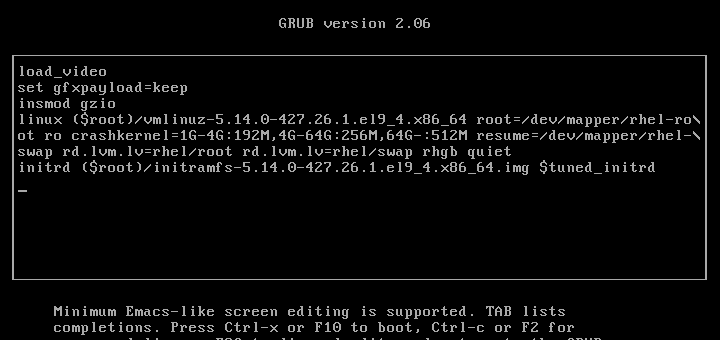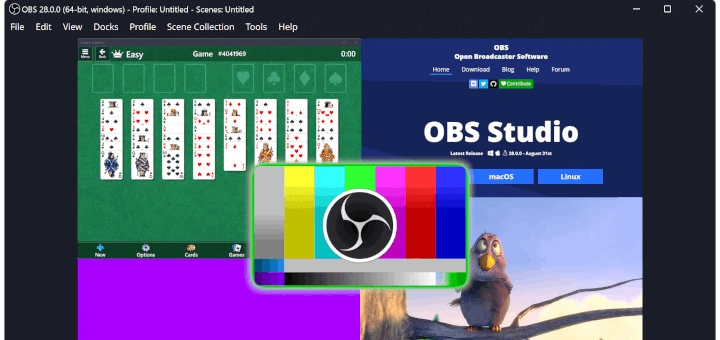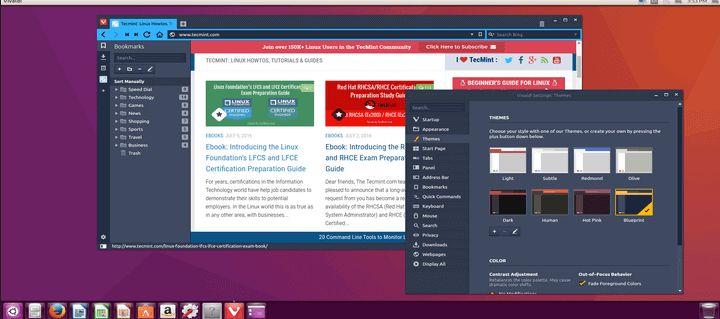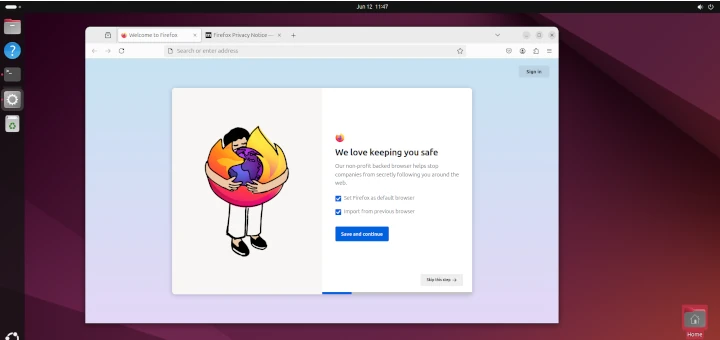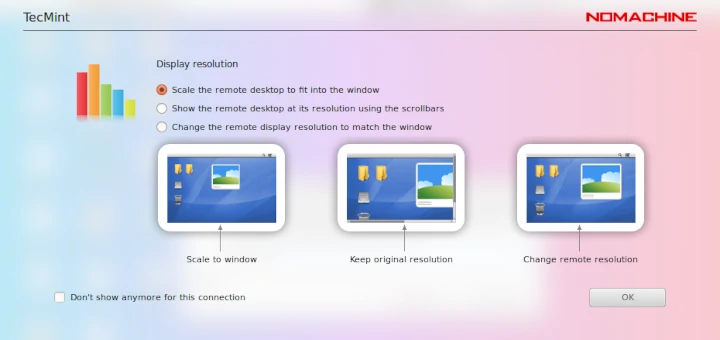Key Logging is the process of storing keystrokes with/without the knowledge of user. Keylogging can be hardware based as well as software based. As clear from the name, a hardware based keylogger does not depends upon any software and keystroke logging is done at hardware level itself. Whereas a software based keylogger depends upon a special software for keylogging.
There are number of keylogger software applications for almost all the platforms be it Windows, Mac, Linux. Here we are throwing light on an application package called Logkeys.
What is Logkeys?
Logkeys is a Linux keylogger. It is more updated than any other available keylogger, Moreover logkeys don’t crash the X server, and appears to work in all the situations. Logkeys creates a log of all characters and function keys. Moreover logkeys are aware of Alt and Shift and works well with serial as well as USB keyboards.
There are a lot of keyloggers available for Windows but this is not the case with Linux. Logkeys is not better than any other keylogger application for Linux but certainly it is more updated than other.
Installation of Logkeys in Linux
If you’ve ever installed a Linux tarball packages from source, then you can easily install logkeys package. If you haven’t ever installed a package in Linux from source yet, then you need to install some missing packages like C++ compilers and gcc libraries before proceeding for installation from source.
$ sudo apt-get install build-essential [on Debian based systems]
# yum install gcc make gcc-c++ [on RedHat based systems]
Let’s proceed for the installation, first grab the latest logkeys source package using wget command or use git to clone it as shown:
-------------------- Download Source Package -------------------- $ wget https://github.com/kernc/logkeys/archive/master.zip $ unzip master.zip $ cd logkeys-master/ OR -------------------- Use Git to Clone -------------------- $ git clone https://github.com/kernc/logkeys.git $ cd logkeys
Now build and install logkeys.
$ ./autogen.sh $ cd build $ ../configure $ make $ sudo make install
Now run the locale-gen.
$ sudo locale-gen
Sample Output
Generating locales (this might take a while)... en_AG.UTF-8... done en_AU.UTF-8... done en_BW.UTF-8... done en_CA.UTF-8... done en_DK.UTF-8... done en_GB.UTF-8... done en_HK.UTF-8... done en_IE.UTF-8... done en_IN.UTF-8... done en_NG.UTF-8... done en_NZ.UTF-8... done en_PH.UTF-8... done en_SG.UTF-8... done en_US.UTF-8... done en_ZA.UTF-8... done en_ZM.UTF-8... done en_ZW.UTF-8... done Generation complete.
Usages of logkeys
- logkeys s : Start logging keypress.
- logkeys k : Kill logkeys process.
For detailed information of logkeys usages option, you can always refer to.
# logkeys –help or # man logkeys
Starting the application logkeys using the following command.
$ sudo logkeys -s
Now running a lot of commands.
# ls # pwd # ss # ifconfig
Terminate the process logkeys.
# logkeys -k
Check the log file which by default is ‘/var/log/logkeys.log‘.
# nano /var/log/logkeys.log
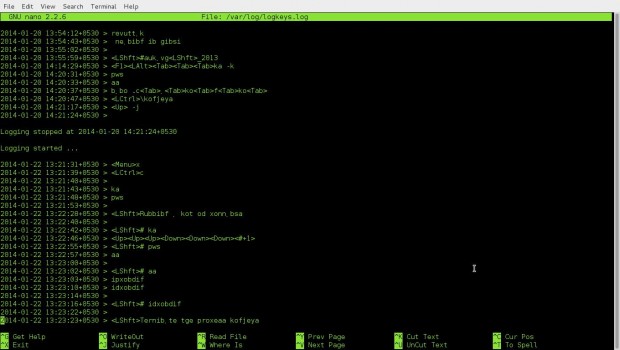
To uninstall logkeys, remove all scripts and manuals:
$ sudo make uninstall # in the same build dir
Future Developments Planned
- To add support for sending logs via email
- To add support for logging clipboard content
- To add support for mouse event/mouse click event
References
https://github.com/kernc/logkeys
All the information provided is strictly for educational purpose, Tweaking this article by any means or using the above information to log others users machine is against law and punishable. That’s all for now. Don’t forget to provide us with your valuable feedback. Stay tuned, healthy and connected to Tecmint for more Linux and FOSS news.