Are you a PHP developer or a system administrator managing servers that host PHP applications? Are you looking for a way to increase or set file upload size in PHP? If yes, then follow this article that shows you how to increase file upload size in PHP and also will explain some of PHP’s core directives for handling file uploads as well as POST data.
By default, PHP file upload size is set to maximum 2MB file on the server, but you can increase or decrease the maximum size of file upload using the PHP configuration file (php.ini), this file can be found in different locations on different Linux distributions.
# vim /etc/php.ini [On Cent/RHEL/Fedora] # vim /etc/php/7.0/apache2/php.ini [On Debian/Ubuntu]
To increaes file upload size in PHP, you need to modify the upload_max_filesize and post_max_size variable’s in your php.ini file.
upload_max_filesize = 10M post_max_size = 10M
In addition, you can also set the maximum number of files allowed to be uploaded simultaneously, in a single request, using the max_file_uploads. Note that from PHP 5.3.4 and laster versions, any upload fields left blank on submission do not count towards this limit.
max_file_uploads = 25
The variable post_max_size which is used to set the maximum size of POST data that PHP will accept. Setting a value of 0 disables the limit. If POST data reading is disabled via enable_post_data_reading, then it is ignored.
Once you have made the above changes, save the modified php.ini file and restart the web server using following commands on your respective Linux distributions.
--------------- SystemD --------------- # systemctl restart nginx # systemctl restart httpd # systemctl restart apache2 --------------- Sys Vinit --------------- # service nginx restart # service httpd restart # service apache2 restart
Thats It! In this short article, we have explained how to increase the file upload size in PHP. If you know any other way or have any questions do share with us using our comment section below.


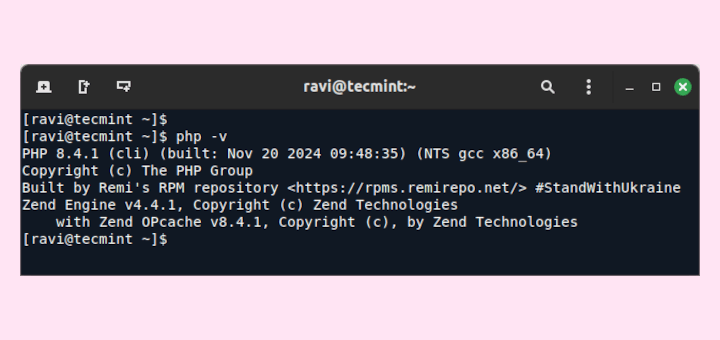

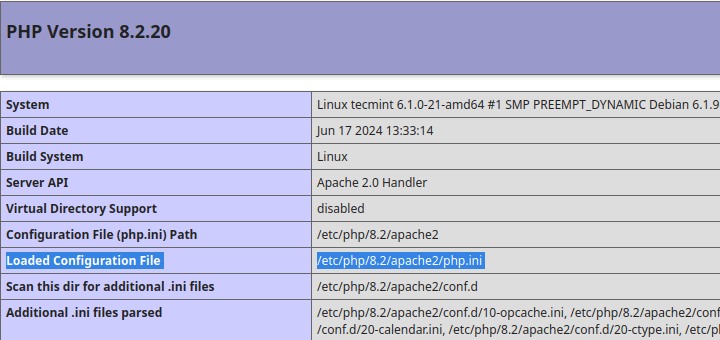
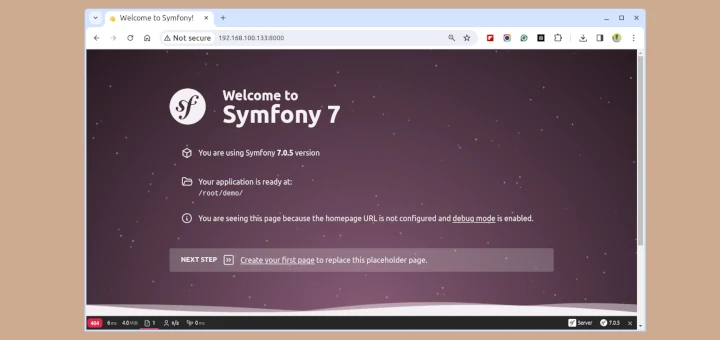

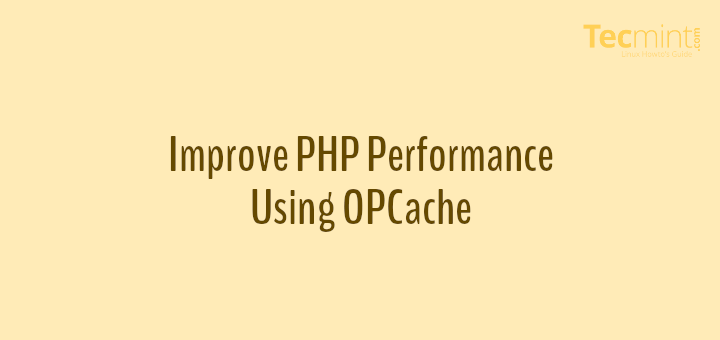
What about relevant Apache directives? (which may introduce other limits)
URL: https://httpd.apache.org/docs/2.4/mod/core.html#limitrequestbody
@Gray
Ooops, we have actually covered how to limit file upload size in Apache and Nginx, sorry that we missed adding the links in this article:
Apache: https://www.tecmint.com/limit-user-file-upload-size-in-apache/
OR
Nginx: https://www.tecmint.com/limit-file-upload-size-in-nginx/