FreeOffice is a completely free and full-featured office suite with a word processor, a spreadsheet, and presentation software for both personal and commercial use.
It is an excellent alternative to the Microsoft Office suite, offering compatibility with file formats such as DOCX, PPTX, XLS, PPT, and DOC.
It also supports the LibreOffice OpenDocument Text (ODT) format and is available for Linux, Windows, and Mac.
In this article, we will show you how to install the latest version of FreeOffice 2021 on Debian, Ubuntu, Linux Mint, Fedora, and OpenSUSE Linux distributions.
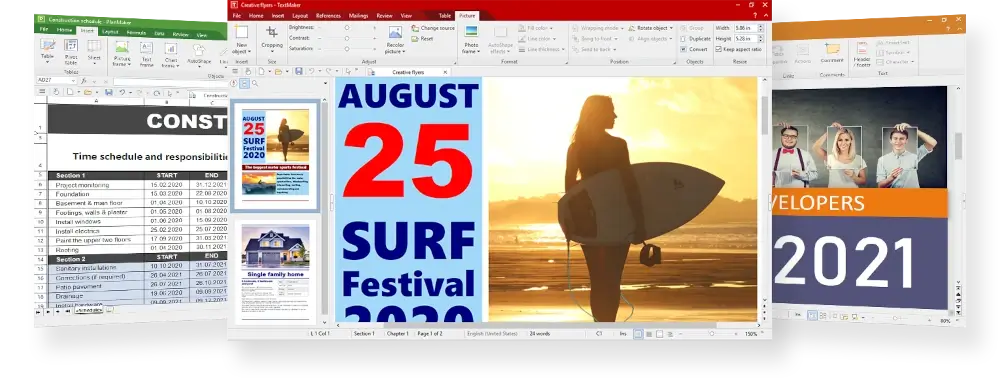
Install FreeOffice 2021 on Linux
To install FreeOffice, simply head over to the official download page and grab the DEB or RPM installation package for your architecture.
Once you downloaded the FreeOffice installation package, proceed further to install it on your respective Linux distributions as explained below.
Install FreeOffice 2021 in Debian, Ubuntu & Mint
To install FreeOffice 2021, simply use the following dpkg command.
$ sudo dpkg -i softmaker-freeoffice-2021_1068-01_amd64.deb
If you want to receive automatic updates of FreeOffice 2021, you need to configure the following DEB repository on your system.
$ sudo /usr/share/freeoffice2021/add_apt_repo.sh
The above repository script will set up automatic updates on your system so that your system will then keep FreeOffice 2021 up-to-date automatically.
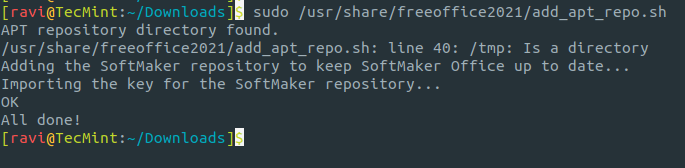
If you don’t use automatic updates on your system, you can simply run the following apt commands to update FreeOffice 2021 to the latest available version.
$ sudo apt update $ sudo apt upgrade
Install FreeOffice 2021 on Fedora and OpenSUSE
Before we proceed further with installing the FreeOffice suite on Fedora and OpenSUSE, you should download the public GPG key and import it.
$ sudo rpm --import linux-repo-public.key
Then, install the downloaded RPM package using the following rpm command.
$ sudo rpm -ivh softmaker-freeoffice-2021-1068.x86_64.rpm
To enable the auto-updates, run the following command.
$ sudo /usr/share/freeoffice2021/add_rpm_repo.sh
If you don’t use automatic updates on your system, you can simply use yum or dnf to auto-update FreeOffice to the latest available revision.
$ sudo yum update OR $ sudo dnf update
“If you are looking for a substitute for Microsoft Office that is also free, then FreeOffice is one of the best office suites. Just try it once and let us know your feedback in the comment section below.”


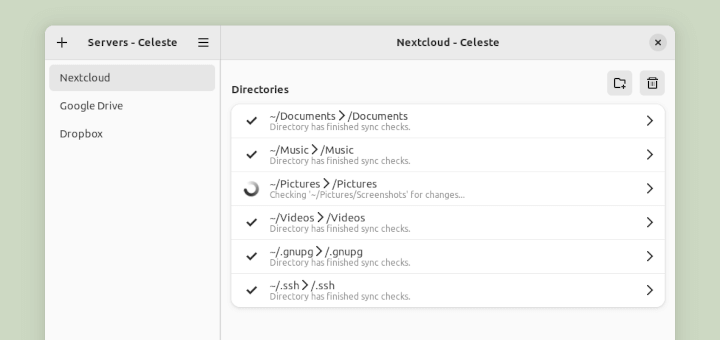

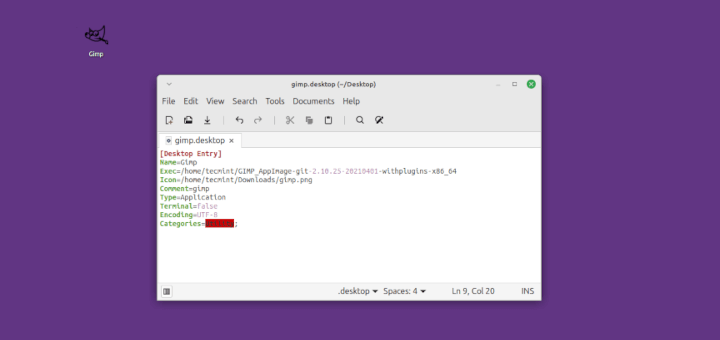

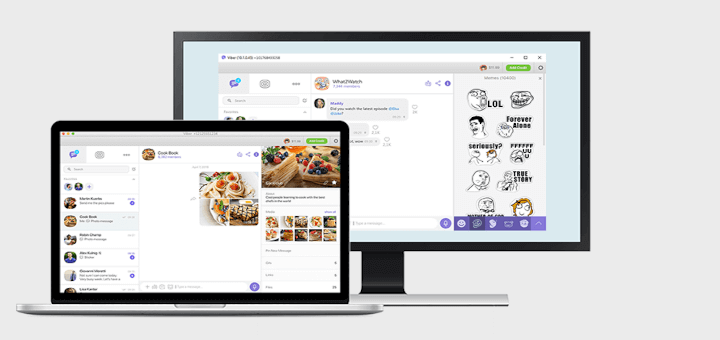
I prefer to use Libre Office. It has 3 more modules than either FreeOffice or MS Office (database, drawing program, and a formula editor). It is also free and will read and write MS Office file formats going back to Office 97.
I was interested, but, as far as I could see, FreeOffice does not come with a spreadsheet, which is what I was most interested in. That’s just me, but I thought you should alert people that it is not a full office suite, at least for Linux.
Try Libre Office or Open Office.