Google Chrome is a most popular, fast, secure, and easy-to-use free cross-platform web browser developed by Google, and was first released in 2008 for Microsoft Windows, later versions were released to Linux, macOS, iOS, and Android.
Most of Chrome’s source code is taken from Google’s open-source software project Chromium, but Chrome is licensed as proprietary freeware, which means you can download and use it for free, but you cannot decompile, reverse engineer, or use the source code to build other programs or projects.
As of February 2023, Google’s Chrome is the most used internet web browser in the world with a global market share of 65.76 percent. In other words, more than six in ten people use Google Chrome to browse the internet.
Recently, Google Chrome officially rolled out Chrome 113 version for Windows, Linux, and macOS operating systems. The actual version is 113.0.5672.92 and comes with a number of exciting fixes, features, and improvements.
In this tutorial, we will show you how to install the Google Chrome web browser in RedHat-Based Linux Distros like CentOS, Fedora, Rocky Linux, and AlmaLinux using Google’s own repository with the yum package manager tool.
If you are using Debian-based distributions such as Ubuntu or Linux Mint, follow our guide – Install Google Chrome on Debian-based Distributions
32-bit Linux distributions are deprecated since March 2016.Table of Contents
Install Google Chrome on Linux
We will use Google’s Linux software packages, which are signed with GPG keys that will automatically configure the package manager repository to install and update the Chrome browser whenever a new Chrome update is released.
Step 1: Install Google YUM Repository
First, create a new file called /etc/yum.repos.d/google-chrome.repo as shown.
# vi /etc/yum.repos.d/google-chrome.repo
Next, add the following lines of code to it.
[google-chrome] name=google-chrome baseurl=http://dl.google.com/linux/chrome/rpm/stable/$basearch enabled=1 gpgcheck=1 gpgkey=https://dl-ssl.google.com/linux/linux_signing_key.pub
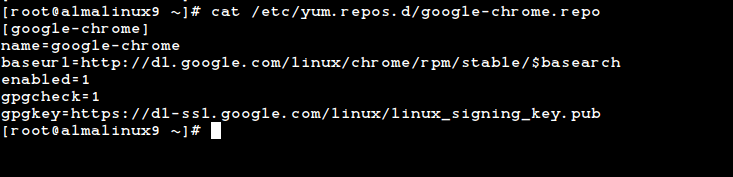
To save a file in vi, hit the ESC key to switch to command mode, press : (colon) to open the prompt bar, and type x after the colon and hit enter to save the changes.
Step 2: Install Google Chrome on Linux
First, check whether the latest version is available from Google’s own repository using the following yum command.
# yum info google-chrome-stable
Available Packages Name : google-chrome-stable Version : 113.0.5672.92 Release : 1 Architecture : x86_64 Size : 92 M Source : google-chrome-stable-113.0.5672.92-1.src.rpm Repository : google-chrome Summary : Google Chrome URL : https://chrome.google.com/ License : Multiple, see https://chrome.google.com/ Description : The web browser from Google
Do you see the highlighted output above, which clearly told that the latest version of Chrome is available from the repository. So, let’s install it using the yum command as shown below, which will automatically install all the needed dependencies.
# yum install google-chrome-stable
Yes, they’ve discontinued support for the RHEL 6.X version of Google Chrome, and on the other side, the latest Firefox and Opera browsers run successfully on the same platforms.
The next step for RHEL/CentOS 6 users is to move to recent releases of RHEL/CentOS or Rocky Linux/AlmaLinux, the latest Google Chrome works out of the box on these releases.
Step 3: Running Google Chrome on Linux
Start the Chrome browser with a non-root user from the command line or start it from System Menu.
# google-chrome &
Welcome screen of Chrome web browser.
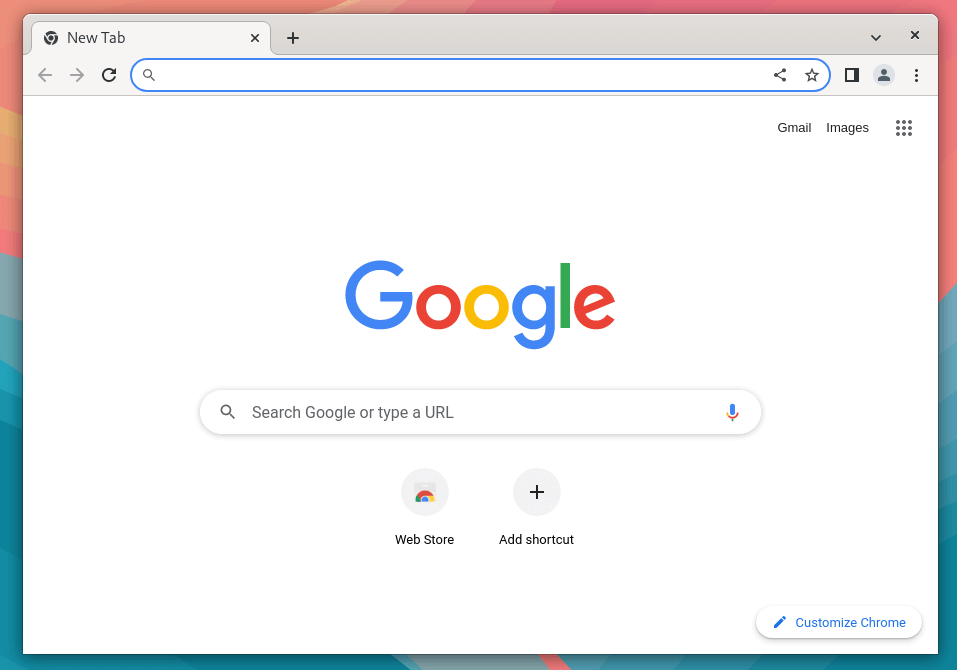
Browsing www.tecmint.com on Chrome web browser.
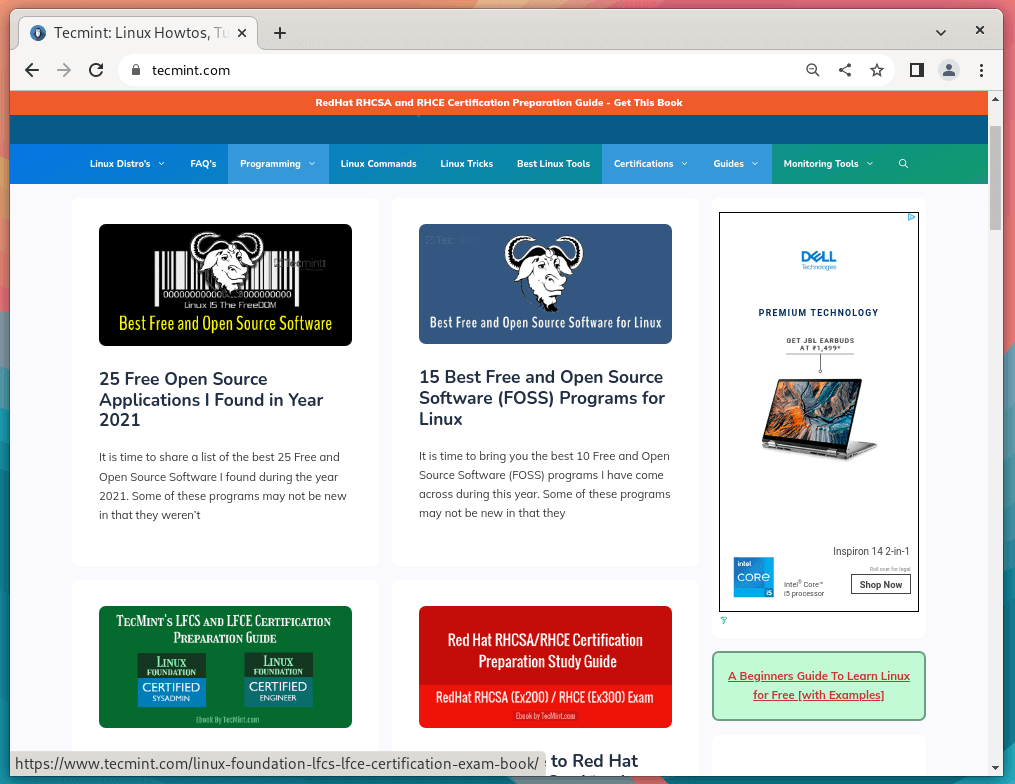
That’s it, enjoy browsing with Chrome, and do let me know your browsing experience with Chrome via comments.

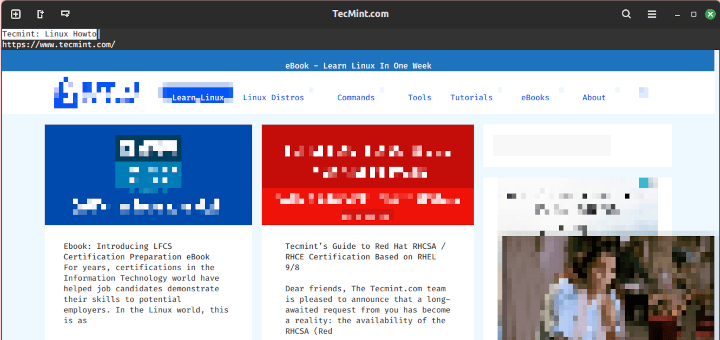
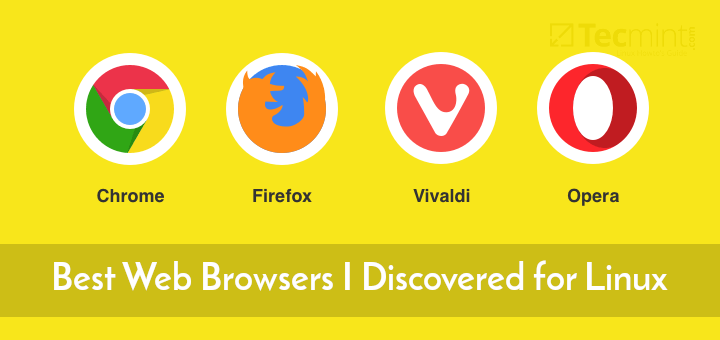



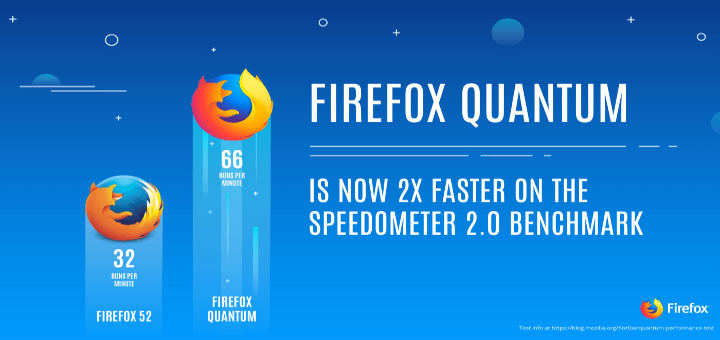
Hey Google chrome not working in centos 7:
@Shashank,
Please enable the needed repositories correctly to install these dependency packages as shown.
Also please install EPEL release.
Question:
My team in China have applied this Chrome version 69 to physical PC. The Chrome is able to be installed and open in this physical PC.
However, this Chrome is able to be installed into a mini PC but can’t be open with the following message display:
/usr/bin/google-chrome: symbol lookup error: /usr/bin/google-chrome: undefined symbol: gtk_widget_get_scale_factor
This mini PC is configured with the following:
Please see if there is anyone who may help to fix this problem? Thanks
@Cheung,
Try updating the system from the base repositories and it will fix this chrome error.
and then reboot into 7.4 once it completes.
Hello Sir / Madam
Please help me to how to install VLC Player in RHEL7 OS
@Raj,
Please follow this article to Install VLC in RHEL 7.0.
Hi, can anyone please help me with the following error. I am trying to run Chrome 68 on RHEL 7.2.
I think it is
-headlessinstead of--headless.I am facing following error while running the Google Chrome.
/bin/google-chrome: symbol lookup error: /bin/google-chrome: undefined symbol: gtk_style_context_set_scale
I installed Google Chrome to my CentOS VPS successfully, but when I run (via putty), it returns error: [1274:1274:0807/172204.994442:ERROR:zygote_host_impl_linux.cc(89)] Running as root without –no-sandbox is not supported. See https://crbug.com/638180.
So, Pls help me to fix this error. Thank you.
@Khai,
Please don’t run Google chrome as root, try to run as normal system user…
Dear Ravi Saive,
Thank you for your response, but I still cannot start Google chrome when I remote to my VPS via Putty, Bitvise SSH. It returns error: “(google-chrome:2704): Gtk-WARNING **: cannot open display“.
So, can I run Google chrome when I remote to VPS via Putty or Bitwise SSH?
Thanks,
Khai
@Khai,
That’s not possible bro, how can you run a Google chrome from a Putty without any GUI? Google chrome needs 1GB RAM with GUI support to run it..
HI I am experiencing the exact same issue and im using non-root user. Did you get a fix for this? I tried X11forwarding: yes but and checked yum install for xauth and other suggested packages but they are all there. Running out of ideas with this.
add
--no-sandboxoption if running on root.Great post. Works like a charm! Up to date as welll
After installation when i tried to share it asks me to download and install chrome remote dektop host installer but unable to install it.
Ravi , could you update the article to use GPG key from local file rather than allowing yum to retrieve the key from an external source?? It would be very helpful for me!!!
Thanks!!!!!!
@Dragos,
If you don’t want to retrieve GPG key from external sources online, you can create your own GPG key using tools. Else you can download and install it locally as shown.
Thanks Ravi!!! Best for you!!
I tried the steps you list to install chrome on fedora20-x86_74
Did Not Work.
fc20 needs an older release of chrome :(
To wit:
# yum install google-chrome-stable
Loaded plugins: langpacks, refresh-packagekit
google-chrome | 951 B 00:00:00
Resolving Dependencies
–> Running transaction check
—> Package google-chrome-stable.x86_64 0:21.0.1180.89-154005 will be updated
—> Package google-chrome-stable.x86_64 0:65.0.3325.181-1 will be an update
–> Processing Dependency: libssl3.so(NSS_3.28)(64bit) for package: google-chrome-stable-65.0.3325.181-1.x86_64
–> Processing Dependency: libnss3.so(NSS_3.22)(64bit) for package: google-chrome-stable-65.0.3325.181-1.x86_64
–> Finished Dependency Resolution
Error: Package: google-chrome-stable-65.0.3325.181-1.x86_64 (google-chrome)
Requires: libssl3.so(NSS_3.28)(64bit)
Error: Package: google-chrome-stable-65.0.3325.181-1.x86_64 (google-chrome)
Requires: libnss3.so(NSS_3.22)(64bit)
You could try using –skip-broken to work around the problem
You could try running: rpm -Va –nofiles –nodigest
@Jd,
Fedora 20? its too old, upgrade to Fedora 27 (latest release) to install Chrome browser..
Q) how to solve this in rhel 7.
[ ]#yum install google-chrome-stable_current_x86_64.rpm Loaded plugins: langpacks, product-id, subscription-manager
This system is not registered to Red Hat Subscription Management. You can use subscription-manager to register.
Examining google-chrome-stable_current_x86_64.rpm: google-chrome-stable-65.0.3325.181-1.x86_64
Marking google-chrome-stable_current_x86_64.rpm to be installed
Resolving Dependencies
–> Running transaction check
—> Package google-chrome-stable.x86_64 0:65.0.3325.181-1 will be installed
–> Processing Dependency: libnss3.so(NSS_3.22)(64bit) for package: google-chrome-stable-65.0.3325.181-1.x86_64
–> Processing Dependency: libssl3.so(NSS_3.28)(64bit) for package: google-chrome-stable-65.0.3325.181-1.x86_64
–> Processing Dependency: libXss.so.1()(64bit) for package: google-chrome-stable-65.0.3325.181-1.x86_64
–> Running transaction check
—> Package google-chrome-stable.x86_64 0:65.0.3325.181-1 will be installed
–> Processing Dependency: libnss3.so(NSS_3.22)(64bit) for package: google-chrome-stable-65.0.3325.181-1.x86_64
–> Processing Dependency: libssl3.so(NSS_3.28)(64bit) for package: google-chrome-stable-65.0.3325.181-1.x86_64
—> Package libXScrnSaver.x86_64 0:1.2.2-6.1.el7 will be installed
–> Finished Dependency Resolution
Error: Package: google-chrome-stable-65.0.3325.181-1.x86_64 (/google-chrome-stable_current_x86_64)
Requires: libnss3.so(NSS_3.22)(64bit)
Error: Package: google-chrome-stable-65.0.3325.181-1.x86_64 (/google-chrome-stable_current_x86_64)
Requires: libssl3.so(NSS_3.28)(64bit)
You could try using –skip-broken to work around the problem
You could try running: rpm -Va –nofiles –nodigest
@Deepak,
You need to update your Linux OS to install latest version of Google Chrome.
Loaded plugins: langpacks, product-id, search-disabled-repos, subscription-manager
This system is not registered to Red Hat Subscription Management. You can use subscription-manager to register.
Resolving Dependencies
–> Running transaction check
—> Package google-chrome-stable.x86_64 0:64.0.3282.186-1 will be installed
–> Processing Dependency: libnss3.so(NSS_3.22)(64bit) for package: google-chrome-stable-64.0.3282.186-1.x86_64
–> Processing Dependency: libssl3.so(NSS_3.28)(64bit) for package: google-chrome-stable-64.0.3282.186-1.x86_64
–> Processing Dependency: /usr/bin/lsb_release for package: google-chrome-stable-64.0.3282.186-1.x86_64
–> Processing Dependency: /usr/bin/lsb_release for package: google-chrome-stable-64.0.3282.186-1.x86_64
–> Finished Dependency Resolution
Error: Package: google-chrome-stable-64.0.3282.186-1.x86_64 (google-chrome)
Requires: libssl3.so(NSS_3.28)(64bit)
Error: Package: google-chrome-stable-64.0.3282.186-1.x86_64 (google-chrome)
Requires: libnss3.so(NSS_3.22)(64bit)
Error: Package: google-chrome-stable-64.0.3282.186-1.x86_64 (google-chrome)
Requires: /usr/bin/lsb_release
You could try using –skip-broken to work around the problem
** Found 6 pre-existing rpmdb problem(s), ‘yum check’ output follows:
ipa-admintools-4.4.0-12.el7.noarch has installed conflicts freeipa-admintools: ipa-admintools-4.4.0-12.el7.noarch
ipa-client-4.4.0-12.el7.x86_64 has installed conflicts freeipa-client: ipa-client-4.4.0-12.el7.x86_64
ipa-client-common-4.4.0-12.el7.noarch has installed conflicts freeipa-client-common: ipa-client-common-4.4.0-12.el7.noarch
ipa-common-4.4.0-12.el7.noarch has installed conflicts freeipa-common: ipa-common-4.4.0-12.el7.noarch
ipa-server-4.4.0-12.el7.x86_64 has installed conflicts freeipa-server: ipa-server-4.4.0-12.el7.x86_64
ipa-server-common-4.4.0-12.el7.noarch has installed conflicts freeipa-server-common: ipa-server-common-4.4.0-12.el7.noarch
@Piyush,
Just upgrade your distro before installing latest version of Google chrome.
Operating System: CentOS Linux 7 (Core)
non-root: google-chrome &
(google-chrome:3520): Gtk-WARNING **: cannot open display:
Thank you. I was able to install Chrome 62.0.3202.94 on a new CentOS 7.4 system today, using yum and the repo detailed above. I haven’t checked (probably) everything but I was able to sign in to my Google account and get everything sync’d as far as I can see.
Ravi Saive:
Could you help provider the script install_chrome for chrome 58? Because the site (https://chrome.richardlloyd.org.uk/) has been shut down. I just use the chrome 58 for UI automated testing. I can’t upgrade our company sever OS version.
Thank you very much
@Ronny,
Unfortunately, the site clearly stated that there is no way to install Chrome 58 on older version of CentOS/RHEL 6, due to switch to GTK+3.
Ravi Saive:
Thanks! Do you have the script? It should be OK that I maybe install the earlier version.
@Ronny,
The script is dead and no longer work now as website stated, the only way to get Chrome, update your OS.
After installation the browser show error while opening (http://localhost/phpmyadmin/)
MySQL said: Documentation
#2002 – No such file or directory — The server is not responding (or the local server’s socket is not correctly configured).
mysqli_real_connect(): (HY000/2002): No such file or directory
Connection for controluser as defined in your configuration failed.
mysqli_real_connect(): (HY000/2002): No such file or directory
how to fix this problems
======================================================================
root@rhw Downloads]# yum update
Loaded plugins: langpacks, product-id, search-disabled-repos, subscription-
: manager
This system is not registered with an entitlement server. You can use subscription-manager to register.
google-chrome | 951 B 00:00
Resolving Dependencies
–> Running transaction check
—> Package google-chrome-stable.x86_64 0:60.0.3112.90-1 will be updated
—> Package google-chrome-stable.x86_64 0:60.0.3112.101-1 will be an update
–> Processing Dependency: lsb >= 4.0 for package: google-chrome-stable-60.0.3112.101-1.x86_64
–> Finished Dependency Resolution
Error: Package: google-chrome-stable-60.0.3112.101-1.x86_64 (google-chrome)
Requires: lsb >= 4.0
You could try using –skip-broken to work around the problem
** Found 1 pre-existing rpmdb problem(s), ‘yum check’ output follows:
google-chrome-stable-60.0.3112.90-1.x86_64 has missing requires of lsb >= (‘0’, ‘4.0’, None)
======================================================================
@Milad,
First register your system using subscription-manager as shown here – https://www.tecmint.com/enable-redhat-subscription-reposiories-and-updates-for-rhel-7/
I tried using the script but it fails to get the rpm. I tried manually downloading the rpm and installing it, but yum complains that I need newer libraries (and yes, it looks like the script DID install updates to those).
@Harry,
What version of Linux distribution you were trying?
CentOS 6.9
Got finally error !!!
*** Downloading chrome_versions.csv (please wait) …
–2017-06-21 16:24:07– http://omahaproxy.appspot.com/all?os=linux&channel=stable
Resolving omahaproxy.appspot.com… 216.58.197.52
Connecting to omahaproxy.appspot.com|216.58.197.52|:80… connected.
HTTP request sent, awaiting response… 200 OK
Length: 318 [text/plain]
Saving to: “chrome_versions.csv”
100%[===========================================================================================================>] 318 –.-K/s in 0s
2017-06-21 16:24:14 (42.6 MB/s) – “chrome_versions.csv” saved [318/318]
*** Latest google-chrome-stable version number is 59.0.3071.109 …
*** Deleted /etc/yum.repos.d/google-chrome.repo to prevent future updates …
ERROR: Sorry, but Google Chrome 59+ won’t work on RHEL/CentOS 6 – aborted
I also faced the same error
Chrome 60 not compatible with CentOS 6
Hi,
I successfully installed chrome without any error and i opened the following command “google-chrome &” in normal user, browser was opened normally but i can’t browsed it and i had a error message
[6:6:0616/200618.782691:ERROR:zygote_linux.cc(626)] Zygote could not fork: process_type renderer numfds 6 child_pid -1
[4780:4814:0616/200620.461810:ERROR:zygote_communication_linux.cc(145)] Did not receive ping from zygote child
“(I’m using RHEL7.1 )” what can i do please help me.
Hello Ravi Saive.
There was released chrome 59 -> https://developers.google.com/web/updates/2017/04/headless-chrome
I was installed google-chrome-stable by this article, and was trying to launch google chrome with headless mode, with following command:
but got an error:
I’m trying to launch chrome headless for unit-tests on karma, but for now i can’t.
i have recentally installed chrome on centos 6.8 , but unable to open it . plz help
@Alok,
Why you not able to open it? any errors you getting while opening it? could you share here?
Are you running as root? Chrome will not run if logged in with root
I ran successfully the update statement:
sudo yum update google-chrome-stable
and
yum info google-chrome-stable =>
Installed Packages
Name : google-chrome-stable
Arch : x86_64
Version : 56.0.2924.87
Release : 1
Size : 171 M
Repo : installed
However when I start Google and goes to the About tab, I still have the previous version:
Version 53.0.2785.113 (64-bit)
Any idea why?
@Cyril,
Strange, could you restart your system and see? or else remove and re-install Google chrome..
Is there a way to install previous chrome version (say, chrome 55) ?
@Jeeva,
I don’t think its possible to install older versions of Chrome, try to search for RPMS or DEBS for your Linux distribution and see..
I’ve been trying to get chromedriver working to handle browser testing for my web apps on a Centos 6.8 setup running through Docker and have just been getting timeout issues with Lloyd’s script.
While everything installs fine without error, I realized that running google-chrome just gives me an “Illegal Instruction” error and I’m guessing that is what’s preventing chromedriver from working properly. Any reason why?
Hi,
Thanks for the script and i successfully installed chrome in redhat 6.8 and working well.
Works perfectly fine, installed Google Chrome in my Linux box without any errors. Many thanks for this. You saved my week..:)
How can i run as root in fedora, please help me!!
@Keops,
To run Google Chrome as root, you need to open and edit the file /usr/bin/google-chrome as follows:
Change the above lines with following ones:
# yum install google-chrome-stable
Getting this error
Error: Package: google-chrome-stable-55.0.2883.87-1.x86_64 (google-chrome)
Requires: libstdc++.so.6(GLIBCXX_3.4.18)(64bit)
Error: Package: google-chrome-stable-55.0.2883.87-1.x86_64 (google-chrome)
Requires: libstdc++.so.6(GLIBCXX_3.4.15)(64bit)
Error: Package: google-chrome-stable-55.0.2883.87-1.x86_64 (google-chrome)
Requires: libstdc++.so.6(GLIBCXX_3.4.14)(64bit)
https://rpmfind.net/linux/rpm2html/search.php?query=libstdc%2B%2B.so.6%28GLIBCXX_3.4.18%29&submit=Search+…&system=centos+7&arch=
This site is too not working i am using centos 7 help
I’m using centos 6.8 64 bits, I got the same error. Did you find any workaround?
Hi. I’m on CentOS 6.8 with kernel version 2.6.32-642.11.1.el6.i686 and running Richard Lloyd’s script gives me the following:
“ERROR: Unsupported architecture (i686) – aborted”
As of last March does Chrome only support x86_64 and not i686? Does this mean I’m out of luck? I’m currently using Firefox 45 (the latest available on Yum) and it’s far from suitable for web development purposes in 2016.
@Sophia,
Yes, Google stopped support for i386 architecture, only 64-bit systems supported. So, unfortunately, you have to install 64-bit CentOS to get latest Chrome or stick with Firefox..
It’s unfortunate that the latest Firefox (now using GTK+3 if you download it from Mozilla’s site) and Chrome don’t work out-of-the-box on CentOS 6. As you say, yes Firefox ESR does work, but it’s many versions behind what the general population uses (I bet 99% of Firefox users don’t know the ESR version exists because it’s never promoted by Mozilla) and RHEL/CentOS will have a conundrum when the next ESR comes out – they might have to try to force it to stay on GTK+2 somehow!
It’s a little surprising you’re running CentOS 6 on 32-bit – it must be creakingly old hardware you’re running it on (I’ve been on 64-bit since 2005). I dropped 32-bit support with my script within days of Google pulling their 32-bit repository and, no, I don’t want my script run against old versions of Chrome (e.g. an old 32-bit version) because that’s a security risk.
FYI, I just released version 7.51 of my script today as an early Xmas present. Nothing new special in it – the main thing was a rebuild of libstdc++.so.6 using the latest gcc 6.3.0 that’s just come out.
Thanks for the reply!
Through a series of unfortunate events, my laptop died and I salvaged the only desktop I could find lying around at work that didn’t require me to do a clean install: my boss’s old server that hadn’t even been booted for five years. My desire to not lose development days led to some poor judgment and of course two weeks later that box wasn’t booting, initially due to installing Oracle JDK8, and then due to an issue with OpenVPN I couldn’t troubleshoot since I wasn’t the one who built the firewall.
So finally forced into the clean install I knew was inevitable and should have just done from the beginning I decided it was best to switch to Debian rather than upgrading to CentOS 7 as the former seems to have more support for bleeding edge dev tools (although I’ll still need to either switch to testing or backport many to stable). After spending a couple days troubleshooting hardware issues, I was amazed at the difference between Debian with Gnome vs. CentOS with KDE. It feels like having an assistant doing everything for me!
Anyway, just wanted to say this blog has been really helpful. Really appreciate all you do, Ravi.
Just installed CentOS 6.8 (guest OS) in VMware Workstation Player 12.5.2 under Windows 7 Pro 64-bit (host OS). Used install_chrome.sh to install Chrome, I have Version 55.0.2883.87 (64-bit) in CentOS, the latest version.
The installation set up menu-based launchers for Chrome browser and remote desktop in Applications menu, launch from command line also works as expected. As for d1 vs dl, copy/paste is your friend.
Fabulous! Many many thanks to Richard Lloyd for developing and sharing this.
need to add following commands in /usr/bin/google-chrome
– –no-sandbox –user-data-dir
eg :- exec -a “$0” “$HERE/chrome” “$@” –no-sandbox –user-data-dir
# google-chrome &
[1:1:1211/165248:ERROR:nacl_fork_delegate_linux.cc(315)] Bad NaCl helper startup ack (0 bytes)
Illegal instruction (core dumped)
if you want to run it as root you have to replace:
exec -a “$0” “$HERE/chrome” “$@”
with:
exec -a “$0” “$HERE/chrome” “$@” –user-data-dir –no-sandbox
on the /opt/google/chrome/google-chrome
Thanks for the info! Maybe note that yum now defaults to ‘dnf’ as of Fedora 22.
chrome works on all kinds of OS. Almost all mobile devices has a customized chrome systems except for non-Google devices. Similar to chrome app is next browser’.
I installed google-chrome as per your instruction. when I ran the script install_chrome.sh it shows the following error in the way. At last it shows the installation is complete. But when I tried to launch the google-chrome, it does not launch. Can anyone suggest the solution for this.
Error is:
Resolving Dependencies
–> Running transaction check
—> Package nss.x86_64 0:3.21.0-8.el6 will be updated
–> Processing Dependency: nss(x86-64) = 3.21.0-8.el6 for package: nss-tools-3.21.0-8.el6.x86_64
—> Package nss.x86_64 0:3.21.3-2.el6_8 will be an update
—> Package selinux-policy.noarch 0:3.7.19-292.el6 will be updated
–> Processing Dependency: selinux-policy = 3.7.19-292.el6 for package: selinux-policy-targeted-3.7.19-292.el6.noarch
–> Processing Dependency: selinux-policy = 3.7.19-292.el6 for package: selinux-policy-targeted-3.7.19-292.el6.noarch
—> Package selinux-policy.noarch 0:3.7.19-292.el6_8.2 will be an update
–> Running transaction check
—> Package nss-tools.x86_64 0:3.21.0-8.el6 will be updated
—> Package nss-tools.x86_64 0:3.21.3-2.el6_8 will be an update
—> Package selinux-policy-targeted.noarch 0:3.7.19-292.el6 will be updated
—> Package selinux-policy-targeted.noarch 0:3.7.19-292.el6_8.2 will be an update
–> Finished Dependency Resolution
Error: Multilib version problems found. This often means that the root
cause is something else and multilib version checking is just
pointing out that there is a problem. Eg.:
1. You have an upgrade for nss which is missing some
dependency that another package requires. Yum is trying to
solve this by installing an older version of nss of the
different architecture. If you exclude the bad architecture
yum will tell you what the root cause is (which package
requires what). You can try redoing the upgrade with
–exclude nss.otherarch … this should give you an error
message showing the root cause of the problem.
2. You have multiple architectures of nss installed, but
yum can only see an upgrade for one of those arcitectures.
If you don’t want/need both architectures anymore then you
can remove the one with the missing update and everything
will work.
3. You have duplicate versions of nss installed already.
You can use “yum check” to get yum show these errors.
…you can also use –setopt=protected_multilib=false to remove
this checking, however this is almost never the correct thing to
do as something else is very likely to go wrong (often causing
much more problems).
Protected multilib versions: nss-3.21.3-2.el6_8.x86_64 != nss-3.21.0-8.el6.i686
*** Determining latest Google Chrome version number (please wait) …
*** Downloading chrome_versions.csv (please wait) …
–2016-12-06 09:34:51– http://omahaproxy.appspot.com/all?os=linux&channel=stable
Resolving omahaproxy.appspot.com… 216.58.199.145, 2404:6800:4009:806::2011
Connecting to omahaproxy.appspot.com|216.58.199.145|:80… connected.
HTTP request sent, awaiting response… 200 OK
Length: 317 [text/plain]
Saving to: “chrome_versions.csv”
100%[===================================================================================================================================================================================================>] 317 –.-K/s in 0s
@Manish,
It seems nss package problem, try to remove it and re-install it again, if still chrome gives error, you need to upgrade your nss package and the only way is to upgrade your CentOS distribution.
Running proof of transaction
-> Package google-chrome-stable.x86_64 0: 54.0.2840.100-1 will be installed
-> Processing Dependencies: libstdc ++. So.6 (GLIBCXX_3.4.18) (64bit) for the package: google-chrome-stable-54.0.2840.100-1.x86_64
-> Resolved dependency resolution
Error: Package: google-chrome-stable-54.0.2840.100-1.x86_64 (google-chrome)
You need: libstdc ++ .so.6 (GLIBCXX_3.4.18) (64bit)
@Elvin,
You need to upgrade your Linux distribution to install latest stable version of Google Chrome..
[root@localhost ~]# yum info google-chrom-stable
Loaded plugins: langpacks, product-id, subscription-manager
This system is not registered to Red Hat Subscription Management. You can use subscription-manager to register.
Repository ‘prateek’ is missing name in configuration, using id
google-chrome | 10 kB 00:00:00
http://d1.google.com/linux/chrome/rpm/stable/%24basesearch/repodata/repomd.xml: [Errno -1] Error importing repomd.xml for google-chrome: Damaged repomd.xml file
Trying other mirror.
One of the configured repositories failed (google-chrome),
and yum doesn’t have enough cached data to continue. At this point the only
safe thing yum can do is fail. There are a few ways to work “fix” this:
1. Contact the upstream for the repository and get them to fix the problem.
2. Reconfigure the baseurl/etc. for the repository, to point to a working
upstream. This is most often useful if you are using a newer
distribution release than is supported by the repository (and the
packages for the previous distribution release still work).
3. Disable the repository, so yum won’t use it by default. Yum will then
just ignore the repository until you permanently enable it again or use
–enablerepo for temporary usage:
yum-config-manager –disable google-chrome
4. Configure the failing repository to be skipped, if it is unavailable.
Note that yum will try to contact the repo. when it runs most commands,
so will have to try and fail each time (and thus. yum will be be much
slower). If it is a very temporary problem though, this is often a nice
compromise:
yum-config-manager –save –setopt=google-chrome.skip_if_unavailable=true
failure: repodata/repomd.xml from google-chrome: [Errno 256] No more mirrors to try.
http://d1.google.com/linux/chrome/rpm/stable/$basesearch/repodata/repomd.xml: [Errno -1] Error importing repomd.xml for google-chrome: Damaged repomd.xml file
getting this error please help me out with the best possible solution
@Prateek,
I think you’ve mis-spelled the repository, its actually dl.google.com not d1, you should add following lines to /etc/yum.repos.d/google-chrome.repo file.
Now you will able to install Google Chrome without any errors..
BE WARNED! The URL in the instructions LOOK LIKE D1 (Dee One) but it’s actually DL (Dee Ell).
E.g. d1.google.com WON’T work, but dl.google.com WILL. (notice the difference?)
How to open it after using yum?
@Eddie,
Open it from terminal or from Start Menu applications..
Hello!
Thank you for your tutorial. But I have an issue, after I install GH.
When I try to run it on the server with:
google-chrome &
I got error:
um.repos.d]# [1:1:0910/163044:ERROR:nacl_fork_delegate_linux.cc(315)]
I have centos 7 on my vds.
If I try to fix it with:
google-chrome –no-sandbox –user-data-dir
I got next error:
ERROR:browser_main_loop.cc(261)] Gtk: cannot open display:
Any help appreciated!
Thank you!
thanks your reply,
but when I use “yum install google-chrome-stable” to install chrome, show the following error:
–> Finished Dependency Resolution
Error: Package: google-chrome-stable-52.0.2743.116-1.x86_64 (google-chrome)
Requires: libstdc++.so.6(GLIBCXX_3.4.14)(64bit)
Error: Package: google-chrome-stable-52.0.2743.116-1.x86_64 (google-chrome)
Requires: libstdc++.so.6(GLIBCXX_3.4.18)(64bit)
Error: Package: google-chrome-stable-52.0.2743.116-1.x86_64 (google-chrome)
Requires: libstdc++.so.6(GLIBCXX_3.4.15)(64bit)
You could try using –skip-broken to work around the problem
** Found 2 pre-existing rpmdb problem(s), ‘yum check’ output follows:
@Wang,
I think you should upgrade your Linux system to most recent version to get Google Chrome..
when I install install_chrome.sh , show the error:
ERROR: Unable to correctly run /usr/bin/rpmdev-setuptree to create build environment – aborted
I install google-chrome-stable (x86_64 52.0.2743.116-1 ) fail. Can you help me?
@Wang,
Have you tried installing from Google Chrome yum repositories? If no, give a try and see whether it works or not..
Not able to open on chrome from CLI
[root@p191 ~]# google-chrome &
[6] 1683
[root@p191 ~]#
@Shaheel,
Whey you want to open it from CLI only? when you can easily launch it from System menu…
I have successfully installed . But chrome is not opening
[root@p191 ~]# google-chrome &
[6] 1683
[root@p191 ~]#
How can i open it from CLI
Hi, tried installing using your method, typing in a terminal windows “yum info google-chrome-stable” and promptly got this error message:
Loaded plugins: fastestmirror, langpacks
http://linux.dropbox.com/fedora/7/repodata/repomd.xml: [Errno 14] HTTP Error 404 – Not Found
And subsequently the install failed. Any ideas on how to fix it?
@Ed,
From where you’ve taken the above repository? we haven’t mentioned or nor uploaded in repository at dropbox? just use the google repository to install the Google Chrome as stated in this article..
Following error is displaying when I trying to install google-chrome.
Please help:
[root@pxe ~]# yum info google-chrome-stable
Loaded plugins: product-id, refresh-packagekit, subscription-manager
Updating Red Hat repositories.
http://d1.google.com/linux/chrome/rpm/stable/i386/repodata/repomd.xml: [Errno 14] PYCURL ERROR 6 – “Couldn’t resolve host ‘d1.google.com'”
Trying other mirror.
Error: Cannot retrieve repository metadata (repomd.xml) for repository: google-chrome. Please verify its path and try again
@Mandeep,
Please check you’ve correct Network DNS Name Servers in your /etc/resolv.conf file, if not added it. It’s something related to your network issue..
Many thanks for the excellent script and post! I am now using Version 51.0.2704.106 (64-bit) to post this comment – although I did have to run the script twice on my RHEL 6.7 system (not that surprising really, since I built the system ~2011 with a much earlier RHEL version and have been upgrading it ever since.
I first did a dry run, using the
-noption, and found that I needed rpmdevtools installed; I did this manually outside the script, and then did another dry run. The second dry run returned no errors, so I removed the-noption and went for the full install.It got pretty far, but errored complaining about “Installed (but unpackaged) file(s) found” (lib* files in /opt/google/chrome/lib/) and then removed everything it had installed (including the old Chrome version, 37-something) from my system. With nothing to lose, I ran the script again, and it worked as advertised!
I am thinking to switch from windows 10 to CentOS because I am preparing for RHCE exam, can I install softwares in CentOS just like Ubuntu?
@Abhishek,
Yes you can install softwares on CentOS distribution also, same way like you install Ubuntu..
@ Ravie saive is there any software in centos like in ubuntu software center
@Abhishek,
Not like that, but you can find Software Packages under CentOS similar to Ubuntu Software Center..
Hi Ravi,
I was trying to install chrome using your script on RHEL 6.5, but i’m getting the following error while installing.
“unable to correctly run /usr/bin/rpmdev-setuptree to create build environment. – abort”.
Hi Ravi,
When i’m trying to install i’m getting the following error:
Error: Package:google-chrome-stable-51.0.2704.84-1.x86_64 (google-chrome)
Requires: libnss3.so (NSS_3.19.1) (64bit)
Error: Package:google-chrome-stable-51.0.2704.84-1.x86_64 (google-chrome)
Requires: libstdc++.so.6 (GLIBCXX_3.4.18) (64bit)
The current version of nss installed on my machine is 3.14. How do i upgrade it to 3.19. I’m trying to install on RHEL 6.5.
# yum info google-chrome-stable
Loaded plugins: fastestmirror, refresh-packagekit
Loading mirror speeds from cached hostfile
* base: repo1.ash.innoscale.net
* extras: mirror.cogentco.com
* updates: mirror.net.cen.ct.gov
Error: No matching Packages to list
@Sanket,
It seems you’ve not added Google Chrome repository correctly under your system? could you see this file /etc/yum.repos.d/google-chrome.repo?
I am getting the below error after following the above procedure to install chrome on my RHEL 7.1 distro —>
/bin/google-chrome-stable: error while loading shared libraries: libXss.so.1: cannot open shared object file: No such file or directory
Could you please help me fix it ?
Thank you
@Sunil,
Use the following
'yum'command to list the missing libraryAnd install the missing library with yum as shown:
I’ve installed your script, Richard Lloyd. At the command line ran the ‘google-chrome &’ and in a few seconds it core-dumps. Am running centos 6.7, x64 bit, fully patched on a dell inspiron 17 studio laptop.
I just did a clean install of a CentOS 6.7 64-bit VM in VirtualBox (using the defaults and choosing the default “Desktop” product). On an unpatched 6.7 system, there is an issue with nss being out-of-date, so Google Chrome will badly behave (it didn’t crash for me, but struggled to load any Web pages at all).
I then did a “yum update” (as strongly recommended on the script’s Web page) and google-chrome started up fine once nss had been updated. Remember to run google-chrome as a non-root user of course.
i follow the instruction and got this error
http://dl.google.com/linux/chrome/rpm/stable/i386/repodata/repomd.xml: [Errno 14] PYCURL ERROR 22 – “The requested URL returned error: 404 Not Found”
Trying other mirror.
Error: Cannot retrieve repository metadata (repomd.xml) for repository: google-chrome. Please verify its path and try again
help me please @_@
@Banu,
Read this statement:
Important: Google Chrome support for all 32-bit Linux distributions is deprecated from March, 2016.
So, it seems your system is 32-bit, so I’m afraid that you no longer going to install or use Google Chrome, better go for 64-bit systems..
these instructions worked fine for me. I am able to browse the web WITHOUT resorting to the Richard Lloyd script
Hi Ravi,
Even I am facing the same issue whenever I try to run the google-chrome.
Note: I followed the repo file approach
Error:
Couldn’t load libexif. libexif.so.12: cannot open shared object file: No such file or directory
Bad NaCl helper startup ack (0 bytes)
Machine details:
3.10.0-327.10.1.el7.x86_64
@Saravana,
It seems to me a bug that will be going to fix in next version of libexif, for now as a workaround try to run this command:
Ravi’s reply missed that it’s a 64-bit CentOS 7 system that you’re having issues with. Digging through the chrome binary, it looks like it tries to dynamically load libexif.so.12 at runtime rather than being linked in as a shared library (which is unusual and why I missed libexif as a dependency in my script). The fix for you might simply be to run “yum install libexif” as root. If that does fix it, I’ll put libexif in as a dependency in my next script release.
Thanks for the article! However, I think the URLs for the google’s yum repo are bad. I swapped the “d1” for “dl” and that seemed to work. That’s replacing the one with an lowercase ‘L’. Those fonts man, get you every time.
@Justin,
Thanks for finding this article useful, the url of Google Chrome repo are correct, its due to our fonts its looks like “1”, but its actually “l”. I hope you got it and also we try to use different fonts soon..
I got this error, after using google-chrome
/bin/google-chrome: error while loading shared libraries: libXss.so.1: cannot open shared object file: No such file or directory
@Sufian,
Would you tell me which installation instructions you’ve followed Google Chrome repository or Richard Lloyd script? and also on which Linux distribution you’ve tried it?
If you get a missing library error like this, a handy command in this case is “yum provides */libXss.so.1” which will provide a list of packages that supply the missing library. In this case, it’s libXScrnSaver so the fix is to run “yum install libXScrnSaver” as root.
Note that if you ran my script mentioned in this article, it would indeed install libXScrnSaver as one of several required dependencies.
I try this tutorial and work very well, thanks tecmint ..
Thanks for the post. Google chrome successfully installed in Centos6.
I just tried Chrome version 46.0.2490.8 with Centos 7.0 and it didn’t work. The browser opened but I would get an “Aw Snap” for every page.
I ended up downloaded the rpm for version 44 fromt http://orion.lcg.ufrj.br/RPMS/myrpms/google/ and installing it through yum. It’s not the latest version but it’s working.
Hi Ravi,
Until recently I have been able to use Chrome 42 on my Scientific Linux 6.6 desktop. But when I tried to update it, it updated to the latest version 46, but now it does not work. I see Aw, Snap! everywhere. Where I am going wrong? Is my recent ‘sudo’ privilege interfering with the install or anything else? Greatly appreciate your suggestions.
@Prasad,
I suggest you to first remove the old version and try to re-install the latest version from official Google repository..
Hi Ravi,
Sorry that I did not make it clear earlier. I have removed the older version and installed the latest stable version, that does not work. I repeated this process several times without success. Now what I need is an older but functional version of Chrome as Firefox is most frustrating when it requires flash.
@Prasad,
On which Linux distribution you’re trying? Have you tried Richard Lloyd script? Please give a try..I hope it will work fine..
I tried, but chrome is not working on my centos 6.5.
@Lalitesh,
Is there any errors you getting during installation or while starting up chrome?
Thanks, installed and working!.
google chrome install but not working
@Gulab,
Is your chrome installation was successful? have you tried launching chrome as normal user?
how to run Chrome as a root user though ?
@Pavel,
Open google-chrome file under /opt/google/chrome folder and make the changes as suggested.
Find and replace the following line.
with
save and exit to launch as root user..
Anyone know if it’s possible to install on RHEL (Scientific Linux 6) in the home directory without root into a home directory?
No that’s not possible, you must be root to install Chrome and run Chrome as normal user. But if you still want to install chrome on /home directory, you need to compile it from source to specific directory by placing prefix option during installation from source..
looking for an updated browser for redhat 6.2
i am sick of redhat 6.2 and all i use it for
is fax ftp and mud and samba but i would like
to be able to browse without pain of netscape
if i have to keep it.
Any suggestions???
MM3 N.A. Miller, USN RET.
Hi, thanks for the post, but i got this error:
[root@glpi ~]# yum install google-chrome-stable
Complementos cargados:aliases, changelog, fastestmirror, presto, refresh-
: packagekit, security, tmprepo, verify, versionlock
Configurando el proceso de instalación
Loading mirror speeds from cached hostfile
* base: centos.brnet.net.br
* extras: centos.brnet.net.br
* updates: centos.ar.host-engine.com
Resolviendo dependencias
–> Ejecutando prueba de transacción
—> Package google-chrome-stable.x86_64 0:45.0.2454.85-1 will be instalado
–> Procesando dependencias: libstdc++.so.6(GLIBCXX_3.4.15)(64bit) para el paquete: google-chrome-stable-45.0.2454.85-1.x86_64
–> Resolución de dependencias finalizada
Error: Paquete: google-chrome-stable-45.0.2454.85-1.x86_64 (google-chrome)
Necesita: libstdc++.so.6(GLIBCXX_3.4.15)(64bit)
Podría intentar utilizar el comando –skip-broken para sortear el problema
Podría intentar ejecutar: rpm- Va –nofiles –nodigest
It seems you need to upgrade your OS to install most recent version of Chrome..
Not working. yum info google-chrome-stable says: No matching Packages to list. Not clear that it is actually looking in the google repo. Is there something that needs to be done to enable that repo besides creating the repo file? “yum repolist all” does not show the google-chrome repo.
Centos 7
Hi, just confirmed in my CentOS 7 box and the ‘yum info google-chrome-stable‘ command shows results as shown below.
Muchas Gracias!!
Thank you very much!!!
Nice POST..
Good work and keep it up… chrome browser in linux
Thanks for your knowledge support
Getting error as below tried whatever I found in google unable to fix please help me
[kiran@ws12 ~]$ /usr/bin/google-chrome: /usr/lib/libnss3.so: version `NSS_3.14.3′ not found (required by /usr/bin/google-chrome)
Thanks
Kiran.
@kiran,
Do a yum to get the nss package as:
Thanks for your hard work on this, it all worked perfectly for me!
Is it normal for Chrome to try to access /etc/passwd and why would I let it? – thanx tmgb
From selinux notice:
SELinux is preventing /opt/google/chrome/nacl_helper from getattr access on the file /etc/passwd.
***** Plugin chrome (98.5 confidence) suggests ****************************
If you want to use the plugin package
Then you must turn off SELinux controls on the Chrome plugins.
Do
# setsebool -P unconfined_chrome_sandbox_transition 0
***** Plugin catchall (2.46 confidence) suggests **************************
If you believe that nacl_helper should be allowed getattr access on the passwd file by default.
Then you should report this as a bug.
You can generate a local policy module to allow this access.
Do
allow this access for now by executing:
# grep nacl_helper /var/log/audit/audit.log | audit2allow -M mypol
# semodule -i mypol.pp
Additional Information:
Source Context unconfined_u:unconfined_r:chrome_sandbox_t:s0-s0:c
0.c1023
Target Context system_u:object_r:passwd_file_t:s0
Target Objects /etc/passwd [ file ]
Source nacl_helper
Source Path /opt/google/chrome/nacl_helper
Port
Host localhost.localdomain
Source RPM Packages google-chrome-stable-44.0.2403.89-1.x86_64
Target RPM Packages setup-2.8.71-5.el7.noarch
Policy RPM selinux-policy-3.13.1-23.el7_1.8.noarch
Selinux Enabled True
Policy Type targeted
Enforcing Mode Enforcing
Host Name ip-152010150195.library.appstate.edu
Platform Linux ip-152010150195.library.appstate.edu
3.10.0-229.7.2.el7.x86_64 #1 SMP Tue Jun 23
22:06:11 UTC 2015 x86_64 x86_64
Alert Count 2
First Seen 2015-07-22 12:39:31 EDT
Last Seen 2015-07-22 12:39:31 EDT
Local ID 44318b26-da5a-4343-a5a5-62f06829ef9a
Raw Audit Messages
type=AVC msg=audit(1437583171.613:7673): avc: denied { getattr } for pid=24749 comm=”chrome” path=”/etc/passwd” dev=”dm-0″ ino=21476657005 scontext=unconfined_u:unconfined_r:chrome_sandbox_t:s0-s0:c0.c1023 tcontext=system_u:object_r:passwd_file_t:s0 tclass=file
type=SYSCALL msg=audit(1437583171.613:7673): arch=x86_64 syscall=stat success=no exit=EACCES a0=7f2dd127e9f8 a1=7ffe2e582dd0 a2=7ffe2e582dd0 a3=fffffffffffffa09 items=0 ppid=24748 pid=24749 auid=1000 uid=1000 gid=1000 euid=1000 suid=1000 fsuid=1000 egid=1000 sgid=1000 fsgid=1000 tty=(none) ses=10 comm=chrome exe=/opt/google/chrome/chrome subj=unconfined_u:unconfined_r:chrome_sandbox_t:s0-s0:c0.c1023 key=(null)
Hash: nacl_helper,chrome_sandbox_t,passwd_file_t,file,getattr
I’m getting this error when trying to run from terminal
[1:1:0514/151127:ERROR:nacl_fork_delegate_linux.cc(314)] Bad NaCl helper startup ack (0 bytes)
Nevermind. I fixed it. Had to go rebuild chrome (was working from icon but not shell). Works now.
I’m getting the same error, could you let me know how you did fix it? (if you let me the steps it will be awesome) thanks.
I’m getting the same error too,
Did you solve this problem? could you let me know how you did fix it?
thanks.
@Joye,
Sorry for trouble, could you please share with me what kind of error you getting during chrome installation?
I need to run chrome as root user … after installing the latest version I get a sigabrt while it’s normally working as no-root users. I tried to modify the launcher script and to remove all cache/config/apps data under root directory unsuccessfully. Can You give me some more hints to sort this issue out
Thanks
@Emilo,
Under /opt/google/chrome folder, open google-chrome file.
Replace following line
with
save and exit to launch as root user..
I am getting the below error:
Preparing… ########################################### [100%]
1:google-chrome-stable ########################################### [100%]
*** Google Chrome 42.0.2311.90 was installed successfully …
changing security context of `/opt/google/chrome/lib/libstdc++.so.6′
*** Installed /opt/google/chrome/lib/libstdc++.so.6 …
changing security context of `/opt/google/chrome/modify_wrapper’
*** Created /opt/google/chrome/modify_wrapper successfully …
changing security context of `/opt/google/chrome/lib/libgnome-keyring.so.0′
*** Compiled/installed /opt/google/chrome/lib/libgnome-keyring.so.0 …
ERROR: Unable to correctly run /usr/bin/rpmdev-setuptree to create build environment – aborted
*** Uninstalling google-chrome-stable …
Chrome doesn’t open when I click to run. When I try to open in command line I receive “[1] 2803”.
Ridge,
On thing to check.
Make sure that the “chrome-sandbox” file has the proper permissions. (must be root with a stickybit)
Run these commands in the chrome folder
$> sudo chown root:root chrome-sandbox
$> sudo chmod 4755 chrome-sandbox
Remember to supply the -f flag if you’re doing this with puppet or some other tools where you can’t supply user input to the questions it asks
HI …..thanks bro..every thigh is working fine on centos 7 but getting error when open as a root user….
error is
please start google chrome as a normal user. to run as a root you must specify an alternate–user- data-dir for storage of profile information .
@Anuj,
Please run chrome as normal user..it will work..
thanks you, we install chrome but it shows “Aborted (core dumped) ”
Please help me
Hello,
just feedback – the script ran fine on CentOS 6.6 (64-bit), all looks good.
Great work & collaboration to the CentOS community! Thanks!
Hi Richard:
Congratulations. Your work is excellent. I spend at least one week trying to install GChrome in my Linux RedHat 6 with no success, to many conflicts in dependencies. I was almost to give up when You came to help.
Best regards.
Main URL in repository is 404: http://dl.google.com/linux/chrome/rpm/stable/
Any updates to that URL?
@Mike,
I just checked, the repo is working fine….could you please check and confirm..
Just check myself still getting 404
Here is my error when i tried to run it on the command line same issue with Ryan.
[root@acb123 chrome]# ./chrome
./chrome: /usr/lib64/libstdc++.so.6: version `GLIBCXX_3.4.15′ not found (required by ./chrome)
I have a realy strange problem after installing all dependencies yum trying to install chrome put ot this:
Error unpacking rpm package google-chrome-stable-40.0.2214.95-1.i386
error: unpacking of archive failed on file /opt/google/chrome/chrome;54d26c3f: cpio: read
Cant find any information about this error can someone help?
@Max,
I think the package might be truncated or corrupted, the better solution is to re-download and install it.
I am using centos 6.6.I have done all the above steps..chrome is installed, but when i going to run by clicking the icon there is nothing to happened, chrome browser is not opening that is my problem, can any one help me.
@Ryan,
Try to start it from the commandline, and see what error it throwing on the screen..
I am using rhel6.5.I have done all the above steps. it’s nothing to happened(no error ) when start chrome
I have the same problem.how do you fix the problem?
@Szeng,
Which problem? can you share with me?
THANK YOU. I just installed on CentOS 6 and everything is working OK.
I just installed on CentOS 7 using the original instructions. Works fine for me.
I have chrome unstable installed on centos 7. For some reason it only has the generic icon in the dock and when I restart the box chrome complains it was not shut down properly. Is that a function of running the unstable version? Ideas? Thanks
Hi,
This has been working fine for me for quite some time,
however I just updated my Oracle Linux (RHEL) kernel – here is
uname -a :Linux vmbox.localdomain 2.6.39-400.245.1.el6uek.x86_64 #1 SMP Thu Dec 18 00:00:59 PST 2014 x86_64 x86_64 x86_64 GNU/Linux
And now when I try to launch it I see this in /var/log/messages:
Jan 12 22:30:50 vmbox kernel: cat[9666]: segfault at 0 ip (null) sp 00007fff4105b778 error 14 in cat[400000+b000]
Jan 12 22:30:50 vmbox abrt[9669]: Not saving repeating crash in ‘/bin/cat’
Jan 12 22:30:50 vmbox kernel: cat[9667]: segfault at 0 ip (null) sp 00007fffef1853b8 error 14 in cat[400000+b000]
Jan 12 22:30:50 vmbox abrtd: Directory ‘ccpp-2015-01-12-22:30:50-9666’ creation detected
Jan 12 22:30:50 vmbox abrt[9668]: Saved core dump of pid 9666 (/bin/cat) to /var/spool/abrt/ccpp-2015-01-12-22:30:50-9666 (327680 bytes)
Jan 12 22:30:50 vmbox abrt[9688]: Saved core dump of pid 9658 (/opt/google/chrome/chrome) to /var/spool/abrt/ccpp-2015-01-12-22:30:50-9658 (16773120 bytes)
Jan 12 22:30:50 vmbox abrtd: Directory ‘ccpp-2015-01-12-22:30:50-9658’ creation detected
Jan 12 22:30:53 vmbox kernel: xhci_hcd 0000:00:14.0: WARN: short transfer on control ep
Any ideas? Thank you
@Thomas,
This could be issue with the recent Chrome version..update to google-chrome-stable-38.0.2125.104-1.i386 will fix the issue.
How do I downgrade/uninstall current version & install an older specific version? Thank you
@Thomas,
If you’ve installed using yum manager, just use the following command remove.
If you’ve used script to install, just remove the google chrome folder from /opt directory and reinstall again..
That will just reinstall current, though, won’t it? How do I find, and then install, an older version?
The RHEL software update ran and also tryed to update my chrome to current. it cut down on some of the /var/log/error messages –
Jan 13 22:57:05 vmbox yum[871]: Updated: google-chrome-stable-39.0.2171.99-1.x86_64
Jan 13 22:57:21 vmbox abrtd: Directory ‘ccpp-2015-01-13-22:57:21-1195’ creation detected
Jan 13 22:57:21 vmbox abrt[1210]: Saved core dump of pid 1195 (/opt/google/chrome/chrome) to /var/spool/abrt/ccpp-2015-01-13-22:57:21-1195 (16773120 bytes)
Jan 13 22:57:21 vmbox abrtd: Package ‘google-chrome-stable’ isn’t signed with proper key
Jan 13 22:57:21 vmbox abrtd: ‘post-create’ on ‘/var/spool/abrt/ccpp-2015-01-13-22:57:21-1195’ exited with 1
Jan 13 22:57:21 vmbox abrtd: Deleting problem directory ‘/var/spool/abrt/ccpp-2015-01-13-22:57:21-1195’
Could the “not signed with the proper key” message be the problem? How do I sign it?
I also have the output of strace. it is fairly long but below are the last few lines. It looks like it might be aborting itself –
access(“/opt/google/chrome/chrome-sandbox”, F_OK) = 0
socketpair(PF_FILE, SOCK_SEQPACKET, 0, [4, 5]) = 0
shutdown(4, 0 /* receive */) = 0
shutdown(5, 1 /* send */) = 0
pipe([6, 7]) = 0
mmap(NULL, 8392704, PROT_READ|PROT_WRITE, MAP_PRIVATE|MAP_ANONYMOUS|MAP_STACK, -1, 0) = 0x7fc09281f000
mprotect(0x7fc09281f000, 4096, PROT_NONE) = 0
clone(child_stack=0x7fc09301ed50, flags=CLONE_VM|CLONE_FS|CLONE_FILES|CLONE_SIGHAND|CLONE_THREAD|CLONE_SYSVSEM|CLONE_SETTLS|CLONE_PARENT_SETTID|CLONE_CHILD_CLEARTID, parent_tidptr=0x7fc09301f9d0, tls=0x7fc09301f700, child_tidptr=0x7fc09301f9d0) = 7923
futex(0x7ffffc79fea4, FUTEX_WAIT_PRIVATE, 1, NULL) = -1 EAGAIN (Resource temporarily unavailable)
futex(0x7ffffc79fe78, FUTEX_WAKE_PRIVATE, 1) = 0
socketpair(PF_FILE, SOCK_SEQPACKET, 0, [8, 9]) = 0
setsockopt(8, SOL_SOCKET, SO_PASSCRED, [1], 4) = 0
access(“/opt/google/chrome/chrome-sandbox”, F_OK) = 0
stat(“/opt/google/chrome/chrome-sandbox”, {st_mode=S_IFREG|S_ISUID|0755, st_size=14536, …}) = 0
access(“/opt/google/chrome/chrome-sandbox”, X_OK) = 0
pipe([10, 11]) = 0
close(11) = 0
rt_sigprocmask(SIG_SETMASK, ~[RTMIN RT_1], [], 8) = 0
clone(child_stack=0, flags=CLONE_CHILD_CLEARTID|CLONE_CHILD_SETTID|SIGCHLD, child_tidptr=0x7fc0a4280c70) = 7924
rt_sigprocmask(SIG_SETMASK, [], ~[KILL STOP RTMIN RT_1], 8) = 0
close(10) = 0
recvmsg(8, {msg_name(0)=NULL, msg_iov(1)=[{“ZYGOTE_BOOT\300”, 13}], msg_controllen=32, {cmsg_len=28, cmsg_level=SOL_SOCKET, cmsg_type=SCM_CREDENTIALS{pid=1, uid=500, gid=500}}, msg_flags=0}, 0) = 12
rt_sigprocmask(SIG_UNBLOCK, [ABRT], NULL, 8) = 0
tgkill(7915, 7915, SIGABRT) = 0
— SIGABRT (Aborted) @ 0 (0) —
+++ killed by SIGABRT (core dumped) +++
Aborted (core dumped)
Google Chrome 37 introduced a really kludgy attempt to run cat twice in the google-chrome wrapper script that caused the cat crashes you listed. I fixed this in version 6.10 of my script (and 7.00 is now available with even less orphaned kittens killed :-) ).
@Richard,
I’ve one question, I’ve just tried to install latest Google Chrome 49 under my CentOS 6.6 using official Google repository and the good news is that it’s available for installation, but you’re findings saying that the Google Chrome support for CentOS/RHEL 6 no longer maintained by Google from version 28.
I am confuse here, could you check and come up with real findings…
I’m using Centos 6.. I’m able to successfully install google-chrome using the install_chrome script however when I execute “google-chrome” Chrome display never opens. The process continues to run. When viewing the running processes I see
/opt/google/chrome/chrome
[chrome-sandbox]
Any ideas?
I just installed chrome on centos 7 and I have an issue with it showing a generic icon for chrome. The other chrome apps I have the correct icons but not chrome itself. Also when I reboot the machine chrome always comes up and complains it wasn’t shut down properly. Any thoughts? Thanks
Anyone have any thoughts? I am using the unstable branch and it also gives me an error that it didn’t shut down correctly when I reboot the machine.
Although I am new to linux but still using the help on this page, I successfully installed google chrome on RHEL7.
https://www.tecmint.com/install-google-chrome-on-redhat-centos-fedora-linux/
It feel great.
Thank you very much
hi
I have an issue on my Centos 6.4, after running the script and upgrading to version 39
The google chrome wont open, its just not producing anything !
Some testers in my company wanted some other chrome version and I have run the script for a new version, But it screwed up everything :(
I cant even run the older chrome after uninstalling the script
The older chrome gives different error after running it.
“Failed to move to new PID namespace:
Operation not permitted”
Please someone help, I screwed up our jenkins test server
@Jerald,
Remove “nosuid” from /etc/fstab for the /opt partition will fix this error.
Hi Ravi,
Thanks for the reply.
I am currently not at office, but I have installed the same Centos in my Virtual Box, and have done the same process by running the script and updated my O.S.
There is no such entry called “suid” and there isn’t any /opt partition in fstab
The same error, i.e the google chrome is unresponsive when opened. Also when,
“#google-chrome –version” is executed, there’s no response.
How did it work for others? Please help me :(
Hi Ravi,
I was wrong, the Google chrome did perfectly work on my VM after running the script and executing as an user.
But how did it not work on an other machine. I’m gonna have a try today at office.
Ravi, please can I have your contact number.
@Jerald,
Sorry but I can’t give you my personal number, but you can contact here anytime for any help..
Hi, I’m getting an error when trying to run the install script.
My OS:
Linux youname.ucsd.edu 2.6.18-92.1.22.el5 #1 SMP Tue Dec 16 11:57:43 EST 2008 x86_64 x86_64 x86_64 GNU/Linux
[root@youname yum.repos.d]# ./install_chrome.sh
This OS doesn’t look like it’s in the RHEL/CentOS 6 or 7 family.
Very bad things could happen if you continue!
Do you want to you want to continue (y/n) ?n
ERROR: Probably a wise move – aborted
Ever seen this one? I’m not keen on going ahead with that kind of error message!
Thanks!
Hi,
I used your method with step 1 and 2 and it worked !!! On CentOS 7 …
I read AFTER the mention that RH and CentOS would not work.
Oh well, maybe the latest version of those oses were fixed to make it work again.
Thanks a lot, it was simple and clear.
G.
Hi,
Good script, it’s fixing those horrible dependencies by itself. But i’m still getting an error at the end. Could u plz advice?
2014-11-30 23:29:46 (57.1 KB/s) – “libgnome-keyring-3.4.1-2.fc17.x86_64.rpm” saved [103229/103229]
*** Installing /opt/google/chrome/lib/libgnome-keyring.so.0 …
changing security context of `/opt/google/chrome/lib/libgnome-keyring.so.0′
*** Patching /opt/google/chrome/lib/libc.so.6 …
changing security context of `/opt/google/chrome/lib/libc.so.6′
*** Patching /opt/google/chrome/lib/ld-linux-x86-64.so.0 …
changing security context of `/opt/google/chrome/lib/ld-linux-x86-64.so.0′
*** Patching /opt/google/chrome/lib/libstdc++.so.6 …
changing security context of `/opt/google/chrome/lib/libstdc++.so.6′
*** Patching /opt/google/chrome/lib/libdl.so.2 …
changing security context of `/opt/google/chrome/lib/libdl.so.2′
changing security context of `/opt/google/chrome/modify_wrapper’
*** Created /opt/google/chrome/modify_wrapper sucessfully …
./install_chrome.sh: line 1009: gcc: command not found
ERROR: Failed to compile/install /opt/google/chrome/lib/unset_var.so – aborted
*** Uninstalling google-chrome-stable …
Loaded plugins: product-id, refresh-packagekit, security, subscription-manager
This system is not registered to Red Hat Subscription Management. You can use subscription-manager to register.
Setting up Remove Process
Resolving Dependencies
–> Running transaction check
—> Package google-chrome-stable.x86_64 0:39.0.2171.71-1 will be erased
–> Finished Dependency Resolution
Dependencies Resolved
========================================================================================================================================================
Package Arch Version Repository Size
========================================================================================================================================================
Removing:
google-chrome-stable x86_64 39.0.2171.71-1 installed 174 M
Transaction Summary
========================================================================================================================================================
Remove 1 Package(s)
Installed size: 174 M
Downloading Packages:
Running rpm_check_debug
Running Transaction Test
Transaction Test Succeeded
Running Transaction
Warning: RPMDB altered outside of yum.
Erasing : google-chrome-stable-39.0.2171.71-1.x86_64 1/1
Verifying : google-chrome-stable-39.0.2171.71-1.x86_64 1/1
Removed:
google-chrome-stable.x86_64 0:39.0.2171.71-1
Complete!
*** WARNING: /opt/google/chrome install tree still present – deleting it …
*** /tmp/chrome_install tree contains 7 files totalling 67 MB …
[root@RHEL64 Downloads]#
It looks like you don’t have gcc installed on your machine – try “yum install gcc” to fix this (though the script is supposed to prompt you if the packages it needs – like gcc – aren’t installed). Note that I have just released version 7.00 of the script at http://chrome.richardlloyd.org.uk/ and we’re down to just one external library (libstdc++) now – yay!