Our last article, “10 Useful SSH Interview Questions” was highly appreciated on various Social Networking sites as well as on Tecmint. This time we are presenting you with “10 Questions on various Linux commands“. These questions will prove to be brainstorming to you and will add to your knowledge which surely will help you in day-to-day interaction with Linux and in Interviews.
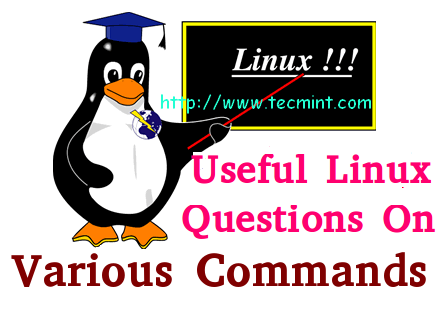
Q1. You have a file (say virgin.txt). You want this file to be alter-proof so that no one can edit or delete this file, not even root. What will you do?
The Syntax of command chattr, for the above purpose is:
# chattr +i virgin.txt
Now try to remove the file using normal user.
$ rm -r virgin.txt rm: remove write-protected regular empty file `virgin.txt'? Y rm: cannot remove `virgin.txt': Operation not permitted
Now try to remove the file using root user.
# rm -r virgin.txt cannot remove `virgin.txt': Operation not permitted
Q2. If several users are using your Linux Server, how will you find the usage time of all the users, individually on your server?
# apt-get install acct
# ac -p (unknown) 14.18 server 235.23 total 249.42
Q3. Which is preferred tool to create Network Statistics for your server?
# apt-get install mrtg
Q4. It is possible to send query to BIOS from Linux Command Line?
# biosdecode # biosdecode 2.11 ACPI 2.0 present. OEM Identifier: LENOVO RSD Table 32-bit Address: 0xDDFCA028 XSD Table 64-bit Address: 0x00000000DDFCA078 SMBIOS 2.7 present. Structure Table Length: 3446 bytes Structure Table Address: 0x000ED9D0 Number Of Structures: 89 Maximum Structure Size: 184 bytes PNP BIOS 1.0 present. Event Notification: Not Supported Real Mode 16-bit Code Address: F000:BD76 Real Mode 16-bit Data Address: F000:0000 16-bit Protected Mode Code Address: 0x000FBD9E 16-bit Protected Mode Data Address: 0x000F0000 PCI Interrupt Routing 1.0 present. Router ID: 00:1f.0 Exclusive IRQs: None Compatible Router: 8086:27b8 Slot Entry 1: ID 00:1f, on-board ... Slot Entry 15: ID 02:0c, slot number 2
Q5. Most of the Linux Server are headless, i.e., they run in command mode only. No GUI is installed. How will you find hardware description and configuration of your box?
# dmidecode
The output of dmidecode is extensive. It will be a nice idea to redirect its output to a file.
# dmidecode > /path/to/text/file/text_file.txt
Q6. You need to know all the libraries being used and needed by a binary, say ‘/bin/echo’. How will you achieve desirable output?
$ ldd /bin/echo linux-gate.so.1 => (0xb76f1000) libc.so.6 => /lib/i386-linux-gnu/i686/cmov/libc.so.6 (0xb7575000) /lib/ld-linux.so.2 (0xb76f2000)
Q7. You are working for the country’s army. You have a file (say “topsecret.txt”) which contains confidential and country’s security Information, Nuclear missiles, etc. What will be your preferred method to delete this file?
# shred -n 15 -z topsecret.txt
shread – overwrite a file to hide its contents, and optionally delete it.
- -n – Overwrites the files n times
- -z – Add a final overwrite with zeros to hide shredding.
Note: The above command overwrites the file 15 times before overwriting with zero, to hide shredding.
Q8. Is it possible to mount an NTFS partition on Linux?
For more information, read article on how to monitor an NTFS Partition on Linux.
Q9. What and where you need to edit so that the default desktop at login will be KDE, which at present is GNOME.
DESKTOP=”KDE” DISPLAYMANAGER=”KDE”
Save the file with above content. Next time when machine boots, it automatically will load KDE as default display manager.
Q10. What does an intrid image file refers to?
That’s all for now. I’ll be here again with another interesting topic, worth knowing. Till then stay tuned and connected to Tecmint. Don’t forget to provide us with your valuable feedback in comment section.

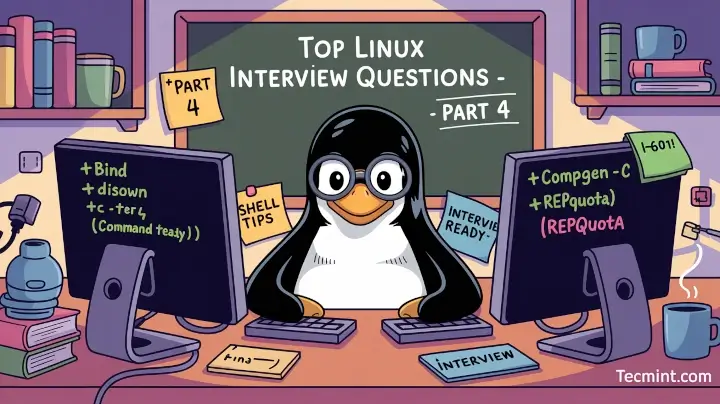
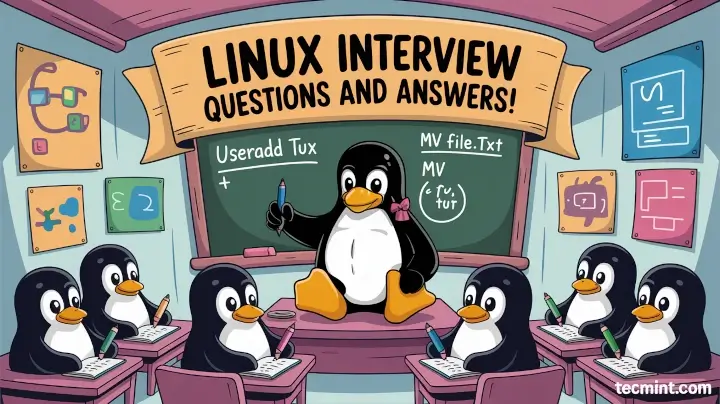

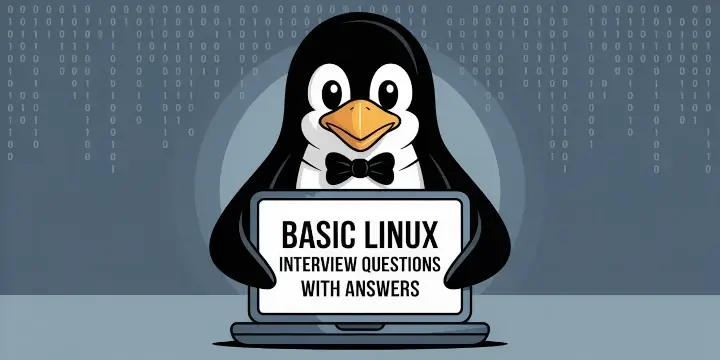


If several users are using my centos Server, how will i find the usage time of all the users, individually on my server? what is the package name that i have to install on centos?
@Kundan,
Use psacct or acct Tools to monitor all user activities individually, here is the guide https://www.tecmint.com/how-to-monitor-user-activity-with-psacct-or-acct-tools/
Thanks Ravi,
For your support.
Dear Sir,
W.r.t
We have question for that …. If user was forget his passwd
Q1: How can we identify ???????? How many times user has being tried into server for login.
This question was faced at interview time please do the needful.
Awaiting for your response
Thank you,
Regards,
Sathish
Well all you need to do is to follow the below link written by deepak
http://www.golinuxhub.com/2014/05/how-to-track-all-successful-and-failed.html
q1. Which flag/cmd to revoke the change. so that we can edit/delete the file?
Hi,
I really like your blog and the posts published by you are all great and informative.
Keep going and help us grow do put some more informative question answeres it needs to updated every month with latest technical questions … :)
very useful stuff for linux beginners………….
Hi, I gave 2 interviews for linux admin and 1 topic bothered me both the time. That is Linux boot process. For just the Boot process it’e ok but questions in between the boot process re really scaring.me. Please help newbies with the questions in between the boot process.
Thanks for all the questions and answers.
Thank You So Much Mr. Avishek Kumar to post such type of Que-Ans. I really like like this site.
Very good article ……….
Hi,
very interesting things to understand basics.
keep it up..
Thank you for providing such useful information.
Hi guys,
thanks for providing useful information.
Hi,
I really like your site and the posts published by you are all great and informative.
Keep going and help us grow … :)
Hi, found in the last point q.10 that the file is called Initrd
thanks for this very useful post!