Browsh is an open-source, a simple and modern text-based browser that renders in TTY terminal environments. It is made up of a minimal Golang CLI front-end and a browser web-extension (headless Firefox) which actually offers most of the functionality to create a purely text-based version of web pages and web apps.
Browsh browser renders anything that a modern browser can; HTML5, CSS3, JS, video as well as WebGL. It is importantly a bandwidth-saver, designed to run on a remote server and accessed via SSH/Mosh or the in-browser HTML service so as to notably reduce bandwidth.
Browsh is useful only when you don’t have good Internet connection. It also helps you to avoid the battery-drain of a modern browser from your laptop or low-powered device such as a Raspberry Pi.
Live SSH Demo – Just point your SSH client to ssh brow.sh, no authentication needed and session last 5 minutes and are logged.
How to Install Browsh Text-Based Browser in Linux
Browsh’s requirements are a latest version of Firefox and a terminal client with true colour support. Once you have those you can download the suitable binary or package for your Linux distribution using following commands.
Install Browsh on RHEL/CentOS & Fedora
--------- On 64-bit --------- # wget https://github.com/browsh-org/browsh/releases/download/v1.6.4/browsh_1.6.4_linux_amd64.rpm # rpm -Uvh browsh_1.6.4_linux_amd64.rpm --------- On 32-bit --------- # wget https://github.com/browsh-org/browsh/releases/download/v1.6.4/browsh_1.6.4_linux_386.rpm # rpm -Uvh browsh_1.6.4_linux_386.rpm
Install Browsh on Debian/Ubuntu & Linux Mint
--------- On 64-bit --------- $ wget https://github.com/browsh-org/browsh/releases/download/v1.6.4/browsh_1.6.4_linux_amd64.deb $ sudo dpkg -i browsh_1.6.4_linux_amd64.deb --------- On 32-bit --------- $ wget https://github.com/browsh-org/browsh/releases/download/v1.6.4/browsh_1.6.4_linux_386.deb $ sudo dpkg -i browsh_1.6.4_linux_386.deb
If you don’t want to install .deb and .rpm versions, you can download static binaries and execute it as shown.
--------- On 64-bit --------- $ wget https://github.com/browsh-org/browsh/releases/download/v1.6.4/browsh_1.6.4_linux_amd64 $ chmod 755 browsh_1.6.4_linux_amd64 $ ./browsh_1.6.4_linux_amd64 --------- On 64-bit --------- $ wget https://github.com/browsh-org/browsh/releases/download/v1.6.4/browsh_1.6.4_linux_386 $ chmod 755 browsh_1.6.4_linux_386 $ ./browsh_1.6.4_linux_386
There are also a Docker image that comes with the latest version of Firefox bundled, all you need to do is just pull and run the TTY client with.
$ docker run -it --rm browsh/browsh
How to Use Browsh Text-Based Browser in Linux
Once you have Browsh installed, you can run browsh on the terminal as shown.
$ browsh
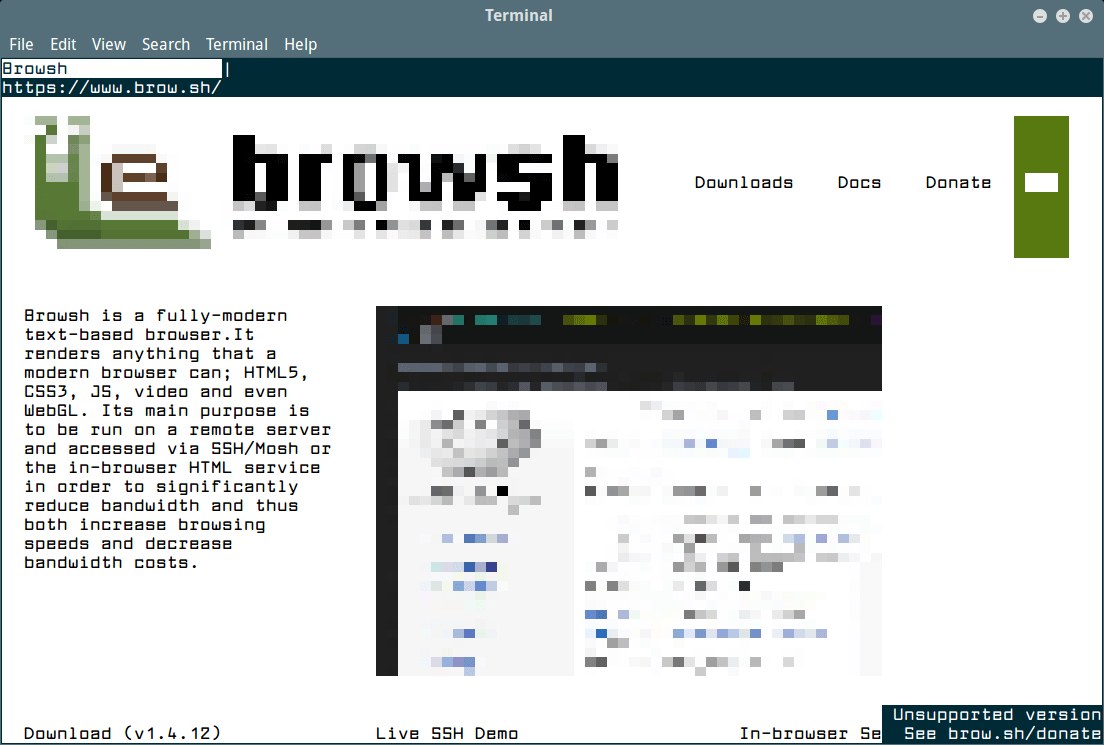
Most keys and mouse gestures should work as you would expect on a desktop browser, the following are the basic ones for you to get started.
F1– opens the documentationARROW KEYS,PageUP,PageDown– scrollingCTRL+l– focus the URL barCTRL+r– reload pageCTRL+t– open new tabCTRL+w– close a tabBACKSPACE– go back in historyCTRL+q– exit the program
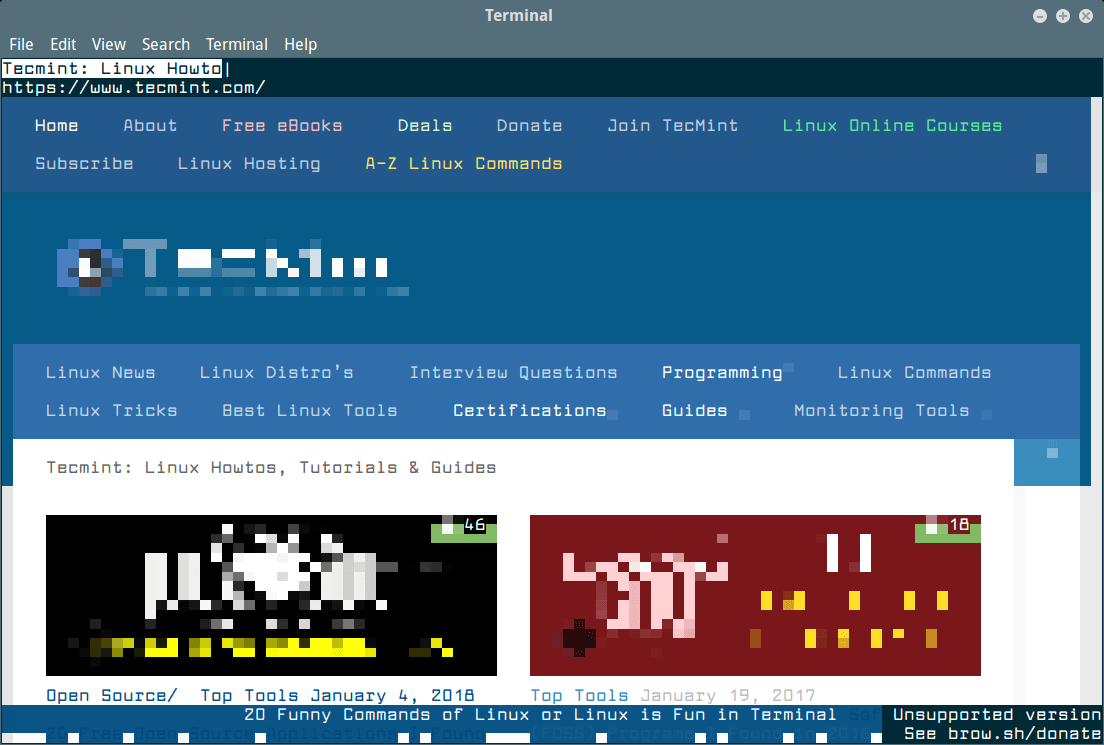
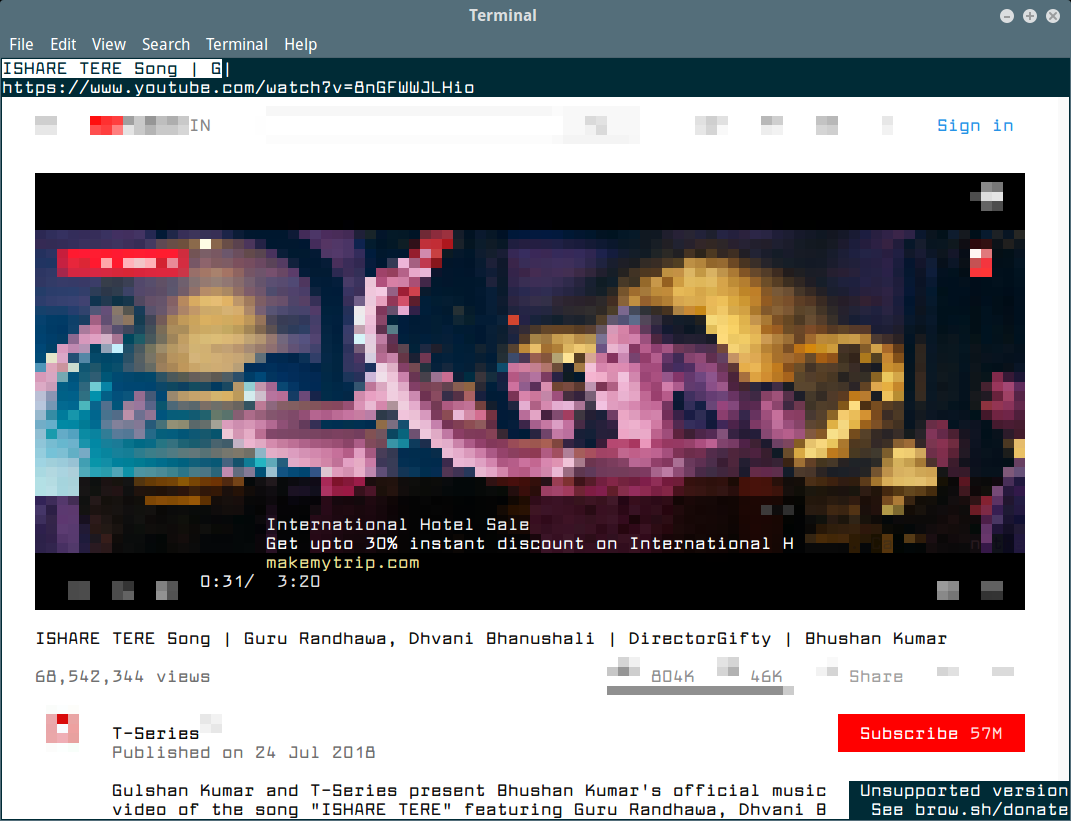
You might also like to read these following related articles.
- 8 Command Line Tools for Browsing Websites and Downloading Files in Linux
- Googler: A Command Line Tool to Do ‘Google Search’ from Linux Terminal
- Cloud Commander – Web File Manager to Control Linux File and Programs via Browser
- Tig – A Command Line Browser for Git Repositories
For more information, go to: https://www.brow.sh/
That’s all! Browsh is a simple, fully-modern text-based browser that runs in TTY terminal environments and in any browser, and can render anything that a modern browser can. In this guide, we have explained how to install and use Browsh in Linux. Try it out and share your thoughts with us in the comments.



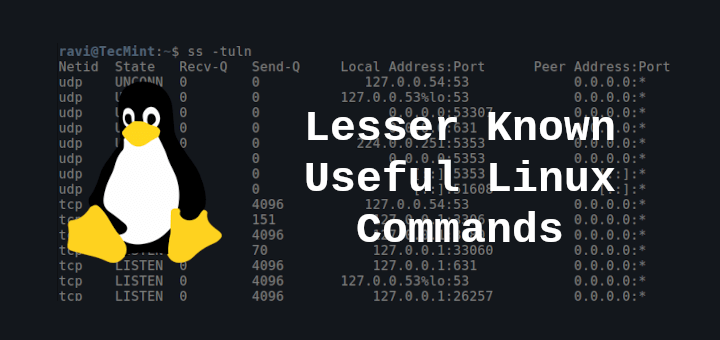


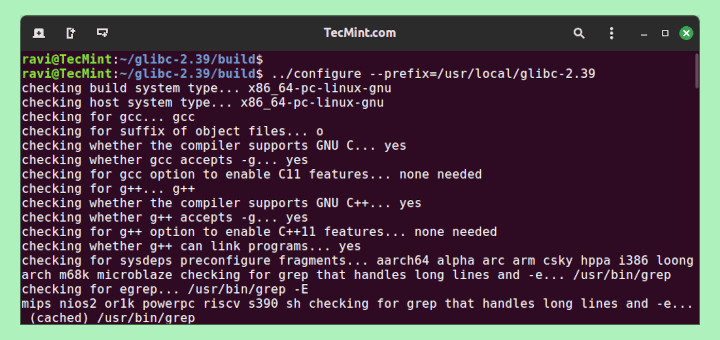
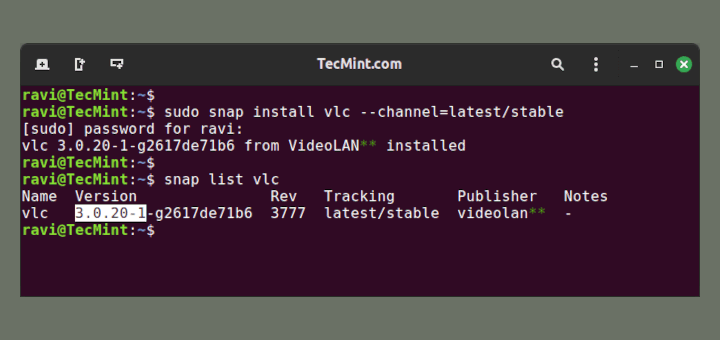
Doesn’t see to work anymore, neither the rpm nor the docker image, both of them hang on “Waiting for firefox ..”
Hi,
how I can find ‘browsh‘ for other processors such as arm (orange pi or raspberry pi )?
@pouya
You can consult the developers at
https://www.brow.sh/.