In this article, we will explore the /etc/mtab file on a Linux system and understand the various parameters and directives included therein.
What is /etc/mtab File in Linux
The /etc/mtab file is a file that contains a list of currently mounted filesystems. Any mounted filesystem will appear here. In case you have a disk or volume that is not mounted, it will not show up in this file.
The /etc/mtab file is similar to that of the /etc/fstab file but differs slightly. Also, the latter is applied on boot time whilst the /etc/mtab file displays what is currently mounted.
The file is common in UNIX-like systems and is used by the mount and umount commands to mount and unmount volumes.
You can view the /etc/mtab file using the cat command as shown.
$ cat /etc/mtab
Or access it using your favorite text editor. In this example, we have opened the file using the vim text editor.
$ vim /etc/mtab
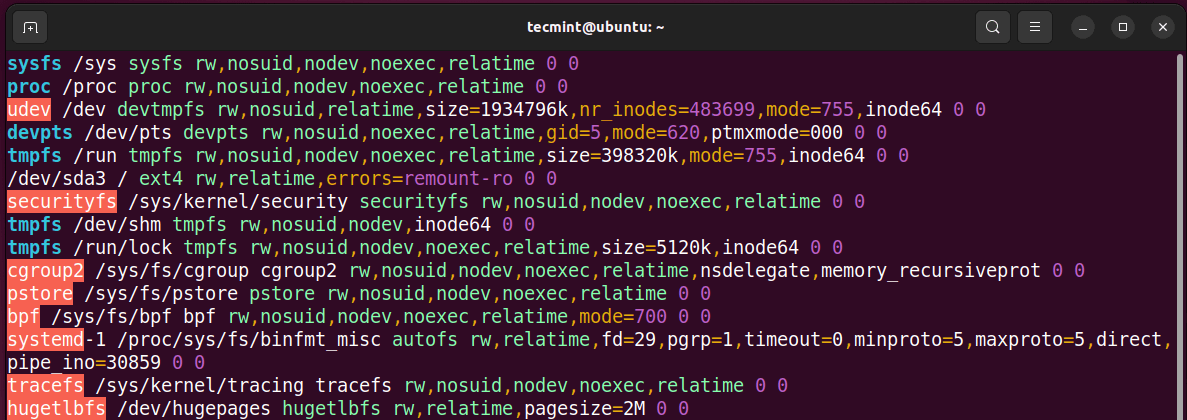
You can display the same information by viewing the /proc/mounts file as shown.
$ cat /proc/mounts
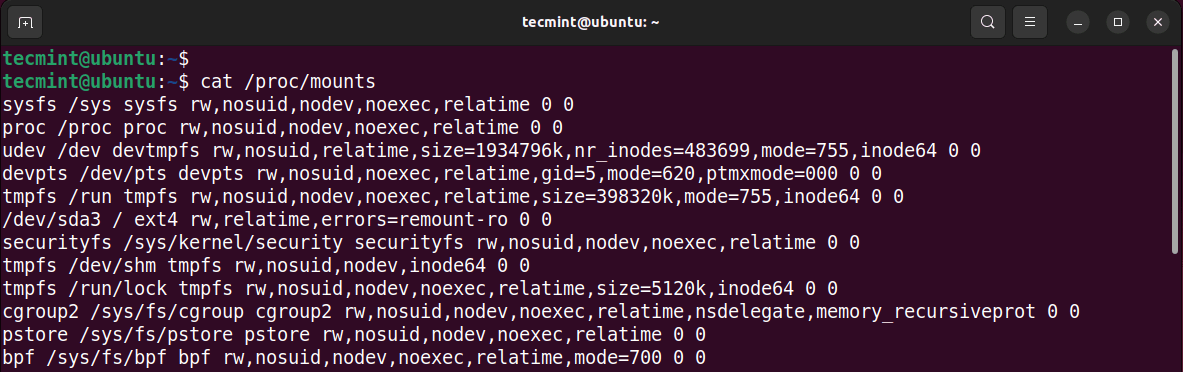
Understand /etc/mtab File
The /etc/mtab file comprises 6 columns which are separated by white space. The fourth option comprises a list of comma-separated mount options.
Let’s take an example of the following entry.
sysfs /sys sysfs rw,nosuid,nodev,noexec,relatime 0 0
- The first column represents the mount device name – In this case sysfs.
- The second column represents the mount point or where the device is mounted. Here, /sys is the mount point for the sysfs device.
- The third column shows the file system of the device. In this case, sysfs.
- The fourth column displays the mount options, which in most cases are separated by commas. These options indicate the directives for mounting the partition. Here, the mount options are rw,nosuid,nodev,noexec,relatime.
- The fifth and sixth columns are the dump and fsck options respectively.
The dump command uses the dump option to back up a filesystem. This value is redundant and does not hold any meaning in the /etc/mtab file. The option is always 0 and is only included as a formality to make the mtab file congruent with the /etc/fstab file.
The fsck command leverages the last option to probe the filesystem for errors. And just like the dump option, the value is always 0 and holds no meaning. It’s present only for formality’s sake.
Conclusion
In this guide, we have looked at the /etc/mtab file and its purpose. We have further seen the various columns and options present in every line or entry.



Would have been nice if you went one extra and discussed the different types of filesystems. Like, proc, sysfs, cgroup, debugfs, devpts, tmpfs…
@Bwechner,
We’ve covered Linux’s different file system types in this article –
Linux Directory Structure and Important Files Paths Explained