Do you want to run some of your top and productive Windows software such as Microsoft Office, Enterprise Architect, including games such as League of Legends, Everquest, WebSite-Watcher Battle on Linux or Mac, then CrossOver 19 is here to help you run the Windows programs you need on your favorite Linux distro.
CrossOver 19 is a powerful and popular Windows compatibility subsystem based on Wine that enables you to run Windows productivity software, utility programs and games in Linux and Mac OS without the need for a Windows license or virtual machine.
It supports x86 compatible PC systems tested on the latest release of various Linux distributions such as Ubuntu, Mint, Fedora, Debian, Red Hat Enterprise Linux (RHEL).
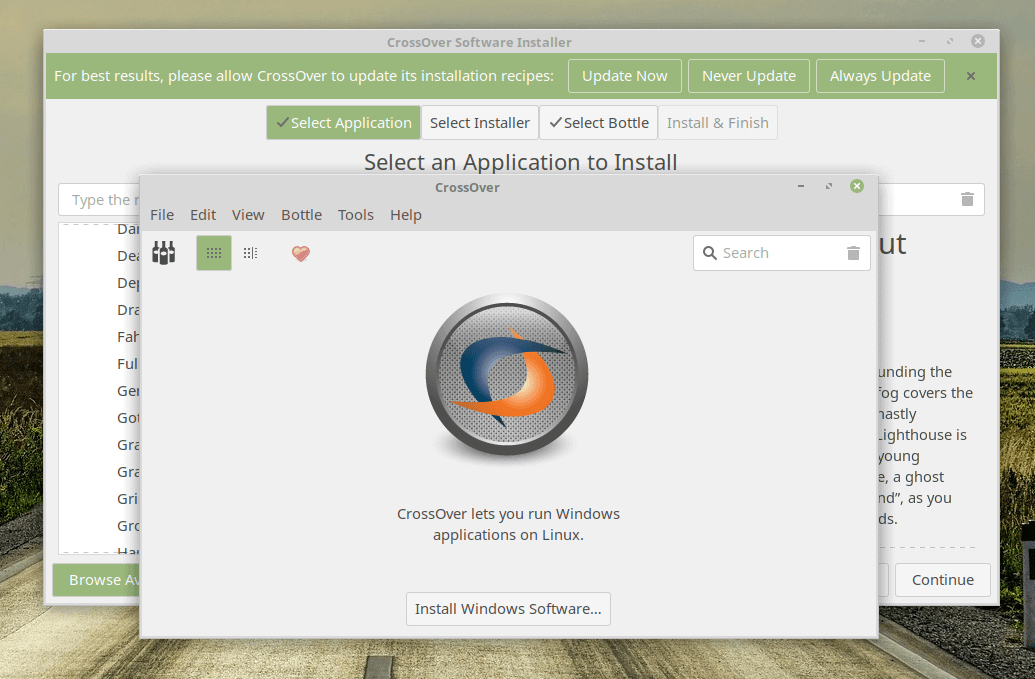
With CrossOver, you simply install and launch your Windows software, utility programs, and games intrinsically from the Linux desktop as you would on your Windows PC. This is a great offer for Windows users who have just shifted to using Linux or Mac OS but want to keep using their Windows software that they are accustomed to or play their best Windows games.
Some of the benefits of using CrossOver include: installing software by simply clicking, executing Windows programs at optimal speeds, launching Windows software from the dock, using your most favored Anti-Virus software from within Linux or Mac OS. Additionally, back up some of your important software and move the backups between machines easily using bottles.
Are you planning to shift from Windows to Linux or Mac OS? Then move along with your favorite Windows software and games. There is no need to limit your productivity even when working on Linux or Mac OS, get CrossOver 19 at $15.95 USD for one year.
Currently, most of the Windows programs work perfectly in CrossOver. However, some might have decreased functionality, or may not run at all. That’s why we welcome everyone to try your favorite Windows software in a fully-functional 14-day trial and see for before purchasing.
There is no easier way to integrate the Windows operating system to work jointly in conformity with Linux and Mac OS other than using CrossOver.

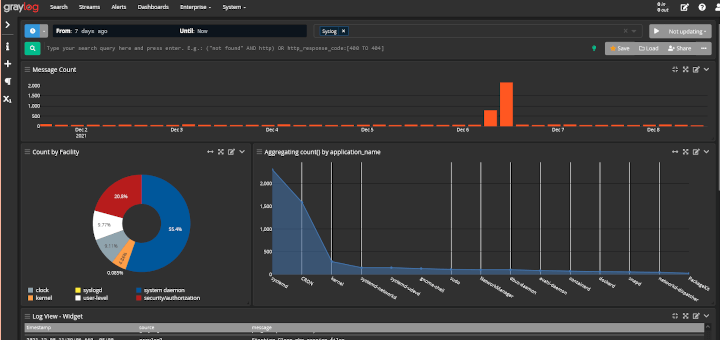
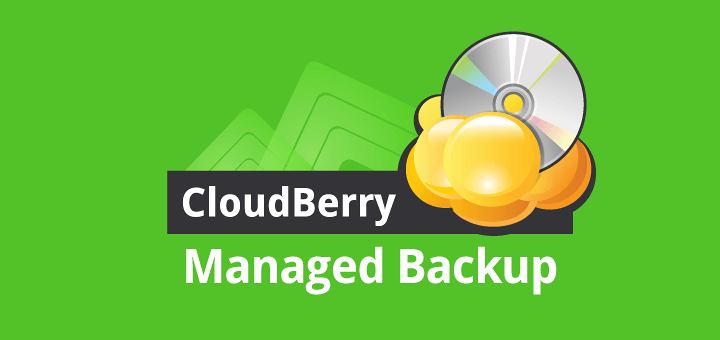
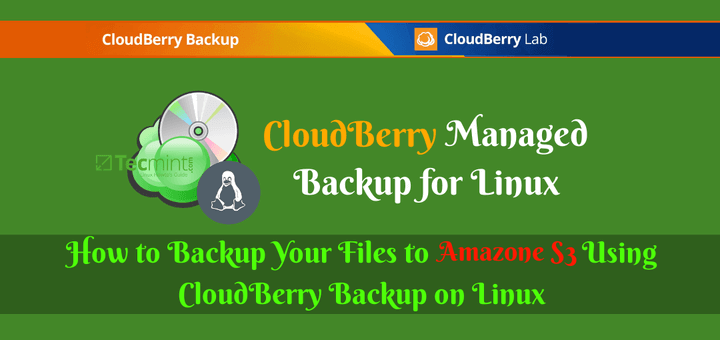

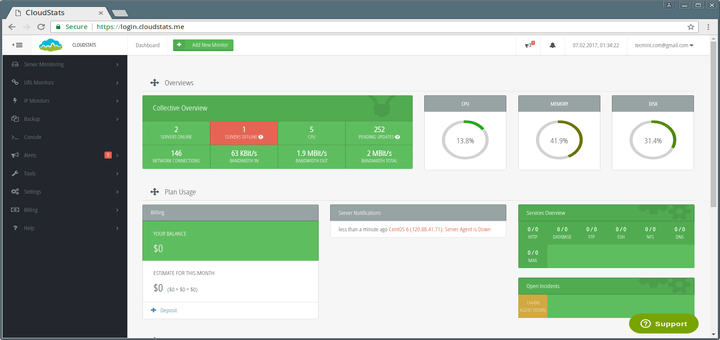
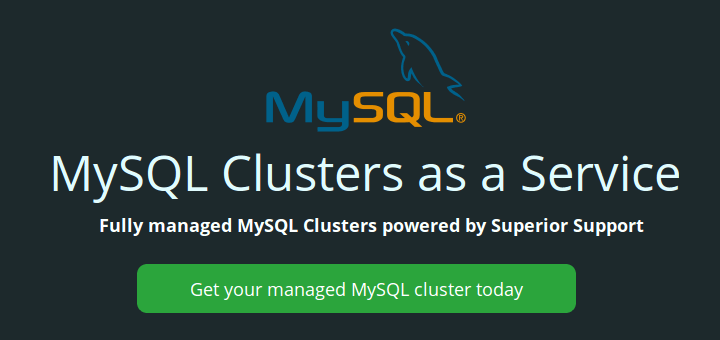
I have tried this several times. It seems to solely geared for gamers, of which I am not one. I tried to install QuickChangeTab, a simple app with which you can change tabs by using one key of your choice, complete disaster.
Any Windows programs it does install are all ancient. Give this a miss.
I’m intrigued by Crossover.
Can I run Photoshop Elements 15 or Photoshop CS6?
Is there a compatibility list? I’m most interested in running Dreamweaver v5.5, Photoshop, and QuickBooks.
I thought the idea of Linux was it ran OpenSource software, free with the option of contributing toward development. But there is a purchase price on Crossover !
Linux itself is open source (all distros?), and there are plenty of free and open-source software available for both Linux and windows, but not all Linux software is free or open-source.
If a program doesn’t run well on Wine… Will it run on this?