In this article, we will share 10 cool software projects to try in Fedora distribution. All the apps or tools covered here can be found in COPR repository. However, before we move any further, let’s briefly explain COPR.
What is COPR?
COPR is an easy-to-use and widely used automatic build system for creating personal repositories. It is designed to provide a package repository as its output.
To create a personal repository, all you need to do is choose a system and architecture you want to build for, then provide COPR with src.rpm packages available online and finally COPR will do all the work and create your new repository.
Read Also: 8 Top Third Party Repositories for CentOS and RHEL
Attention: Although COPR offers some really cool projects, it’s not yet officially supported by the Fedora Infrastructure. Therefore install apps from it at your own risk! You can use it to try new or experimental software on your machine.
Here’s a list of interesting projects in COPR repository.
1. Ranger – Terminal File Manager
Ranger is a simple command-line file manager with VI key bindings. It smoothly integrates into the Unix/Linux shell and ships in with minimalistic and nice curses interface that displays the directory hierarchy allowing you to quickly switch directories and browse the file system. It features a multi-column display and supports previewing of the selected file/directory. In addition, it comes with UTF-8 Support and much more.
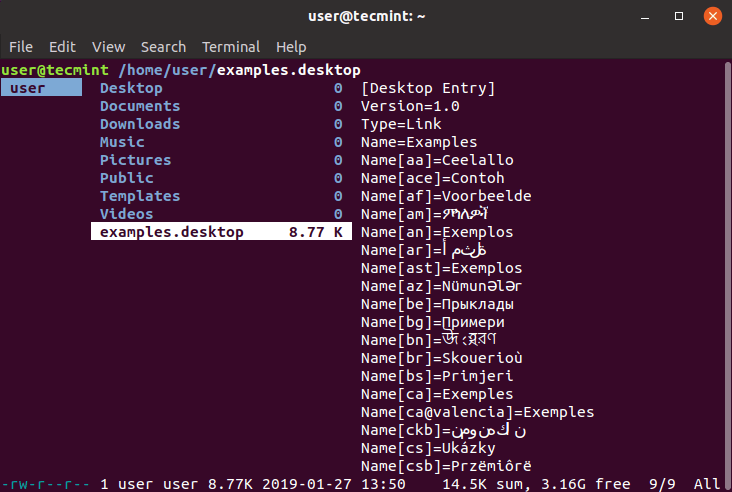
To install Ranger, use these commands:
$ sudo dnf copr enable fszymanski/ranger $ sudo dnf install ranger
2. fd – Alternative to find Command
fd is a simple, fast and user-friendly alternative to find command, with convenient syntax and colorized terminal output. It is a command-line tool that can be used to find files quickly in Linux.
Its other features include ignores hidden directories and files, and patterns from your .gitignore by default; regular expressions, and Unicode-awareness. It also supports parallel command execution with a syntax similar to GNU Parallel.
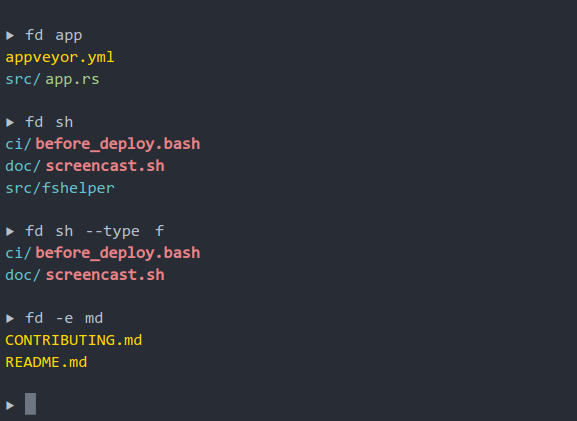
To install fd, use these commands:
$ sudo dnf copr enable keefle/fd $ sudo dnf install fd
3. Restic – Backup Tool
Restic is an efficient, fast, easy-to-use, secure and cross platform text-based backup tool for Linux. It runs on Unix-like systems such as Linux, and also Windows operating system. It is designed to secure backup data against attackers, in any kind of storage environment.
It features encryption for securing data, only backs up changes in data and supports verifying of data in backup. It is one of the outstanding backup utilities for Linux systems.
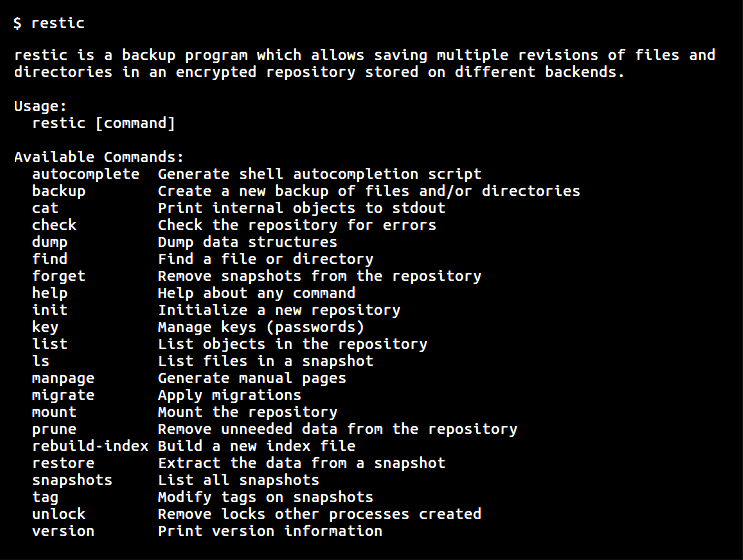
To install Restic, use these commands:
$ sudo dnf copr enable copart/restic $ sudo dnf install restic
4. MOC (Music On Console)
MOC (Music on Console) is a simple, easy-to-use and powerful text-based audio player for Linux, with an interface similar to the Midnight Commander.
To play an audio file, simply select the file from a directory using the menu and start playing all files from the directory. In addition, you can also combine some files from one or more directories on one playlist. The play list will be remembered between runs or you can save it as an m3u file and load it whenever you want.

To install Moc, use these commands:
$ sudo dnf copr enable krzysztof/Moc $ sudo dnf install moc
5. Polo – File Manager
Polo is a modern, light-weight, advanced and feature-rich file manager for Linux. It support multiple panes (single, dual, quad) with multiple tabs in each pane. It comes with a device manager, and has archive support (archive creation, extraction and browsing). It also supports various PDF, ISO and image actions.
One of the amazing features is, it allows you to paste URLs from YouTube and other video sites directly in a directory to download video files. Importantly, it integrates with youtube-dl utility.
On the security side, polo supports functions to generate MD5, SHA1, SHA2-256 and SHA2-512 check sums for file and folders. In addition, Polo supports for cloud storage, running and managing KVM images, and so much more.
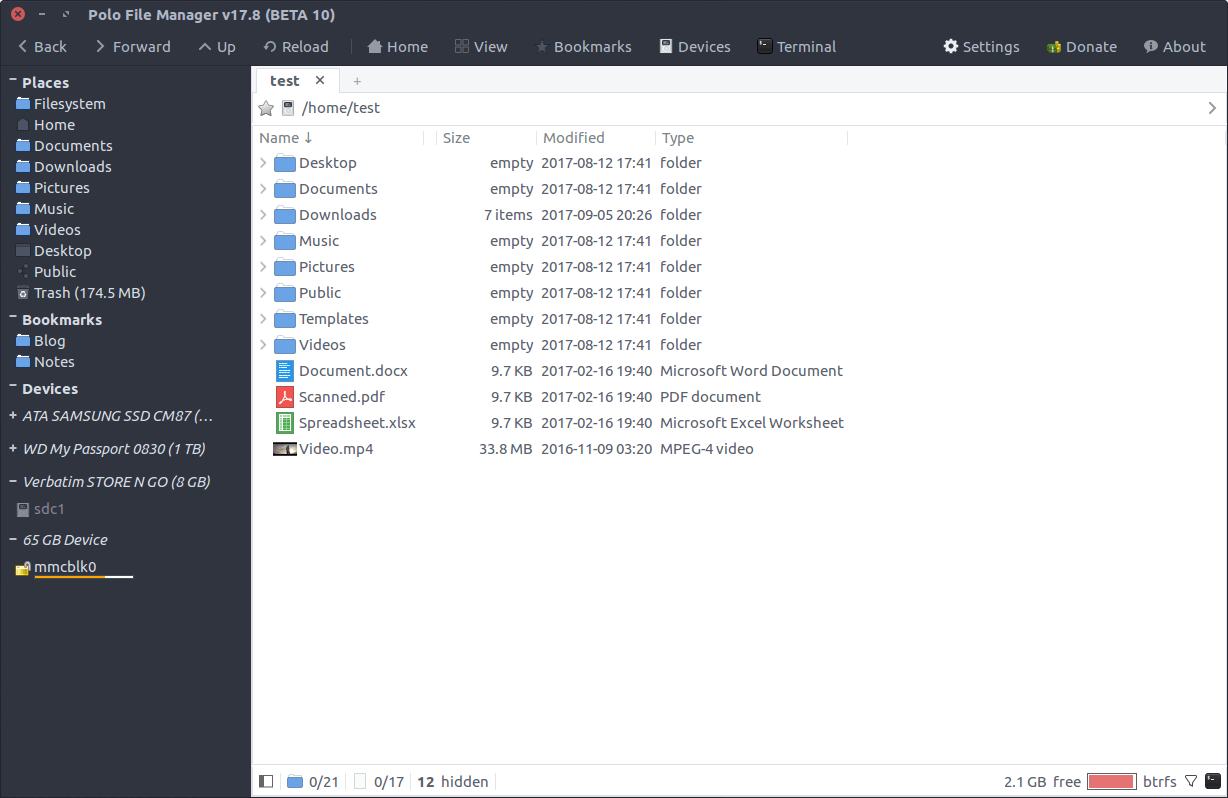
To install Polo, use these commands:
$ sudo dnf copr enable grturner/Polo $ sudo dnf install polo
6. Watchman – File Monitoring Tool
Watchman is simple command-line monitoring and recording service, that watches files or trigger actions, when they change. It can recursively watch one or more directory trees (known as roots).
To install Watchman, use these commands:
$ sudo dnf copr enable eklitzke/watchman $ sudo dnf install watchman
7. Lector – eBook Reader
Lector is a qt based ebook reader, that currently supports pdf, epub, fb2, mobi, azw/azw3/azw4; and cbr/cbz. It features a main window, table view, book reading view, distraction free view, and comic reading view. It also comes with annotation and bookmark support. It support view profiles, metadata editor, and in program dictionary.
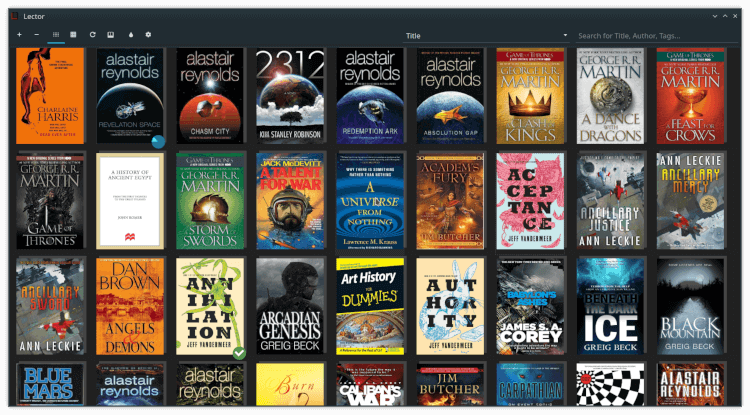
To install Lector, use these commands:
$ sudo dnf copr enable bugzy/lector $ sudo dnf install lector
8. Elisa – Music Player
Elisa is a simple and cross-platform music player with a nice user interface (done in Qml with Qt Quick Controls 1 and 2), developed by the KDE community. It runs on other Linux desktop environments, Windows and Android. It is designed to be flexible. It is easy to setup, fully usable offline and supports a privacy mode, and much more.
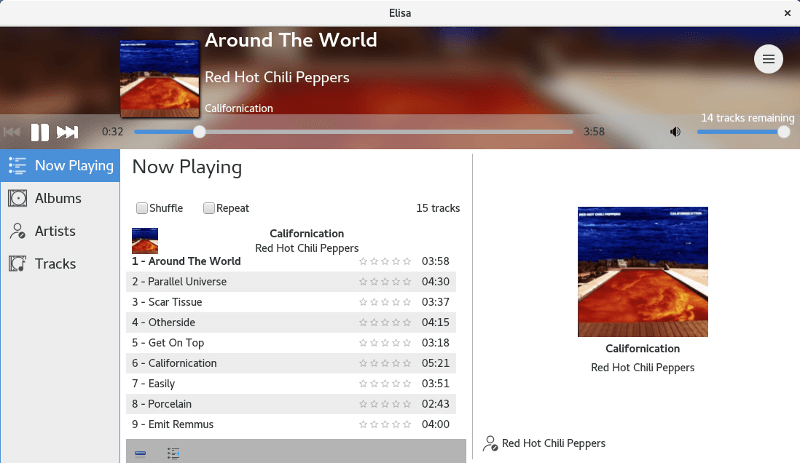
To install Elisa, use these commands:
$ sudo dnf copr enable eclipseo/elisa $ sudo dnf install elisa
9. Ghostwriter – Markdown Editor
Ghostwriter is a stylish, distraction-free markdown editor that runs on Linux and Windows. It comes with built-in themes yet supports custom theme creation, supports a full screen mode and a clean interface.
It also supports live HTML preview, exporting to multiple formats, drag and drop of images. Furthermore, ghostwriter shows live statistics in its Document Statistics and Session Statistics HUDs.
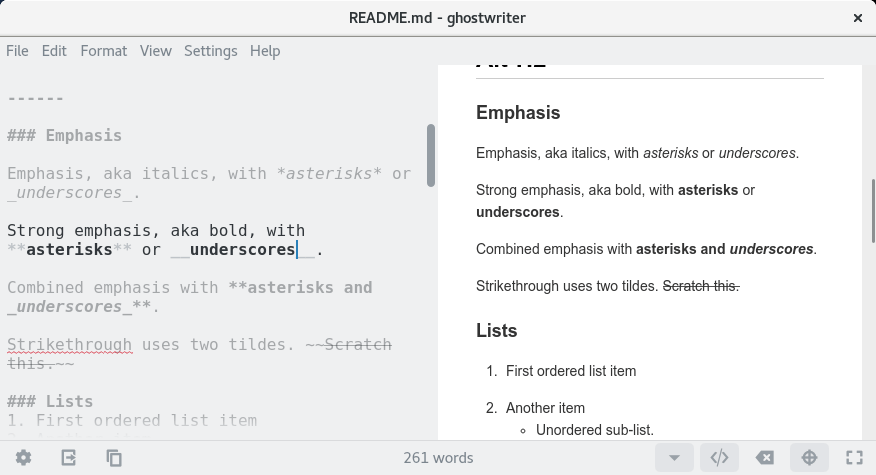
To install Ghostwriter, use these commands:
$ sudo dnf copr enable scx/ghostwriter $ sudo dnf install ghostwriter
10. SGVRecord – Screen Recorder
SGVRecord is a simple and easy-to-use tool to record your Linux screen. Like most screen capturing tools out there, it allows you to either capture the whole screen or select the areas to capture. It also features recording of audio and produces files in WebM format.
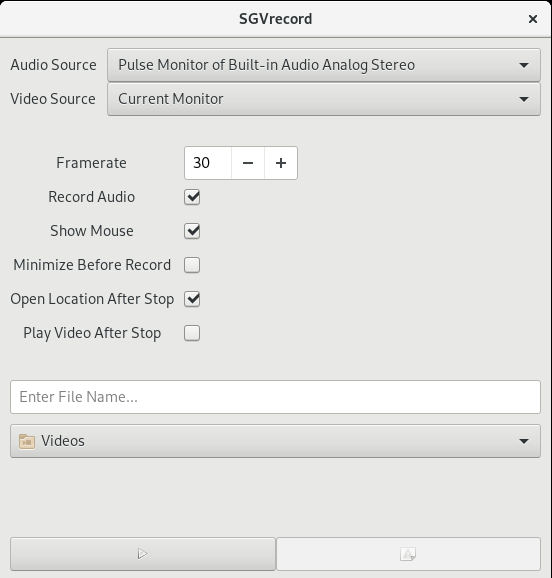
To install SGVRecord, use these commands:
$ sudo dnf copr enable youssefmsourani/sgvrecord $ sudo dnf install sgvrecord
That’s all for now! In this article, we have shared 10 cool software projects from the COPR repository to try in Fedora. Use the comment form below to give us feedback or ask any questions. Do not forget to share with us some of the cool apps you have discovered in COPR – we’ll be grateful!



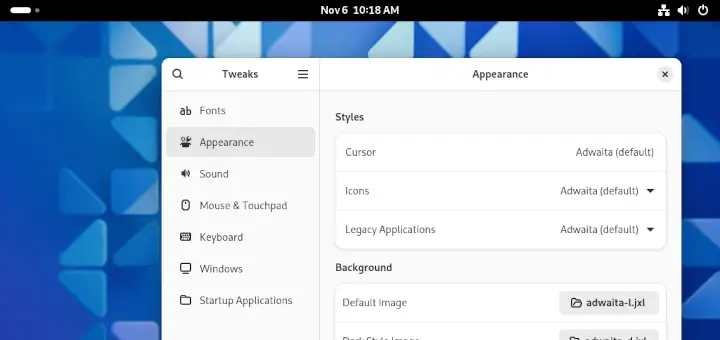




Typo in title COPR
@Justin,
Oh my god, that’s big error, thanks for notifying, corrected in the article..:)