As a Linux administrator with a decade of experience managing Linux servers, I can shed some light on the idea that Linux systems are immune to viruses and malware.
While it’s true that Linux is less prone to these threats compared to other operating systems like Windows, it’s not entirely immune. The main reason behind this perception is the way Linux is built—it’s based on a robust architecture with strong security measures in place.
However, Linux systems can still be vulnerable if not properly maintained and secured. Just like any other operating system, Linux can fall victim to security breaches if users don’t update their software, use weak passwords, or download and install software from untrusted sources.
In this article, we’ll delve into the reality of Linux security and discuss the steps Linux administrators can take to mitigate the risks of viruses and malware.
We’ll explore best practices for maintaining a secure Linux environment, including regular software updates, implementing strong authentication mechanisms, and employing security tools like firewalls and antivirus software.
By understanding the truth about Linux security, we can better protect our systems from potential threats.
Is Linux Operating System Immune to Malware
Let’s be honest, no operating system is completely safe from viruses and malware, but Linux doesn’t seem to get hit by them as often as Windows. Why is that?
Some folks think it’s because Linux isn’t used as much, so hackers don’t bother making malware for it. They figure it’s not worth their time. But if that were true, Linux servers would be a big target, since so many important systems (companies) run on Linux.
But even though Linux is everywhere, it’s not as easy to break into. It’s built strong, making it tough for viruses to take hold. And there are lots of different versions of Linux out there, all based on the same core, which adds extra layers of security.
So, while Linux isn’t bulletproof, its design and diversity make it a harder target for hackers.
System-Specific Malware: RPM vs. Debian-Based Systems
Imagine someone creating a harmful program for a RedHat, Fedora, or CentOS system, which won’t affect a Debian-based system like Ubuntu. Similarly, a harmful program for Debian won’t harm a RedHat-based system.
Also, if a program wants to make big changes to the system, it needs the root password. If that password is strong and kept secret, the system stays safe.
A virus made for Windows won’t harm Linux unless you install Wine and run it with root privileges. That’s why it’s advised not to run Wine as root.
Password Setup and User Permissions in Linux vs. Windows
In Linux, you need to set up both a root password and a user password. Every user, except ‘Guest‘ must have a password. But in Windows, you can set up user and root accounts without passwords.
In Linux, you can’t run programs, like installing or uninstalling, without permission (using ‘sudo‘ or root password). However, in Windows, programs can be installed or uninstalled without root consent.
You can run Linux without a graphical interface (GUI), but you can’t do the same with Windows. Many System Administrators disable GUI in Linux for security reasons, yet it remains productive.
Understanding Linux Security
Linux is designed with strong security features, making it safe even without a firewall when not connected to a network. One of these security measures is called Security-Enhanced Linux (SELinux), which includes special tools and changes to the core of the system to enforce security policies.
While SELinux isn’t necessary for regular users who aren’t connected to a network, it becomes crucial for those who are, such as network users and administrators.
Think of SELinux as a guard that watches over your system, ensuring only authorized actions are allowed. It’s like having a set of rules that dictate what can and cannot be done on your computer. When connected to a network, the risks of unauthorized access and attacks increase, so SELinux helps to protect against these threats.
For everyday users who don’t connect to networks often, SELinux might not be something they need to worry about. But for those who manage networks or regularly access them, SELinux provides an extra layer of security, helping to keep sensitive information safe from potential breaches.
You can get a free antivirus called ‘Clam AV‘ for your computer, which is open source, meaning anyone can use and modify it.
If your computer is connected to a network, it’s a good idea to install it to protect your computer from viruses and other harmful software, giving you more security.
Besides these measures, you can encrypt your disk, set a boot loader password, create custom boot settings, and define user roles, making Linux very secure. However, Linux systems still face certain threats, which we’ll discuss here.
Notable Linux Security Incidents
Several notable security incidents have highlighted Linux’s vulnerability to cyber attacks:
- Shellshock (CVE-2014-6271) – In 2014, a critical vulnerability in the Bash shell, known as Shellshock, exposed millions of Linux and Unix-based systems to remote code execution attacks.
- Dirty COW (CVE-2016-5195) – The Dirty COW vulnerability, discovered in 2016, allowed attackers to exploit a race condition in the Linux kernel’s copy-on-write mechanism to gain root privileges on vulnerable systems.
- Cryptomining Malware – Linux-based servers have become prime targets for cryptomining malware, which hijacks system resources to mine cryptocurrencies without the user’s consent.
Strengthening Linux Security Practices
To enhance Linux’s resilience against malware and security threats, users and administrators can implement the following best practices:
- Regular Updates and Patching – Stay vigilant about installing security updates and patches for the Linux kernel, system libraries, and installed software packages to mitigate known vulnerabilities and security flaws.
- Hardening and Configuration – Implement security hardening measures, such as disabling unnecessary services, enabling firewalls, and configuring access controls to minimize attack surfaces and fortify system defenses.
- Monitoring and Logging – Monitor system logs and network traffic for signs of suspicious activity, intrusion attempts, or unauthorized access.
- Install IDS – Implement intrusion detection systems (IDS) and security information and event management (SIEM) solutions to enhance threat detection capabilities.
- Security Awareness Training – Educate users and administrators about security best practices, phishing awareness, and safe computing habits to reduce the risk of social engineering attacks and inadvertent security breaches.
Conclusion
In summary, although Linux is known for being secure, it’s not completely safe from viruses and malware. The belief that Linux is virus-free comes from its strong security features, open-source nature, and fewer desktop users compared to Windows.
Still, Linux can be targeted by cyber attacks, human mistakes, and security flaws. By taking proactive security steps, staying informed about new threats, and practicing good online habits, users and admins can reduce the risks and protect Linux systems.
While Linux isn’t totally free of viruses, it remains a reliable and secure system with careful security measures and risk management.


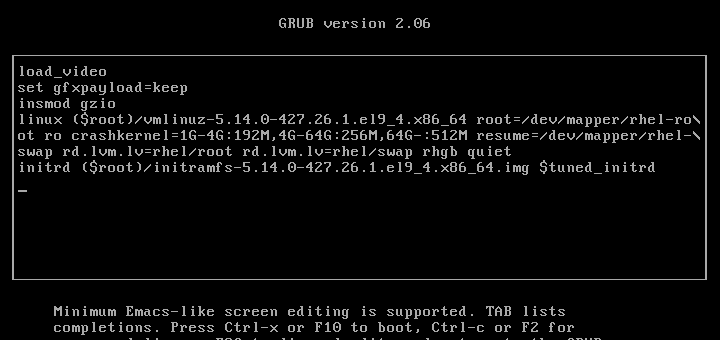
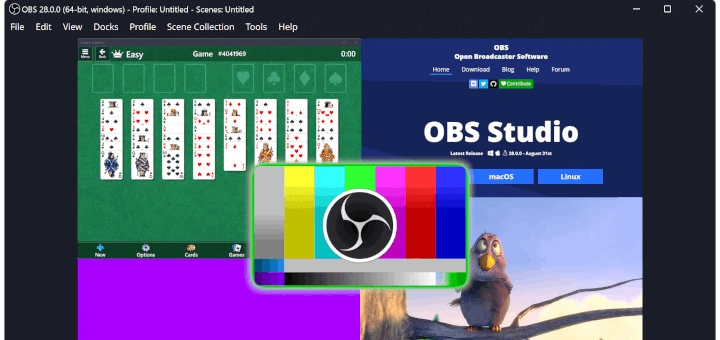

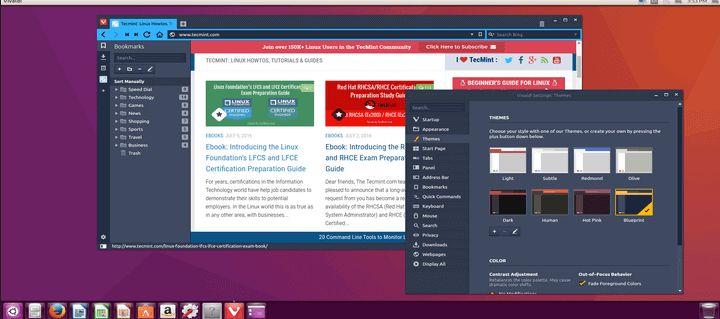
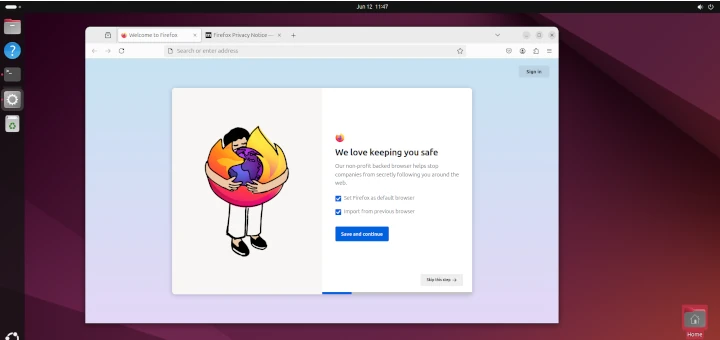
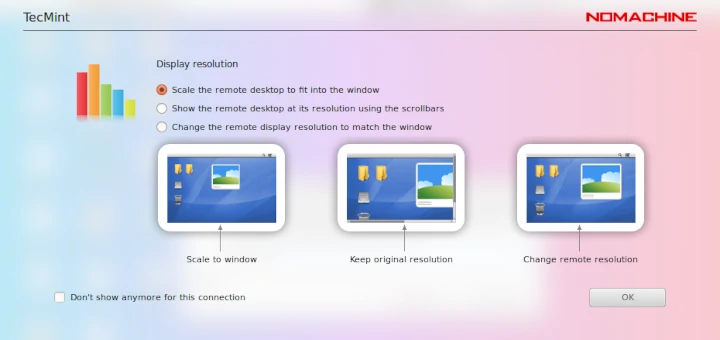
Huh, really Linux is an operating system?
I thought It was a Kernel..
OH I guess I need to study more
Hi,
you have mentioned that “All windows program can be installed or uninstalled without the consent of root (Administrator).” Would you agree with it looking on Windows 7 and future versions? Could you elaborate on it? or at least point me in some direction because I would like that to be proven.
thanks!! this helps me ..
@Shreya,
I am glad that this article helped you, but may I know in what terms in has helped you, could you mention the things here so that we will also know..
After fighting virus in Windows for years, I have turned 100% Linux. I have been duel boot several years . I just last week deleted my windows partition and now have duel boot Mint and Ubuntu
which are methods used by malware to infect a Linux computer, and what can you do to counteract.
Well u have said it all.u ve a major in computer science and not computer penetration.nothing made by man that cannot be penetrated.
Try studying operating system development and u will have to re-write this article.hehe
Except he clearly wrote: “To be true, No! No OS on this earth can be ever be 100% immune to Viruses and Malware.”
Try learning how to read and write.
Also, he wrote he loves to hack (ethically).
And please tell me which school I can attend where I major in computer penetration. Sounds painful.
@ Anon Do you want me to find a school to have a major in Computer Penetration, well yes it sounds painful. It would have been better if you could have understand the meaning and not just stepped in to comment.
It should be
“To be true, No! No OS on this earth can ever be 100% immune to Viruses and Malware.”
So what i figured is an additional ‘be’ (a mistake on my part) can boil you down. Good to know.
Thanks
@ Cybrat, when i said * can not be penetrated?
I have a major in CS and not Penetration so?
where you want to take this discussion?
ClamAV is one worthless of an antivirus, it never found much anything, on Linux and Window$. Pretty much any other non-sinister antivirus is better.
ClamAV is excellent at detecting email worms, phishing emails, average at detecting COM, EXE, macro viruses, fairly poor at detecting polymorphic viruses, unable to test boot sector viruses, unable to clean file, slow and have moderate meory usages, still it is a very young project and will take time to reach a level of maturity.
Memory**
Sir,
Superb article ,recently my android phone got affected by hidden files virus.
then removed them using antivirus in computer only.
can we delete the *.lnk files in phone itself.while deleting it says no permission ,as it is having only read permission when i look into the details.
regards
Srinivasan.K
Asst.Professor
Sri Venkateswara College of engg
Sriperumbudur
ph:9842092575
@srinivasan,
You must root your phone to perform such tasks, I mean you must have root access to your phone..
Good article but I would like to add a few points :-
Linux has many open source software :- Most of the linux packages are open source , as many programmers have reviewed the code there is less chance of malware added to the code , moreover if there is less chances of security bugs as more people look into it.
Windows has licensed software :- Most of good software in windows is licensed hence there is no access to source which gives the organization to add spywares and malwares in them. Moreover as licensed software is charged , most people use cracked versions of them for free which are actually been modified by hacker to add spyware and malware in them without the user knowing anything about it.
Same points go against andriod where again people use cracked software.
There has been BADUSB malware recently.So is it possible that it can affect Linux since it targets firmware rather than OS.
Actually not one. There are lots of Malicious codes and we keep our users and followers updated with such news on our Facebook, Twitter and Google+ page.
That is why we never said Linux can’t be affected by Viruses. We just said it is not a soft target as windows is and provided solid reason in the support.
Thanks for the acknowledgement.
A really great article. Continue writing. I have learned so much with you. Thanks for that
Dear Nilson Montrond,
Thanks for the appreciation
Great article. The influx of FUD viruses on Windows has lead us to investigate migration from Windows to Linux (Ubuntu) company-wide.
Thanks @ mikey
Very good article and ..got a lot…is there any more reason which makes. linux better then windows.
@ Ashish Negi,
Thanks for your feedback.
Well Linux has loads of features over windows and each of our post, just support it with a strong reason.
Keep Connected to Tecmint.com
What a nice post to share! very informative. I would like to subscribe all posts regarding Linux. I’m a very big fan of Linux OS and it’s power. As long as there’s something about Linux, i am gonna read it so desperately!
Thanks @ Ahmed.
Paid in full, with such a wonderful comment.
great article.. got the information what i’m looking for …
Thanks @ prasad for such a valuable feedback.
Good work….keep it up !
Thanks @ gpsingh
Hey, its really a good article keep on writing such articles .
Thanks @ Prasanna, for your such a nice comment.
Mr. Kumar,
Great article, I do have one interesting question. In the realm of malware, viruses, trojans, etc. Is it possible for these threats to cross OS’s? Say for instance an author of some type of virus threat creates one on a Linux OS, then executes the virus, malware, trojan, on a network that runs primarily on Windows. I have been pondering this question and cannot seem to find an answer. In my mind, these authors who are tech savvy would use the security of Linux to protect themselves while creating and executing cyber threats. If you have any insight, I would love to hear more. Thanks
v/r
Chuck
Dear Charles Ruffin, cross platform destructive codes are not new.
say a destructive code written in Java will be threat equally for windows, Mac, Linux, Unix, Android or any other platform having Java.
Hope you understand, what i mean.
Kumar,
i am working for government and only linux we have is our DNS server.
the network is so huge we have well over 6 000 computers on the network and a tens of servers.
as a security engineer here i am thinking of taking the linux route due to an influx on viruses we currently experience on our AD windows environment.
i dont have much knowledge on linux but i have a couple of linux experts that government uses now and again and have talked to them about my idea and appear to be in full support.
what i want to ask is what will be your advice before taking on such a daunting task as we will do a lot of intergration between our windows AD and the linux.
how much is the cost of linux if we are to run it on all workstations and have a couple servers on linux
Linux is free and open source, you can have x number of Linux workstations. If you need any help please do contact us at tecmint.com (@) gmail.com
thank you Ravi,
thats what i thought as well about it being “free” but to my suprise i am told its not free we have to purchase the enterpise as the other versions dont have the full features that we will need intergrating Linux to our MS AD.
problem is i am in Swaziland neighbour to South Africa not sure you can help much in that regards,but any help is welcome i am doing a lot of reading of late about Linux
for further one on one chats please mail me at [email protected]
i would greatly appreciate your help
Thanks for a great post, Now i understand the virus vs Linux thing, You made it simple to understand for a beginner like me.
“Well Android is developed in Java Programming Language and Java itself is known to have a number of security flaws.”
I’m sorry but this argument is not correct. Unlike Linux for the Desktop that failed to be a mainstream option, Android is growing on millions of new users per day.
Java is just as safe as Windows, OSX, Flash, Javascript and any other popular platform underneath the sun that get exploited every day with new vulnerabilities exposed.
Most of the malware found on Android today is driven (as you point out) on the interest of malware authors to find and explore end-users in some manner.
Dear Nuno Brito,
Java have security flaws and its is globally accepted, not an issue of controversy. I respect you view but cant believe it.
Linux failed for Desktop/ Mainstream computing?
I have said that if that would have been an issue, Linux should be the primary target, as world’s 90% server are running on Linux, and now Linux (Debian) is in space too.
Hence popularity of a platform and targeting a platform are two different things.
“It’s all about being architecturally strong.”
Linux has failed at being a Desktop/Mainstream computing. Your argument is invalid when you state that 90% of the world’s servers are Linux. The backend server does not constitute as a Desktop/Mainstream computing.
Most servers do not suffer from the same idiotic computing habits by users as their desktop counterparts. However, we did see a ton of Linux based server that suffered from HeartBleed, where Microsoft’s IIS was never affected.
No! Linux has not failed at being a Desktop/Mainstream computing and the truth is it is coming installed by default in a number of machines. And Yeah several Linux box were affected by Viruses and will continue to get affected in future hence we never said Linux is Virus Free. But the ratio of windows and Linux Virus infection is very much uneven.
This is not correct place for anyone other than Linux/Foss Enthusiastic. :)
Welcome @ Fula1
Welcome @ Fula1, and it was very proud to hear, that our post was helpful in making you understand.
Tecmint is working hard to make things simple for readers. Keep Connected
very very useful
Nice to hear that @ amirnami
“Linux is so much secure in architecture that you even don’t need to go behind a firewall until you are on Network.”
In what situation would a firewall be useful if you’re not on a network?
Practically you dont need a firewall when you are not on Network.
For this reason only Server distros viz, RedHat Enterprise Linux comes with firewall by default but not most of the Desktop distro, however you can have them install later.
Hope this helps you.
thanks for the useful info
Welcome @ sanket
Thanks Roopesh. I really like the simplicity with which you’ve discussed this complex issue. Am an average linux guy very keen on knowing more about Linux. Keep it up!!
@ David,
Mine Credit transfered to Roopesh.
:D
Welcome
Just one point, Windows Server Core runs without a GUI. Microsoft may be slow at keeping up with trends, but they usually catch on eventually. I liked the article.
Windows doesn’t run on top of some shell subsystem. Ctrl+alt+delete is the best you can get. Microsoft is a way back to linux. and Mac never remained in the race
Hi..
A very good article. It really helps in understanding the linux-virus bridge questions correctly.
Thank you for posting this
Thanks roopesh, Your Comment made us proud. You can provide us with any subject or a query on which you want an article here, we will surely try to take that in consideration.
I appreciate that it is very helpful to me keep it like that….thanks
what OS will be most used in next generation of computer and why?
Dear FADHILI MGOBA
It is Linux.
Android, Rocket science, servers, desktop…. Actually the list is too long.
And for Reason, just go through the article once again.
Thanks for this great post .. really useful I enjoyed a lot of new information about linux
Thanks Muad for your thanks and finding this article ‘great’. We will continue to provide such useful information. Thanks for the Appreciation.