In our last article, we’ve explained about limiting user file upload size in Apache. In this article, we will explain how to limit user file upload size in Nginx. Restricting file upload size is useful to prevent some types of denial-of-service (DOS) attacks and many other related issues.
By default, Nginx has a limit of 1MB on file uploads. To set file upload size, you can use the client_max_body_size directive, which is part of Nginx’s ngx_http_core_module module. This directive can be set in the http, server or location context.
It sets the maximum allowed size of the client request body, specified in the “Content-Length” request header field. Here’s an example of increasing the limit to 100MB in /etc/nginx/nginx.conf file.
Set in http block which affects all server blocks (virtual hosts).
http {
...
client_max_body_size 100M;
}
Set in server block, which affects a particular site/app.
server {
...
client_max_body_size 100M;
}
Set in location block, which affects a particular directory (uploads) under a site/app.
location /uploads {
...
client_max_body_size 100M;
}
Save the file and restart Nginx web server to apply the recent changes using following command.
# systemctl restart nginx #systemd # service nginx restart #sysvinit
Once you have saved the changes and restarted the HTTP server, if the size in a request exceeds the configured value of 100MB, the 413 (Request Entity Too Large) error is returned to the client.
Note: You should keep in mind that sometimes browsers may not correctly display this error. And setting a valua (size) to 0 disables checking of client request body size.
You might also like to read these following articles related to Nginx web server administration.
- How to Change Nginx Port in Linux
- How to Hide Nginx Server Version in Linux
- ngxtop – Monitor Nginx Log Files in Real Time in Linux
- How to Monitor Nginx Performance Using Netdata
- How to Enable NGINX Status Page
Reference: ngx_http_core_module documentation
That’s all! In this short article, we have explained how to limit user file upload size in Nginx. You can share your thoughts with us via the comment form below.

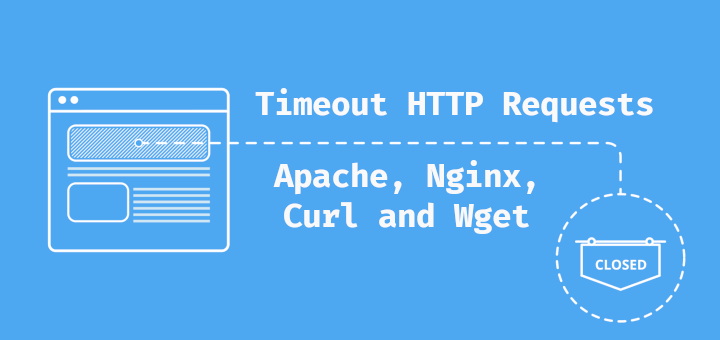

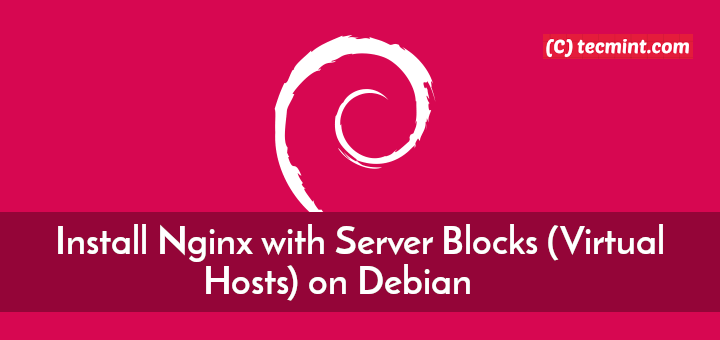
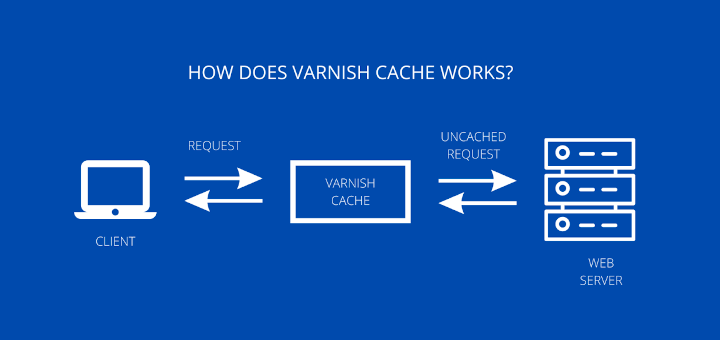
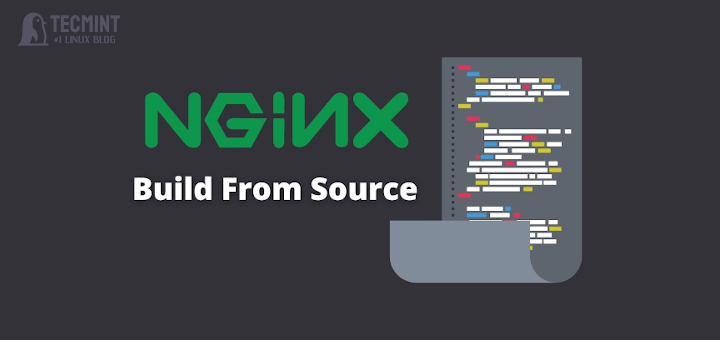
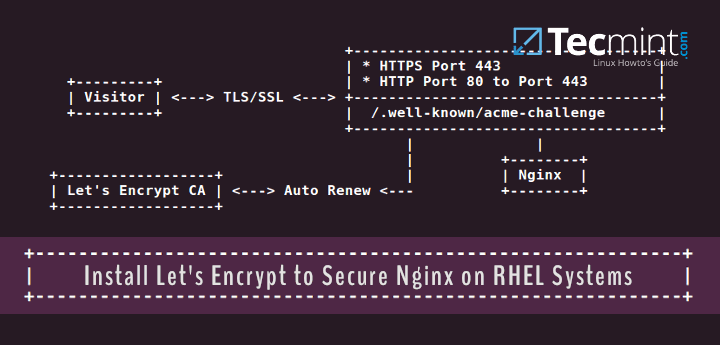
I added
client_max_body_size 200Mand after that it only uploads file upto 30MB any thing over would send a null file to my controller.@Sunny,
It looks like your Nginx configuration change isn’t being applied correctly.
Here are a few things to check:
1. Ensure that you added
client_max_body_size 200M;in the correct Nginx configuration file, typically inside theserverorhttpblock.2. If you’re running PHP, make sure your
php.inifile has the correct settings:3. After making changes, restart Nginx to apply them:
4. Check the Nginx error log for any relevant messages:
Thanks, brother, worked for my docker.
I can send you a screenshot with my config, leave me your mail please, or write to me on my mail.
@Dimm
Here is my email address: [email protected].
Hi, I finally got the working solution!
Php File Limit upload in TerraMaster webserver
Problem by default it was limited to 2 MB;
None of these settings can’t help:
The Solution Is:
Create file “.htaccess“ on your root webserver , not at the root but at the root of your webserver ex : “/mnt/md2/HD1/Web”.
Create these settings inside.
htaccess is not even a part of Nginx. It’s an Apache config file.
I can’t be set on my TerraMaster f210, and I don’t have a location block.
@dimm
You can set it in the
http{}orserver{}context also.yes, but none works for me, can you connect to me with remote one day?
@dimm
Ok, allow me to test one more time and give you feedback on why it may fail to work sometimes.
thanks for the advice!