Whether you are a teacher at a school, academy, or institute, or if you are an independent tutor or a volunteer who gives online classes, you need to have special tools to be able to spread knowledge online.
Having a website or educational blog made with WordPress can help you a lot when it comes to giving the information that your students need and even teaching your lessons and courses virtually.
Despite all the website building and blog publishing features that WordPress has, the platform itself is not as powerful as specialized learning management systems (LMS), such as Moodle and Chamilo, when it comes to e-learning. However, there is a way to sort this problem out.
In this article, you will discover the top 5 plugins that allow online educators and tutors to convert the WordPress platform into a fully-functional LMS and organize the virtual educational process.
What is a WordPress Plugin?
First of all, there is a question that has to be answered. What exactly is a WordPress plugin? In general terms, a plugin is a software component whose purpose is to complement the standard functionality of an application or program. It adds new features to a host program without modifying it in any way.
When it comes to WordPress plugins, they are code components, programmed in languages such as PHP, CSS, and JavaScript, which extend the capabilities of the sites and blogs created through this platform. Installing plugins on WordPress makes it possible to turn the platform into a more versatile and powerful solution.
The best news for e-learning professionals and enthusiasts is that they don’t need to know how to write a single line of code if they want to add some plugins to their WordPress website or blog. WordPress plugins are usually easy to install and configure.
Let’s take a closer look at the best WordPress plugins for online educators.
1. ONLYOFFICE
Online educational activities always involve work with documents of different types, whether it be essays, presentations, worksheets, or tests. That’s why it’s vitally important for online educators to have an office suite for real-time document collaboration with their students. Fortunately, WordPress can be integrated with ONLYOFFICE Docs, an open-source office package for documents, presentations, fillable forms, and spreadsheets.
When integrated, the ONLYOFFICE plugin allows WordPress administrators to open and edit Word, Excel, and PowerPoint files within the WordPress platform using the ONLYOFFICE online editors (ONLYOFFICE Docs). What’s more, administrators are also able to co-edit documents together in real-time.
When publishing a post on their WordPress website, online educators can also insert ONLYOFFICE blocks where they can add office files from the Media Library. When reading this post, students will be able to open such files in their browsers in Embedded Mode without downloading them to their laptop or PC. This way educators can easily share educational materials with their audience.
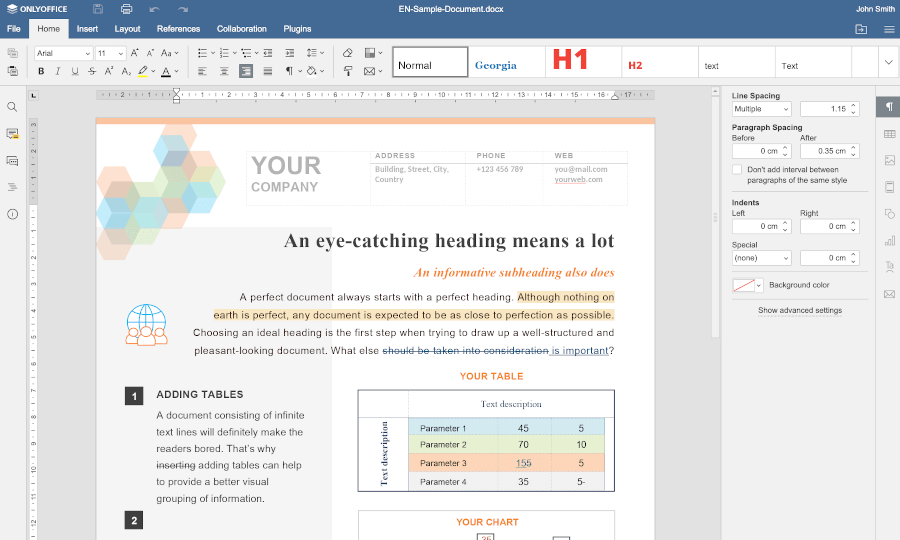
2. BuddyPress
When you deal with groups of students, you need special tools to effectively interact with them online. For this purpose, you can install the BuddyPress plugin that allows you to convert your WordPress platform into a social network.
With this extension, you can create an online community for your students with typical social networking features, such as user profiles and user groups, activity streams and notifications, etc.
The BuddyPress plugin allows your students to register on your WordPress site and create customized user profiles. The member of your online educational community can have private conversations to discuss homework assignments and group projects, make friendship connections with each other, interact in groups, exchange opinions and even create their own micro-communities.
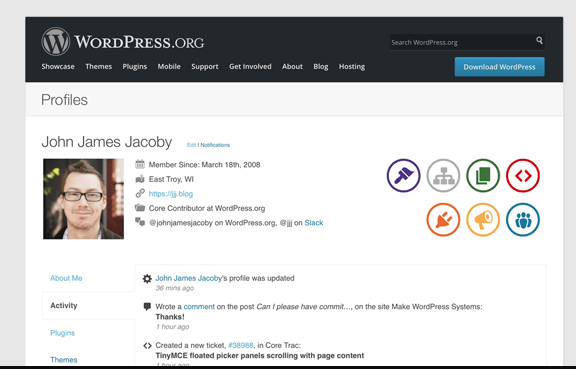
3. Quiz Maker
Making a quiz that can help online teachers to engage students and make the educational process more interactive. In WordPress, creating quizzes can be done with the Quiz Maker plugin.
With the help of Quiz Maker, you will have the possibility to test students’ knowledge in many ways thanks to its options and calculation system. More precisely, Quiz Maker enables you to create quizzes of different types that can be useful in the learning and teaching process. For example, you can easily create an online exam and send certificates to those who have passed the quiz.
Thanks to this plugin, even the online learning process can become interactive, as it is very easy for both teachers and students to share feedback and get the results as soon as possible.
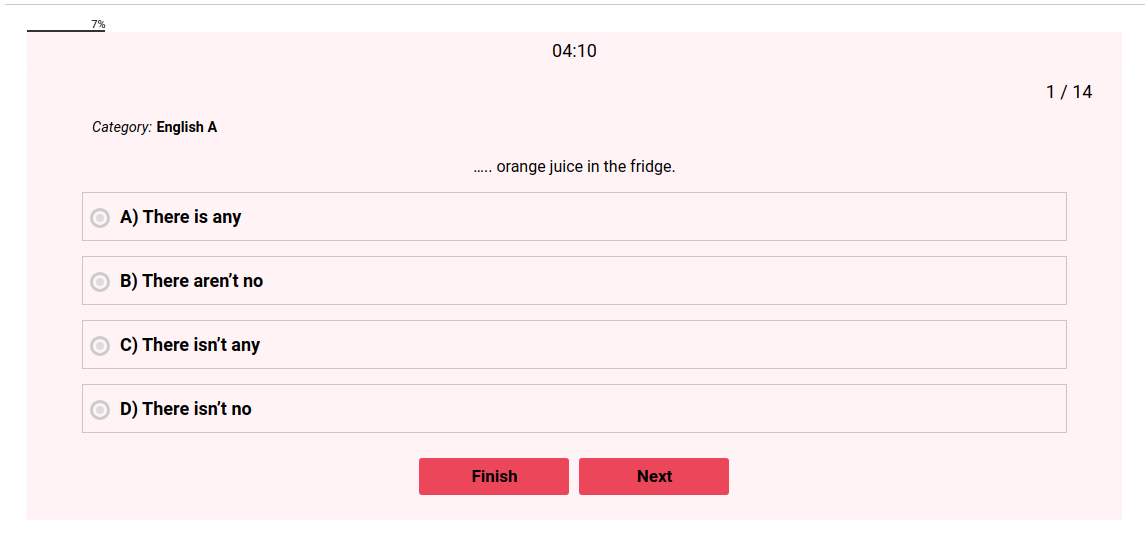
4. LearnPress
If you like creating and distributing educational courses online, the LearnPress plugin is what you might want to try. In a nutshell, it’s a WordPress LMS plugin that allows educators to easily create and distribute their courses online.
With this plugin, it’s possible to create a full course curriculum with lesson plans and informative quizzes to test students’ knowledge. All the courses you create with LearnPress, can be easily managed and shared online. You can even watch statistics about the number of students who do your courses.
LearnPress is free, and the majority of its features are available at no cost. However, there is a premium WordPress plugin that helps you monetize your expertise as an educator. With this extension, you are allowed to create paid courses and sell them to your students.
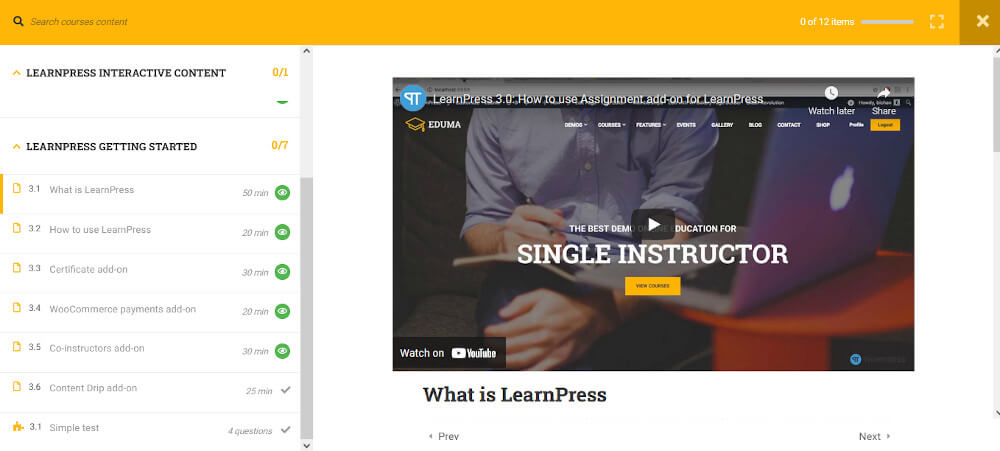
5. eRoom – Zoom Meetings & Webinar
Today’s e-learning is impossible without video conferencing tools that let both online educators and their students keep in touch and communicate. One of the best plugins for online communication is the eRoom plugin which makes it possible to hold video conferences, online meetings, and chat sessions within the WordPress platform.
eRoom allows you to schedule and manage Zoom meetings without leaving the WordPress admin dashboard. The eRoom plugin is free and enables direct integration of your website with Zoom, so you need a Zoom account to be able to make video and audio calls.
With the help of the eRoom plugin, you will be able to create and manage meetings making it easier for your students to join in and participate online.

Of course, the above-mentioned plugins are just a few examples of useful WordPress extensions that e-learning professionals and enthusiasts can benefit from when organizing the educational process online.
If you need other plugins for your WordPress website or blog, you can always have a look at the WordPress Plugin Directory and find what you need for your educational purposes.







