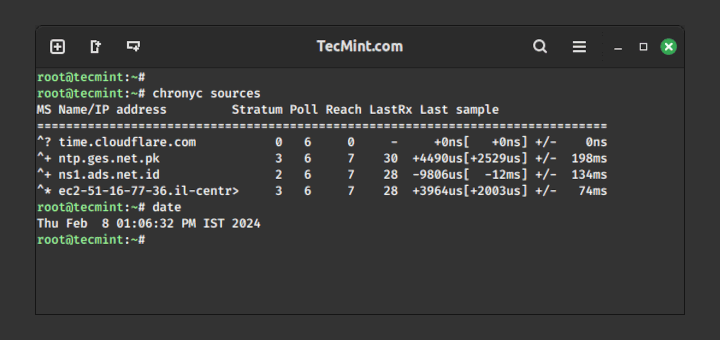The CentOS CR (Continuous Release) repository contains packages that will ship in the next point release for a specific CentOS Version. If you consider CentOS 7, a point release is the next release such as 7.x.
Packages in this repository are built from the upstream vendor sources, but might not represent an exact upstream distribution release. They are made available soon after they are built, for system administrators or users who want to test these newly built packages on their systems, and provide feedback on content for the next release. It is also useful for those eager to know what will appear in an upcoming release.
The CR repository is not enabled by default and it is an “opt-in process”. In this article, we will show how to install and enable the CR repository on a CentOS system.
Attention: Packages in the CR repository are less comprehensively reviewed in the QA (Quality Assurance) process; so they are likely to have a few build issues.
How to Enable CentOS CR (Continuous Release) Repository
To enable the CR repository on CentOS 6/5 distributions, you need to install the centos-release-cr package which is present in the CentOS Extras repository, enabled by default, as follows.
# yum install centos-release-cr
On CentOS 7, the repository configuration file is included in the newest centos-release package. So start by updating your system to get the latest centos-release package.
# yum update
Next, run the command below to enable the CR repository on CentOS.
# yum-config-manager --enable cr
Finally, check if the repository configuration has been added to the system, using the the following command.
# yum repolist cr
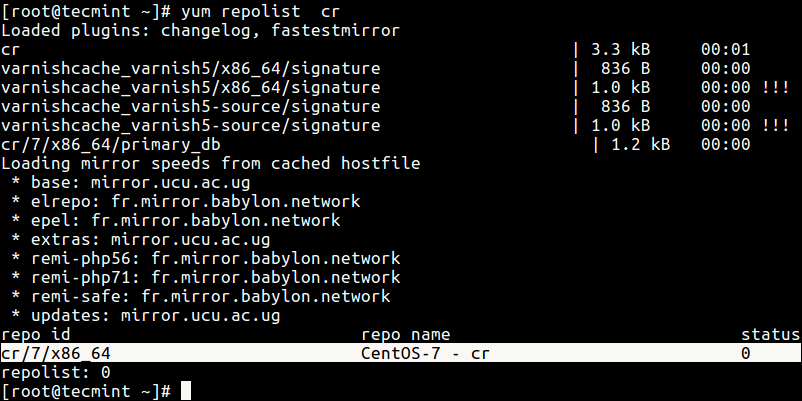
The CR repository allows you to test newly built packages prior to full deployment in your environment. If you have any questions, use the feedback form to reach us.